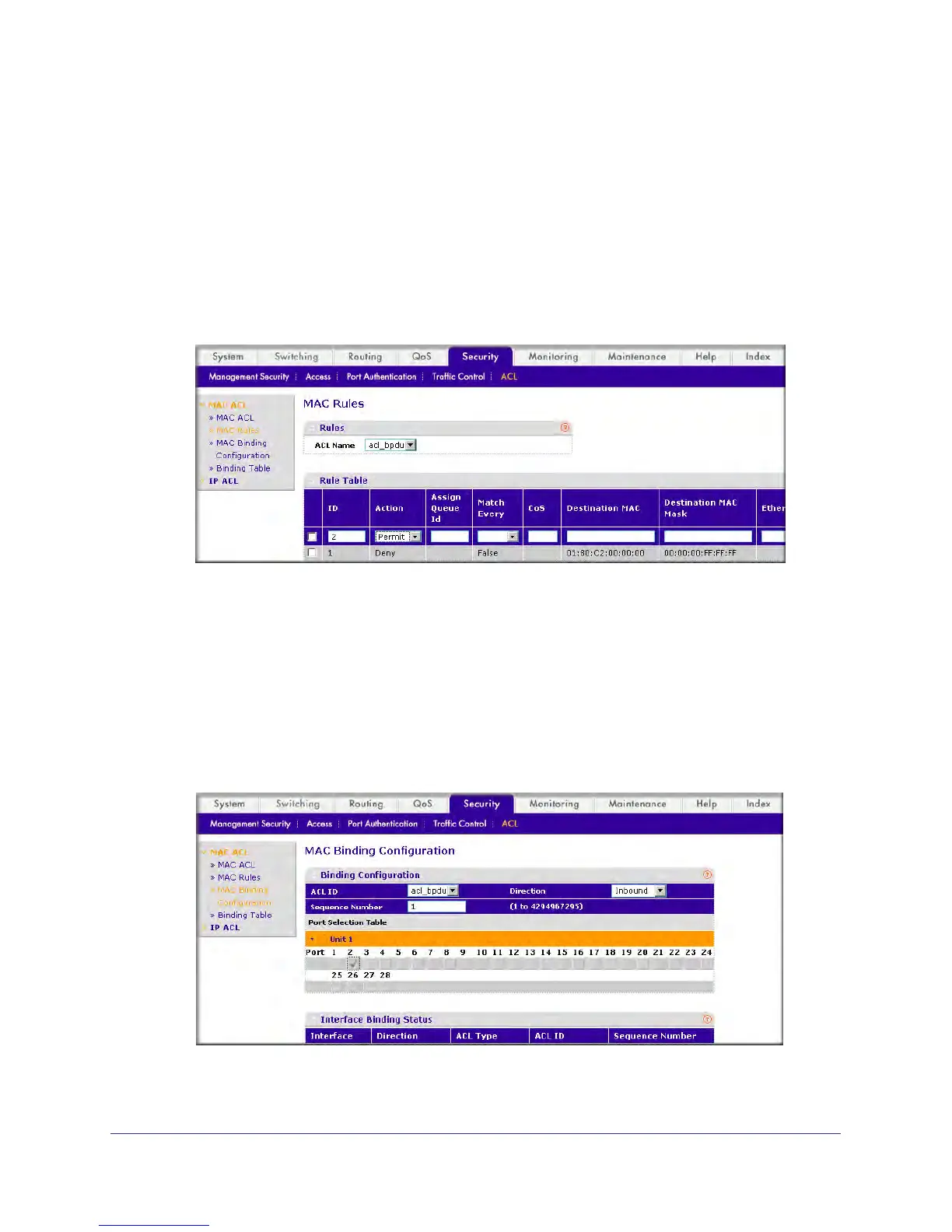146 | Chapter 10. ACLs
ProSafe 7000 Managed Switch Release 8.0.3
c. Enter the following information in the Rule Table.
• In the ID field, enter 1.
• In the Destination MAC field, enter 01:80:c2:00:00:00.
• In the Destination MAC Mask field, enter 00:00:00:ff:ff:ff.
d. Click the Add button.
3. Create a another rule associated with the ACL acl_bpdu.
a. Select Security > ACL > MAC ACL > MAC Rules. A screen similar to the following
displays.
a. Select acl_bpdu in the ACL Name field.
b. Enter the following information in the Rule Table.
• In the ID field, enter 2.
• In he Action field, select the Permit.
c. Click the Add button.
4. Apply the ACL acl_bpdu to port 2.
a. Select Security > ACL > MAC ACL > MAC Binding Configuration. A screen similar
to the following displays.
b. Enter the following information in the MAC Binding Configuration.
• IN the ACL ID field, select acl_bpdu.
