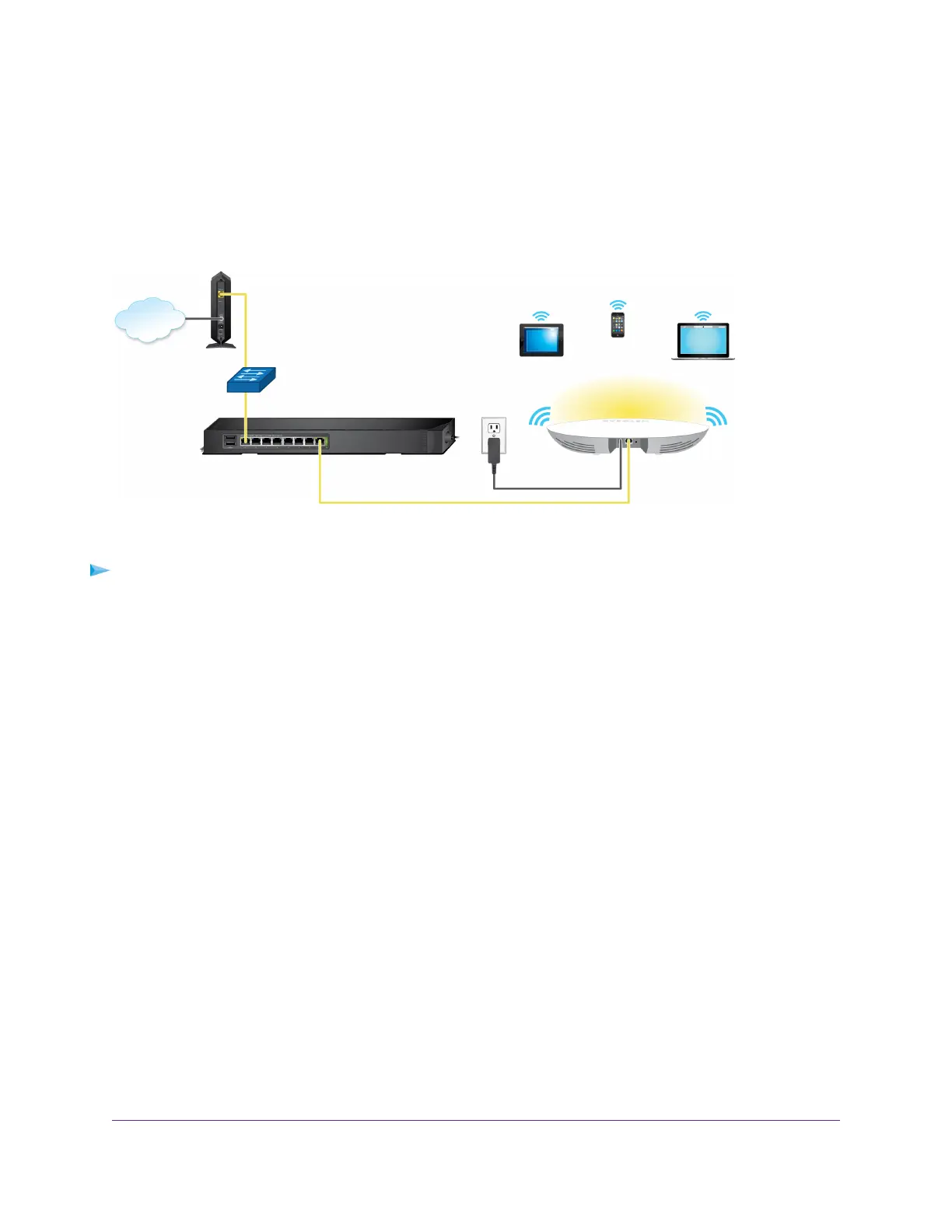Set Up the Access Point With a Non-PoE Network Connection
You can connect the access point to a switch in your network and let WiFi clients connect to the access
point and access your network and the Internet.The switch must be connected to a network router, which,
in turn, must be connected to the Internet, for example, through an Internet modem. If you use a regular
switch, that is, a non–Power over Ethernet (PoE) switch, the access point requires a power adapter, which
is an option that you can purchase.
Figure 5. Set up the access point with a connection to your network
To set up the access point with a non-PoE connection to your network:
1. Connect an Ethernet cable to the LAN port on the access point.
2. Connect the other end of the Ethernet cable to a switch that is connected to your network and to the
Internet.
3. Connect the power adapter to the access point and plug it into an electrical outlet.
The Power LED of the access point lights solid amber. After about one minute, if the access point is
connected to a DHCP server, the Power LED turns solid green and the access point is ready for you to
perform the initial configuration.
For information about accessing the access point for initial configuration, see Connect to the Access Point
for Initial Configuration on page 15.
Connect to the Access Point for Initial Configuration
After you set up the access point, you can use several methods to connect to it for initial configuration.
You can either connect to the access point by using the NETGEAR Insight app on an iOS or Android mobile
device or by using the local browser interface.These two types of access are mutually exclusive.
The NETGEAR Insight app provides ease of access but lets you configure a limited number of features.
The local browser interface lets you configure all features that are available on the access point.
For information about how you can connect to the access point by using the NETGEAR Insight app, see
Connect Over WiFi Using an iOS or Android Mobile Device on page 16.
Install the Access Point in Your Network and Access It for Initial Configuration
15
Insight Managed Smart Cloud Wireless Access Point WAC505 User Manual
