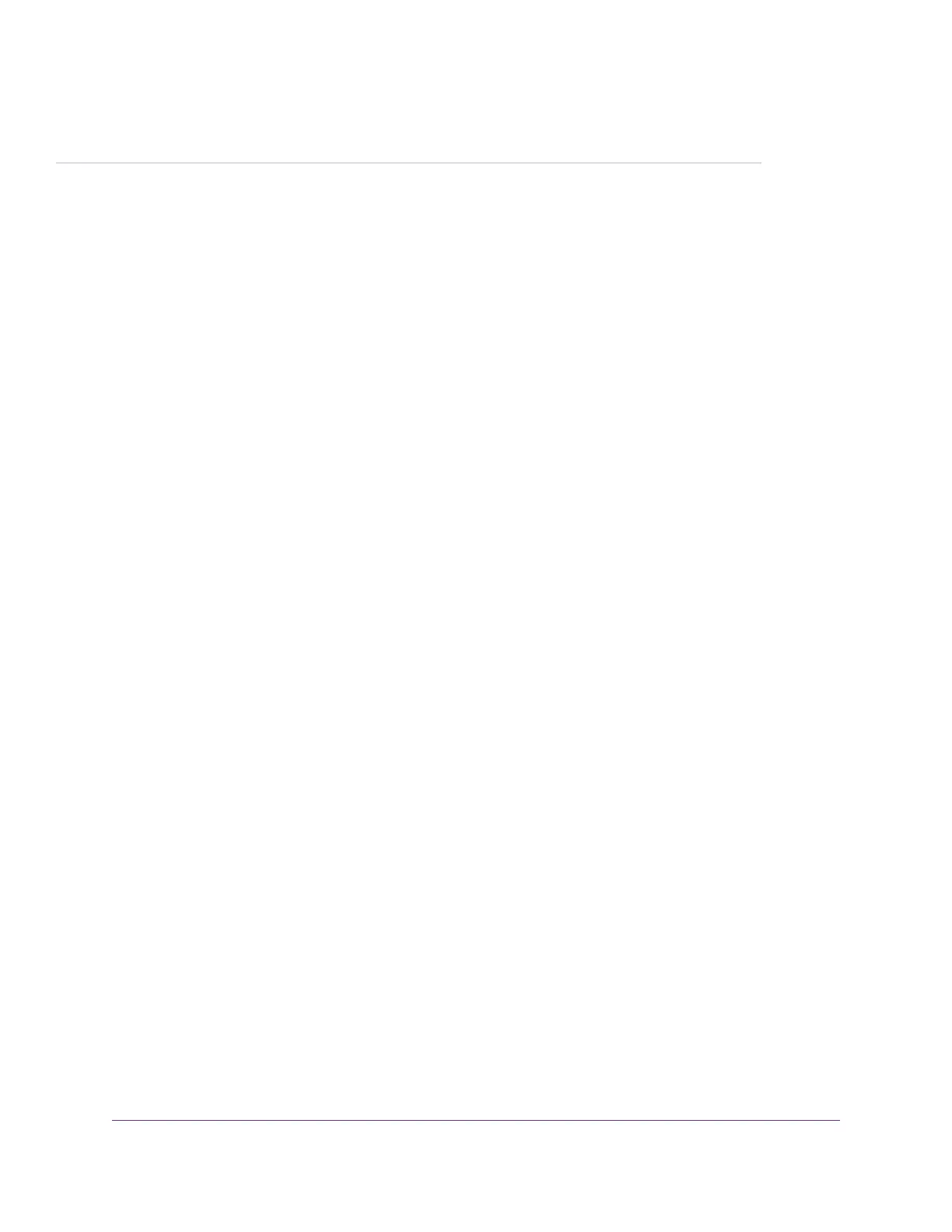7
Manage and Maintain the Access Point
This chapter describes how you can manage and maintain the access point.
The chapter includes the following sections:
• Change the Management Mode to Insight or Standalone Mode
• Change the Country or Region of Operation
• Change the Admin User Account Password
• Change the System Name
• Specify a Custom NTP Server
• Set the Time Zone
• Manage the Syslog Settings
• Upgrade the Firmware of the Access Point
• Manage the Configuration File of the Access Point
• Reboot the Access Point From the Local Browser Interface
• Return the Access Point to Its Factory Default Settings
• Enable or Disable Telnet
• Enable or Disable Secure Shell
• Enable SNMP and Manage the SNMP Settings
• Manage the LEDs
91