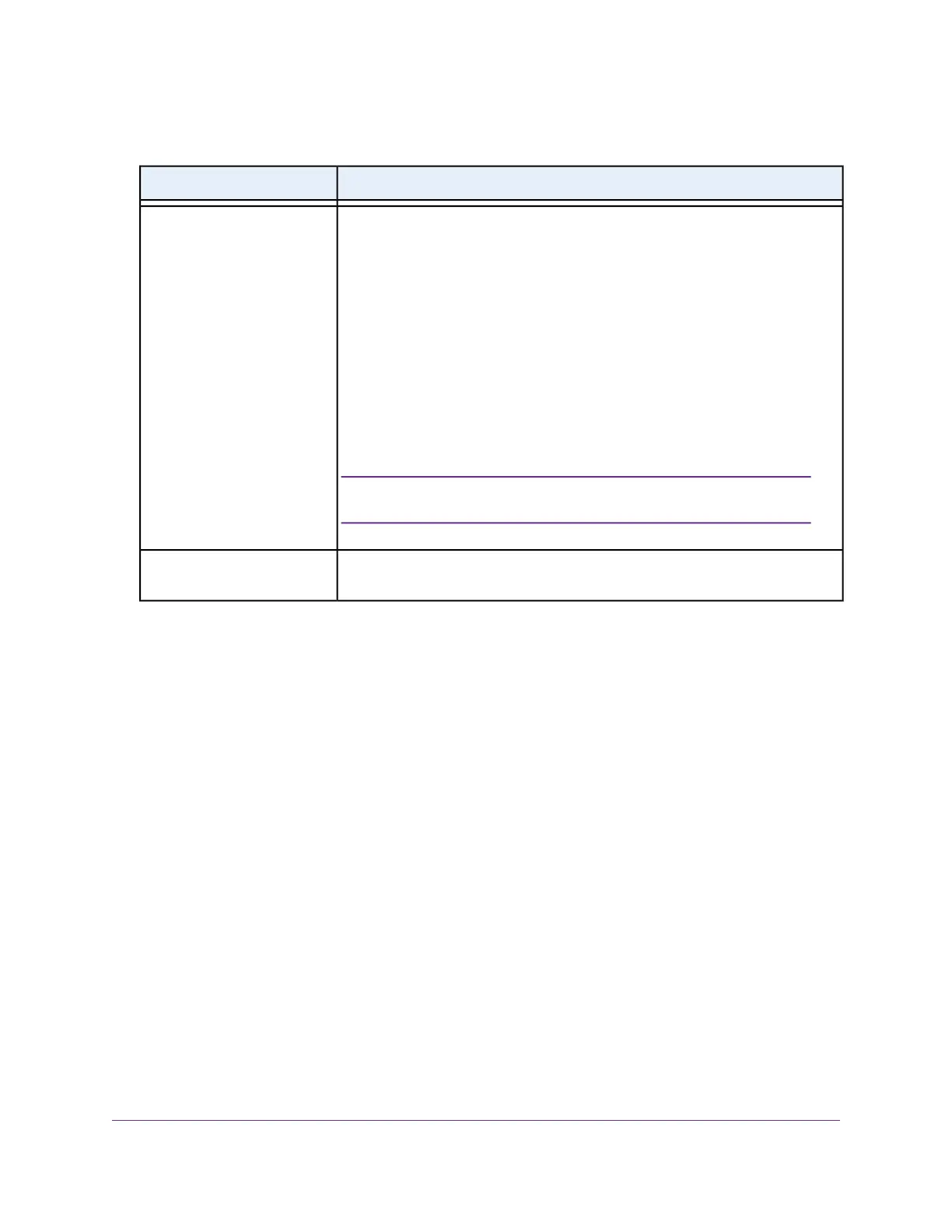(Continued)
DescriptionSetting
From the menu, select one of the following authentication types for the WiFi
network:
• Open. Authentication is not required and data encryption is not supported.
This setting does not provide any security and is not appropriate for most
situations.
• WPA2-PSK.This option allows only WiFi clients that support WPA2 to connect
to the SSID. Select this option if all WiFi clients are capable of supporting
WPA2.This option uses AES encryption.
• WPA-PSK / WPA2-PSK.This option allows both WPA and WPA2 WiFi clients
to connect to the SSID.This option uses TKIP and AES encryption. Broadcast
packets use TKIP. For unicast (that is, point-to-point) transmissions, WPA
clients use TKIP and WPA2 clients use AES.
For information about setting up WPA2 Enterprise security, see
Set Up an Open or Secure WiFi Network on page 30.
Note
Authentication Type
Unless you select Open from the Authentication Type menu, enter a new
passphrase (network key or WiFi password) for the WiFi network.
Passphrase
7. Click the Apply button.
Your settings are saved and you are disconnected from the access point.
If you changed the default country, the access point restarts.
8. Reconnect over WiFi to the access point’s WiFi network using the new SSID and passphrase that you
just defined on the Day Zero Easy Setup page.
9. In the web browser, enter the access point IP address that you wrote down in Step 3.
If you assigned a static IP address to the access point, enter that IP address.
A login window opens.
10. Enter the access point user name and password.
The default user name is admin. The password is the one that you just defined on the Day Zero Easy
Setup page.The user name and password are case-sensitive.
The Dashboard page displays.You can now customize the access point settings for your network
environment.
Connect Over Ethernet Using a Computer Connected to the
Same Network
The following procedure assumes that your network includes a DHCP server (or router that functions as a
DHCP server) and that the access point and the computer are on the same network. By default, the access
Install the Access Point in Your Network and Access It for Initial Configuration
20
Insight Managed Smart Cloud Wireless Access Point WAC505 User Manual
