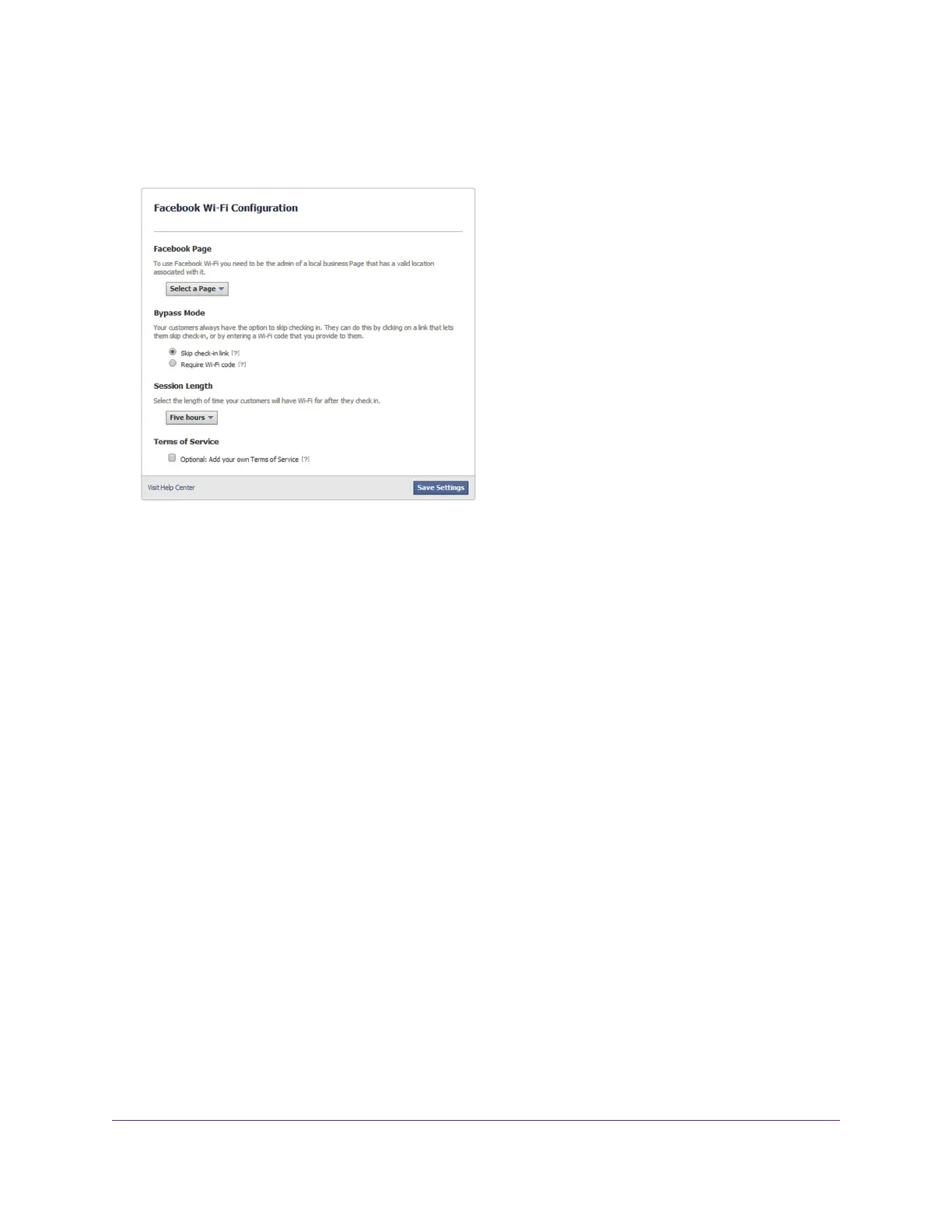A new browser page opens and displays the Facebook Login page.
8. Log in to the Facebook account with which the Facebook business page is associated.
9. From the Select a Page menu, select the Facebook business page.
10. Select one of the following bypass mode options:
• To allow customers to skip check-in, select the Skip check-in link radio button.
If you enable this option, users can either check in to the selected Facebook business page or skip
the check-in.
• To require users to enter a WiFi code before they can gain WiFi access, select the Require Wi-Fi
code radio button and type a WiFi code in the field that displays.
If you enable this option, users can either check in to the selected Facebook business page or skip
the check-in by using the WiFi code.
11. From the Session Length menu, select the period after which users are automatically logged out.
12. To add terms of service to the Facebook check-in page, select the Terms of Service check box and
type or copy the terms of service.
13. Click the Save Settings button.
The Facebook Wi-Fi settings are saved.
The name of the selected Facebook business page displays on the Facebook Wi-Fi configuration page,
along with the Change Page button, which lets you replace the selected Facebook business page with
another one.
Set Up a Captive Portal for a WiFi Network
Use a captive portal to welcome or instruct WiFi users and limit their sessions.You can require users to
agree to an end user license agreement (EULA) and redirect them a specific website. A captive portal is
specific to an SSID.
Manage the Basic WiFi and Radio Features
43
Insight Managed Smart Cloud Wireless Access Point WAC505 User Manual
