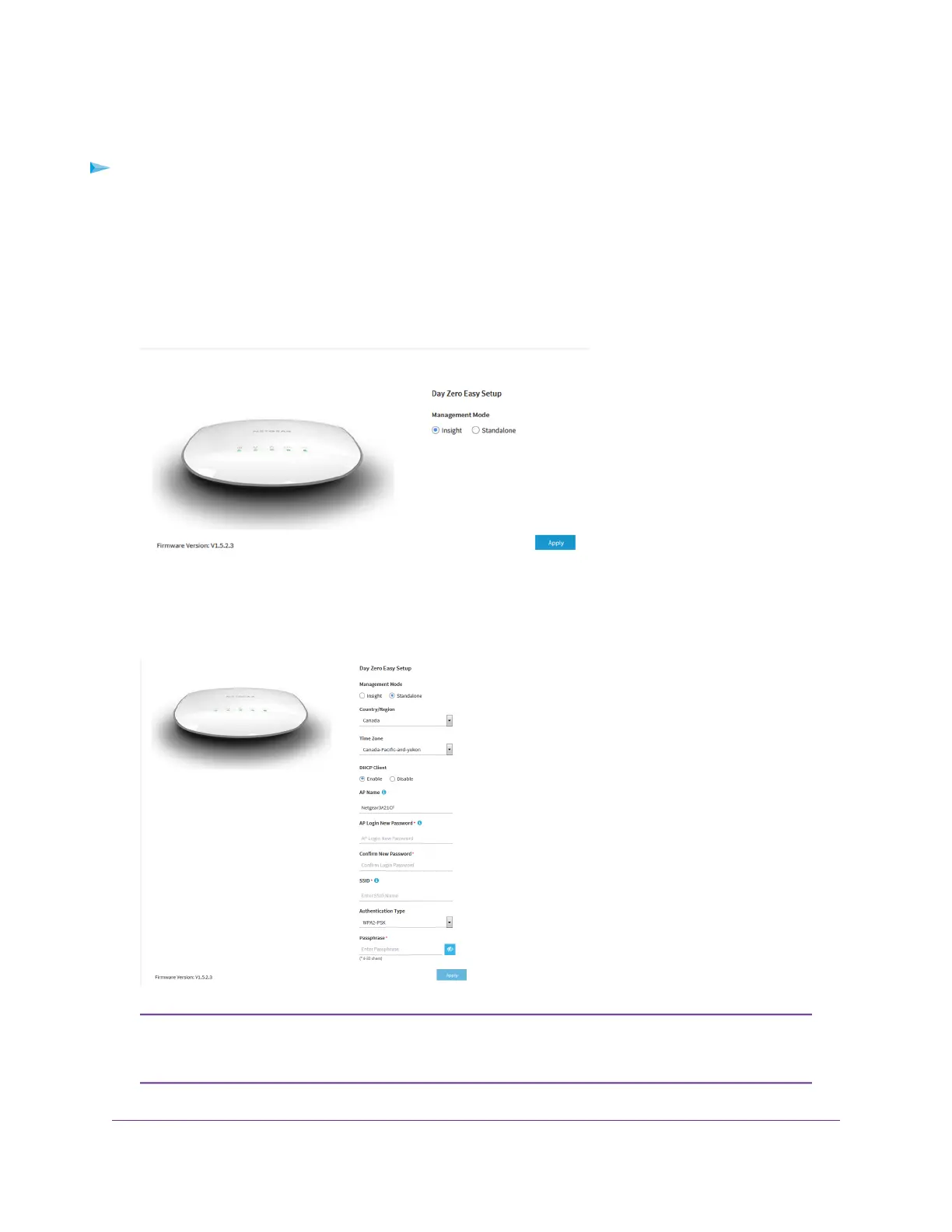point functions as a DHCP client. If you want to set up the access point with a static (fixed) IP address, see
Connect Over Ethernet Using a Directly Connected Computer on page 24.
To connect to the access point using a computer that is connected to the same network as
the access point:
1. To determine the IP address that the DHCP server assigned to the access point, access the DHCP
server or use an IP network scanner.
2. On the computer, open a web browser and, in the address bar, enter the IP address that is assigned to
the access point.
The Day Zero Easy Setup page displays.
3. Select the Standalone radio button.
4. Click the Apply button.
After you save the basic settings that are shown on the page, the Day Zero Easy
Setup page no longer displays when you log in. Instead, a login window opens. After
you log in, the Dashboard page displays.
Note
Install the Access Point in Your Network and Access It for Initial Configuration
21
Insight Managed Smart Cloud Wireless Access Point WAC505 User Manual
