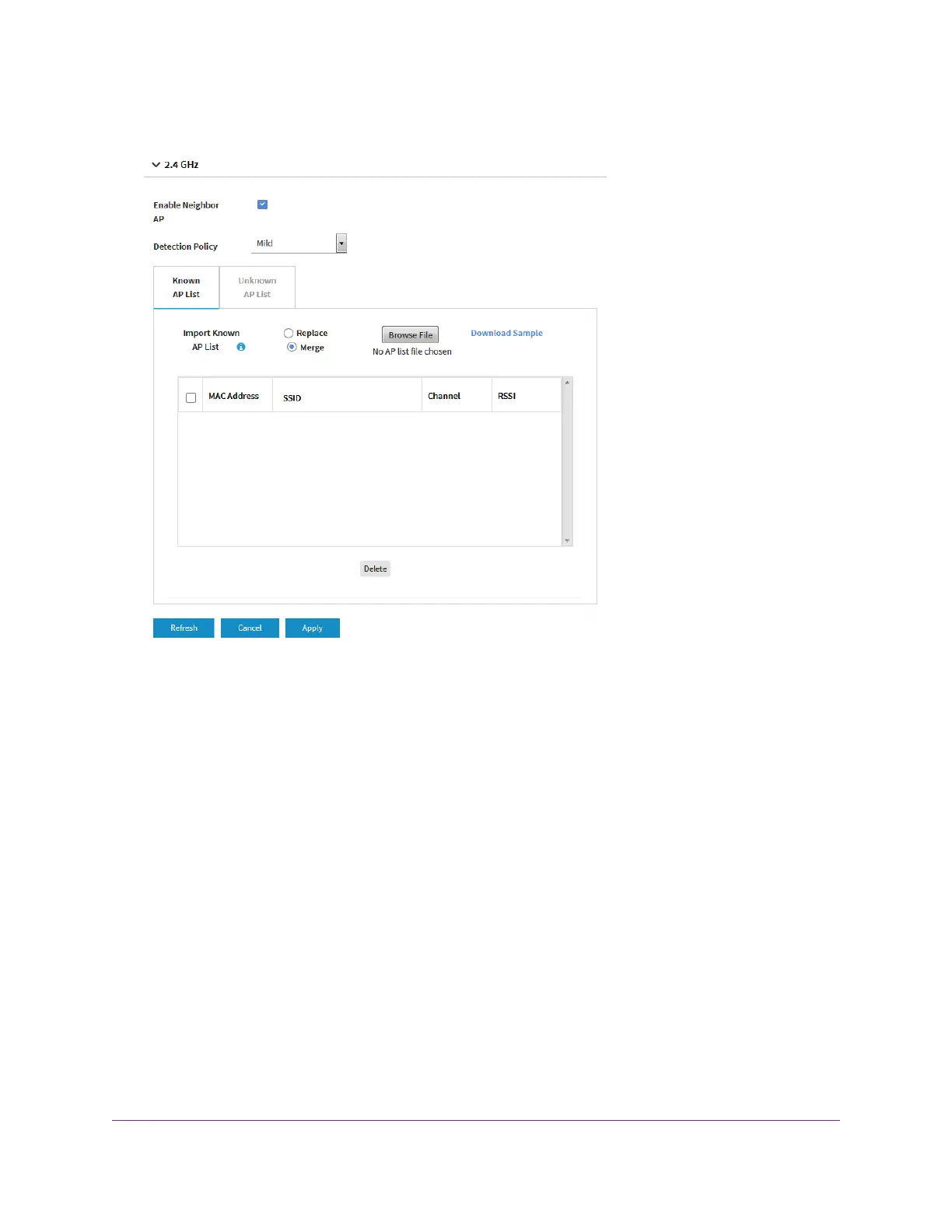Your settings are saved. Neighbor AP detection is now enabled.
8. From the Detection Policy menu, select the scan method:
• Mild.The access point scans for neighbor access points every 15 minutes.This is the default setting.
• Moderate.The access point scans for neighbor access points every 5 minutes.
• Aggressive.The access point scans for neighbor access points every 1 minute.
9. To move access points from the Unknown AP List to the Known AP List, do the following:
Manage Access and Security
77
Insight Managed Smart Cloud Wireless Access Point WAC505 User Manual
