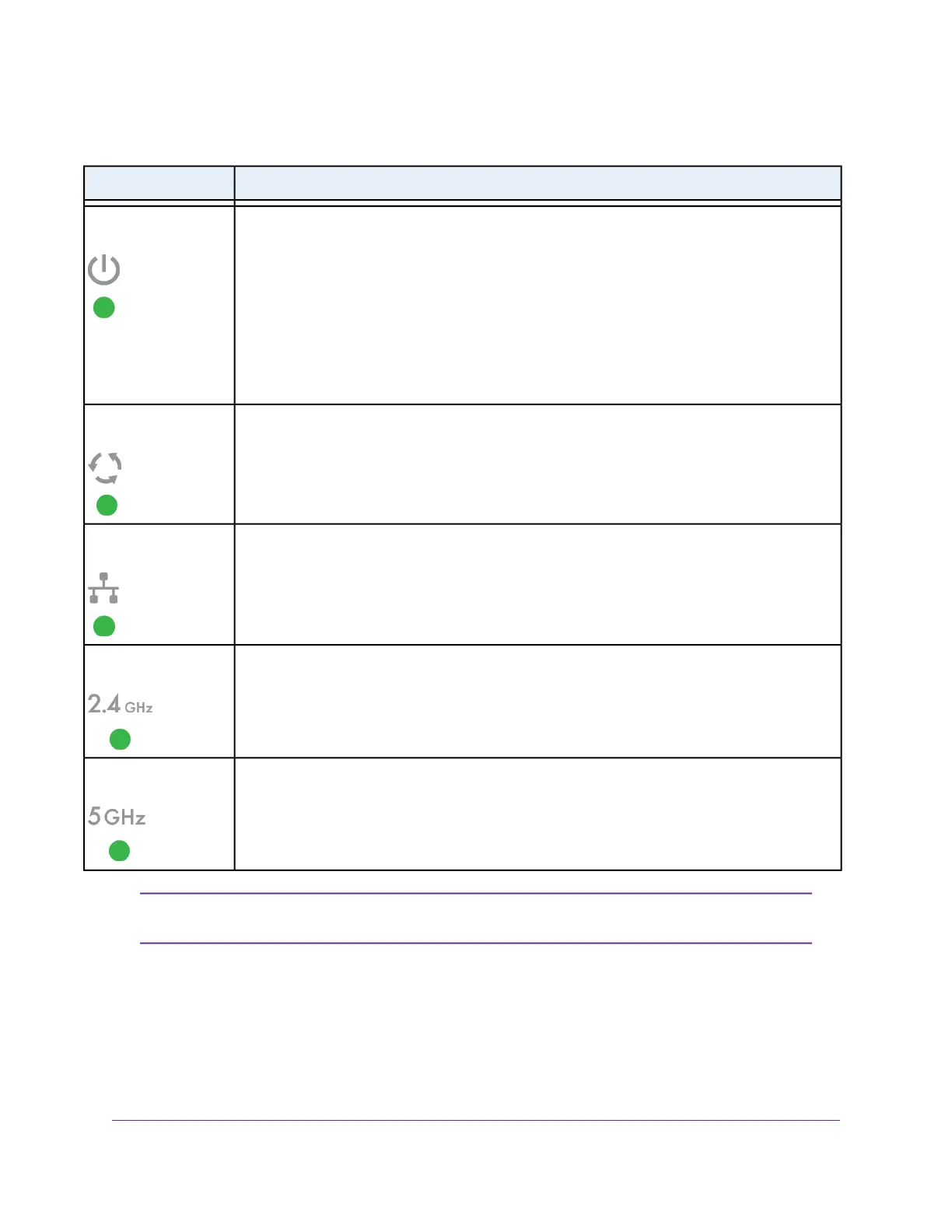Table 1. LED descriptions
DescriptionLED
Off. No power is supplied to the access point.
Solid green. Power is supplied to the access point and the access point is ready.
Solid amber. During startup, the Power LED lights solid amber. If after five minutes the amber
light remains on, a boot error occurred.
Blinking amber temporarily.The access point is upgrading firmware.
Blinking amber continuously.The access point did not receive an IP address from a DHCP
server.
Alternating green and amber.The access point is receiving insufficient PoE power.
Power LED
Off. No link with the network is detected.
Solid green. A link with the network is detected.
Blinking green. Network traffic is detected.
Solid blue.The management mode is Insight but the switch is not connected to the cloud server.
Activity LED
Off. Either no powered-on Ethernet device is connected to the LAN port, or, if a powered-on Ethernet
device is connected, no Ethernet link is detected.
Solid amber. A 10 or 100 Mbps Ethernet link is detected on the LAN port.
Solid green. A 1000 Mbps Ethernet link is detected on the LAN port.
LAN LED
Off.The 2.4 GHz WiFi radio is off.
Solid green.The 2.4 GHz WiFi radio is on.
Solid blue. One or more WLAN clients are connected to the 2.4 GHz WiFi radio.
Blinking blue.Traffic is detected on the 2.4 GHz WiFi radio.
2.4G WLAN LED
Off.The 5 GHz WiFi radio is off.
Solid green.The 5 GHz WiFi radio is on.
Solid blue. One or more WLAN clients are connected to the 5 GHz WiFi radio.
Blinking blue.Traffic is detected on the 5 GHz WiFi radio.
5G WLAN LED
For information about troubleshooting with the LEDs, see Troubleshoot With the LEDs
on page 128.
Note
Hardware Overview of the Access Point
9
Insight Managed Smart Cloud Wireless Access Point WAC505 User Manual
