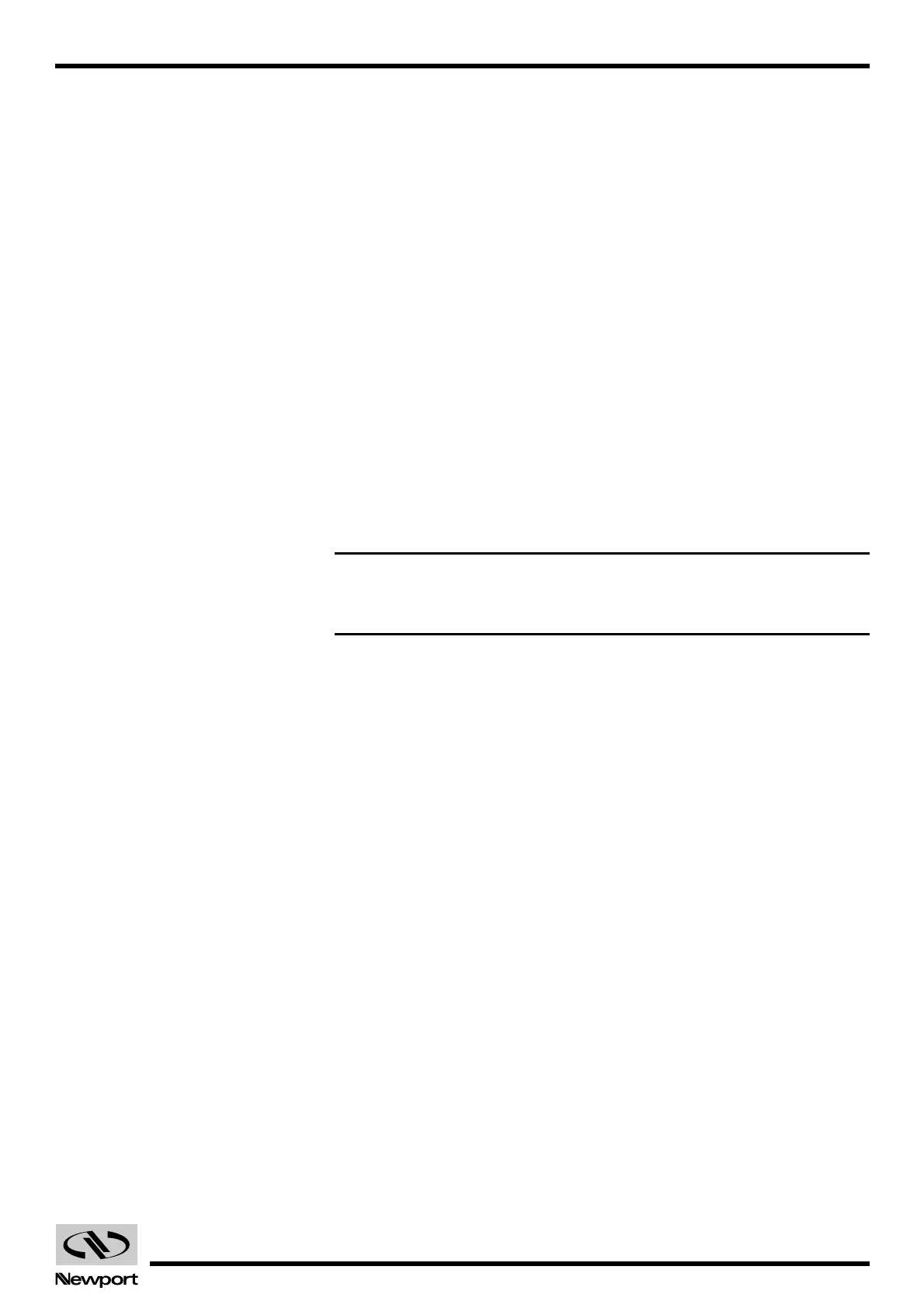3.189 EDH0162En1040 – 06/99
MM4005 YG — If variable is greater
Usage IMM PGM MIP
Syntax xxYGnn
Parameters
Description xx
[int] — Variable number.
nn [int] — Comparison value.
Range xx — 1 to 100 (integers) and 101 to 120 (floats).
nn
— -32767 to 32767.
Units xx
— None.
nn — None.
Defaults xx Missing: Error O.
Out of range: Error O.
Floating point: Error A.
nn Missing: Error C.
Out of range: Error C.
Description This command allows execution of a command line based on a variable’s
value. If the selected variable xx is greater than the nn value, all following
commands on that line are executed. The command must be at the begin-
ning of a line and it applies only to that command line.
NOTE
Even though this command can be executed in immediate mode, its real
value is as a flow control instruction inside programs.
Returns
None.
Errors A — Unknown message code.
C — Parameter out of limits.
L — Command not at the beginning of a line.
O — Variable number out of range.
Rel. Commands YA — Add to variable.
YE — If variable is equal.
YL — If variable is less.
YS — Initialize variable.
Example 5YS0 | Initialize variable #5 to 0.
5WY18 | While variable #5 is different than 18, repeat next commands.
5YG10, 2PR2.6, WS | If variable #5 is greater than 10, move axis #2 incremental 2.6 units
and wait for stop.
3PR1.2, WS | Move axis #3 incremental 1.2 units and wait for stop.
5YA1 | Add 1 to variable #5.
WE | End while loop.
Artisan Technology Group - Quality Instrumentation ... Guaranteed | (888) 88-SOURCE | www.artisantg.com
