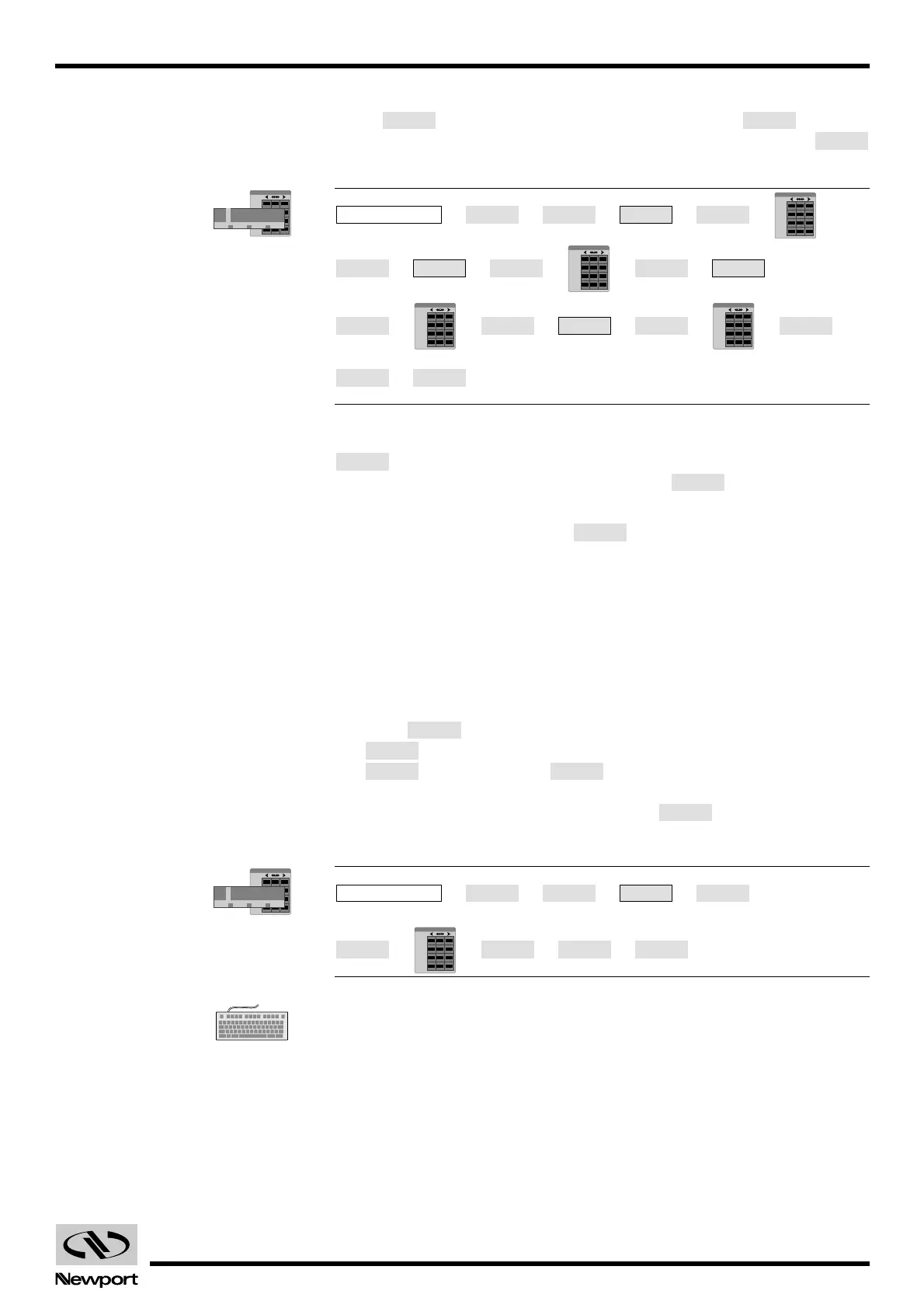2.15 EDH0162En1040 – 06/99
MM4005 Local Mode
Press again to display 2nd Axis HOME. Press and then
enter the desired order (priority) number on the keypad. Press the
key to accept the entry and return to the previous display.
→→→→→→
→→→→→→
→→→→→→→
→
If you followed the general setup procedure up to this point, pressing the
key will bring you back to the Language parameter, the first one
covered at the beginning of this section. Press to return to the top
level SETUP menu.
To exit the setup menu press the key again.
2.2.1.17 Master-Slave Mode Definition
Master-Slave mode defined the relation between the master and slave axis
in the master hierarchy system.The slave axis number is displayed with
small character inverted video.
For axis # xx:
• Master axis nn = 0: axis # xx is independant
• Master axis nn = between 1 and 4 (≠ xx): axis # xx is independant.
Press the key until the Master-Slave mode appears and then press
the key to select the Slave axis. To change the Master axis, press
the key and then the key to modify the axis number with
the numeric keypad. To accept the new Master axis number (must be dif-
ferent from the Slave axis number), press the key.
The factory default is NO.
→→→→→
→→→→
SS — Set Master-Slave mode.
QUITQUITVALID
Artisan Technology Group - Quality Instrumentation ... Guaranteed | (888) 88-SOURCE | www.artisantg.com
