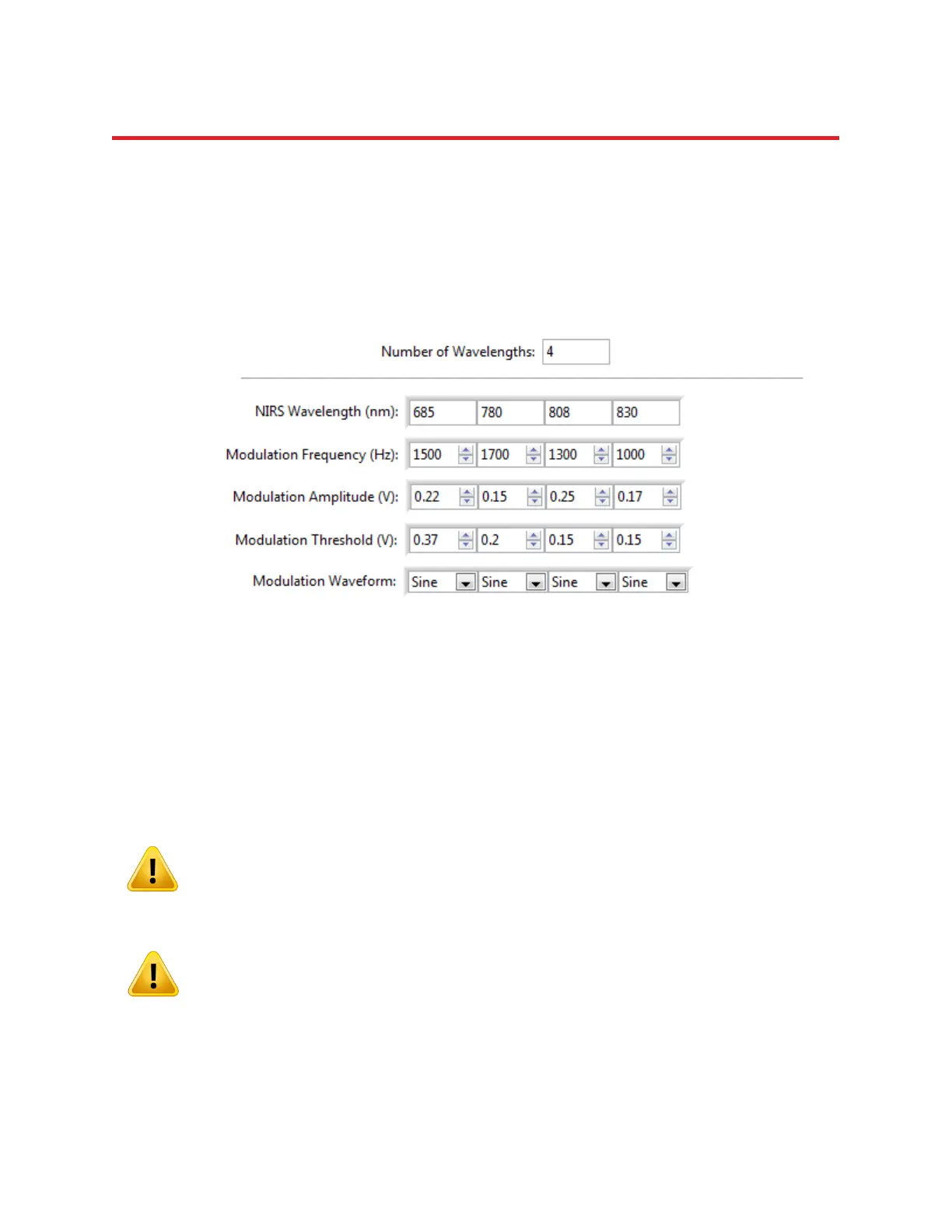NIRStar 14.1 - User Manual
Page 109 of 124
In order to operate the laser sources on a NIRScoutX device, the ‘Source Type’ selector under Hardware
Specification needs to be set to ‘Laser’. This option will only be available for NIRScoutX devices, and only
if at least one Laser Driver Card is installed in the system (for details, see NIRScoutX Laser Module
Manual).
If ‘Laser’ operation is activated, the following default hardware setup will be used (Figure 88):
These parameters, found in the ‘Advanced’ section of the Hardware Configuration, are password
protected and should not be adjusted by the user.
Please note that one laser driver card (8 laser sources/4 wavelengths) replaces one physical LED driver
module for 16 sourcesat 2 wavelengths. Therefore, when toggling between LED and Laser, the Available
Sources value for LED operation will be double the amount of that for Laser operation.
It is not possible to work with mixed Laser and LEDs illumination in one instrument. For
systems with both Laser and LED modules, please be aware that only one Source Type will
be used during the scan.
Please set the Available Sources field to EITHER the total number of Laser sources available
OR the number of LED sources, according to the Source Type specified.
Since the light intensity used for LEDs is higher than the maximum amplitude for laser, one must only set
the Source Type to LED if one is absolutely certain that no Laser is connected to the driver. The user is
strongly encouraged to carefully read the section 5 (LED Operation) on the NIRScoutX Laser Module
Manual.
Figure 88. Standard system setup when Source Type is set to Laser.