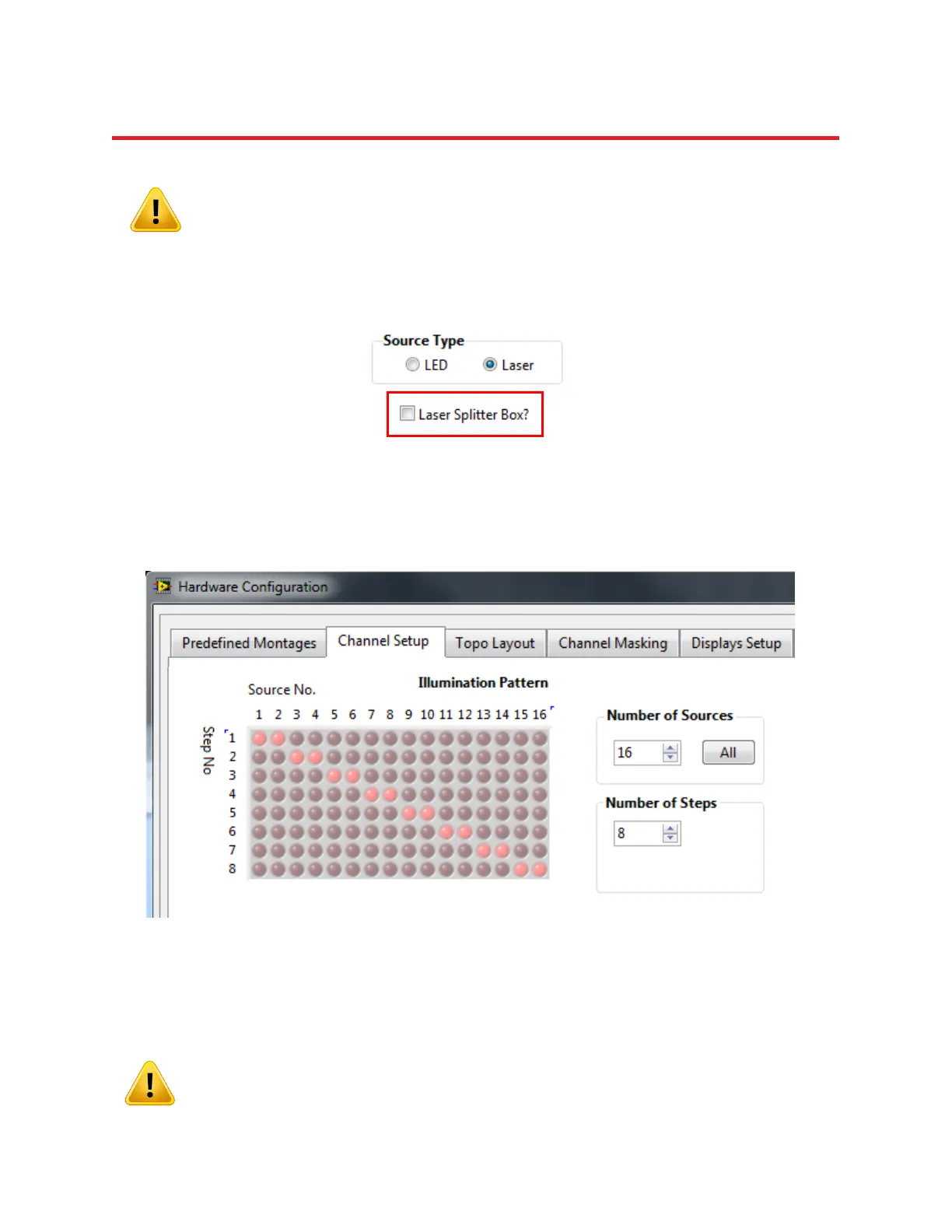NIRStar 14.1 - User Manual
Page 110 of 124
Lasers must NOT be operated with LED modulation amplitudes.
Mishandling this operation may permanently damage the system!
When the Laser option is selected as Study Type, the checkbox “Laser Splitter Box?” will appear (Figure
89).
The “Laser Splitter Box?” option allows the use of bifurcated illumination bundles with the laser module,
thereby allowing the optical splitting of each source for simultaneous bilateral illumination. This doubles
the number of usable illumination sites from 8 to 16. Checking this option will make sure that the
doubled amount of ilummination points is accounted for in the software (e.g., by doubling the entry in
the “Available Sources” field). When the splitter box option is checked, the illumination patter will be
automatically adjusted to a pattern as shown in Figure 90.
Manual modification of the illumination pattern will be disabled as long as the field “Laser
Splitter Box?” under the Hardware Specification tab is checked.
Figure 89. “Laser Splitter Box?” becomes visible once Laser is selected as Source Type.
Figure 90. Resulting Illumination Pattern for bifurcated laser fibers operation.