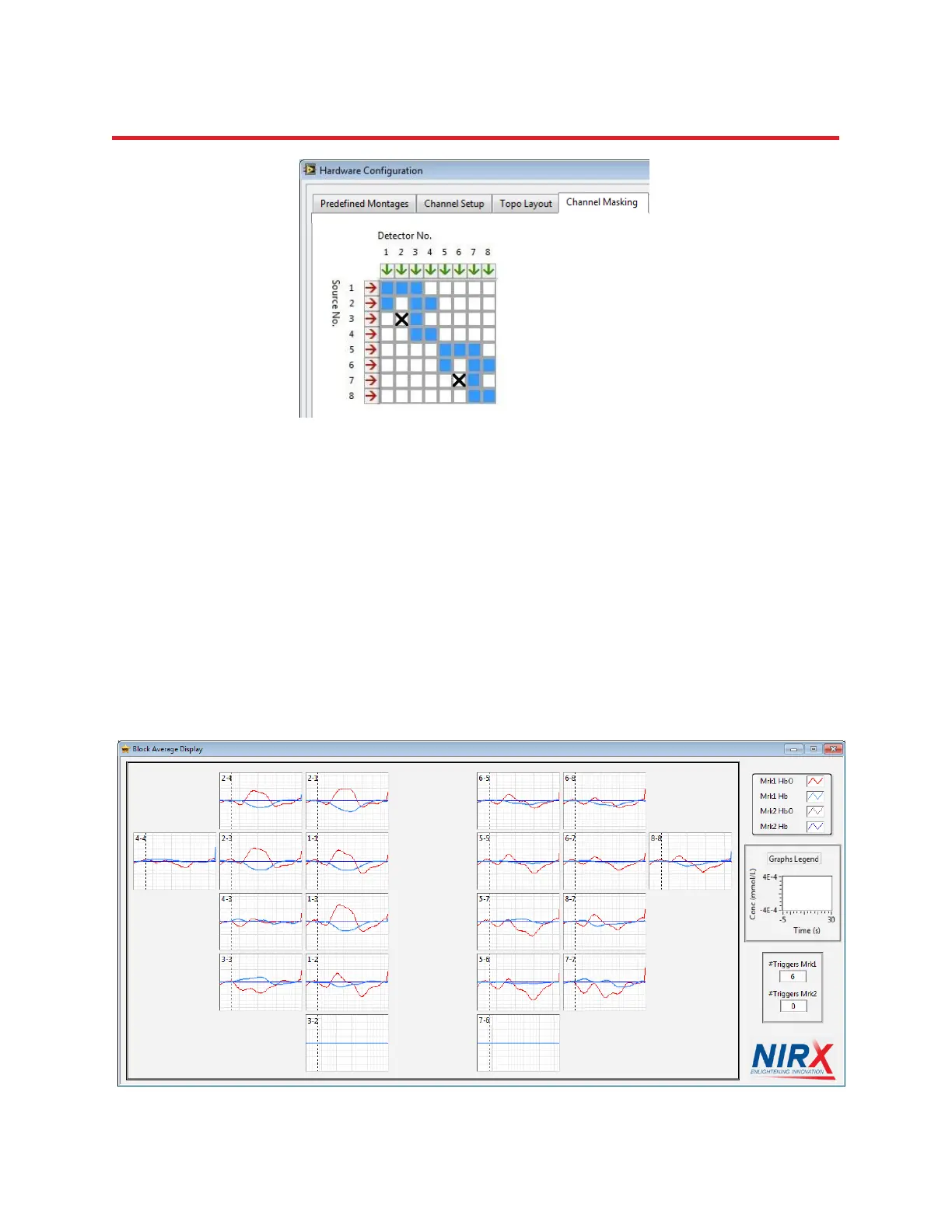NIRStar 14.1 - User Manual
Page 98 of 124
Masking of Noisy Channels
Channel masking affects the block-average display and may be used to deactivate noisy channels.
After a calibration is performed, one may infer from the Gain, Level and SNR values that some channels
are noisy and may, therefore, want to exclude them from real-time visualization. In order to do so, please
de-select the undesired channels in Channel Masking, as indicated in the example shown in Figure 77.
Afterward, flat lines will be plotted in the corresponding graphs of the Block Average Display window
(Figure 76).
Figure 77. Deselecting two channels (3-2 and 7-6) in Hardware Configuration
Figure 76. Corresponding Block Average Display: the disabled channels are displayed as zero