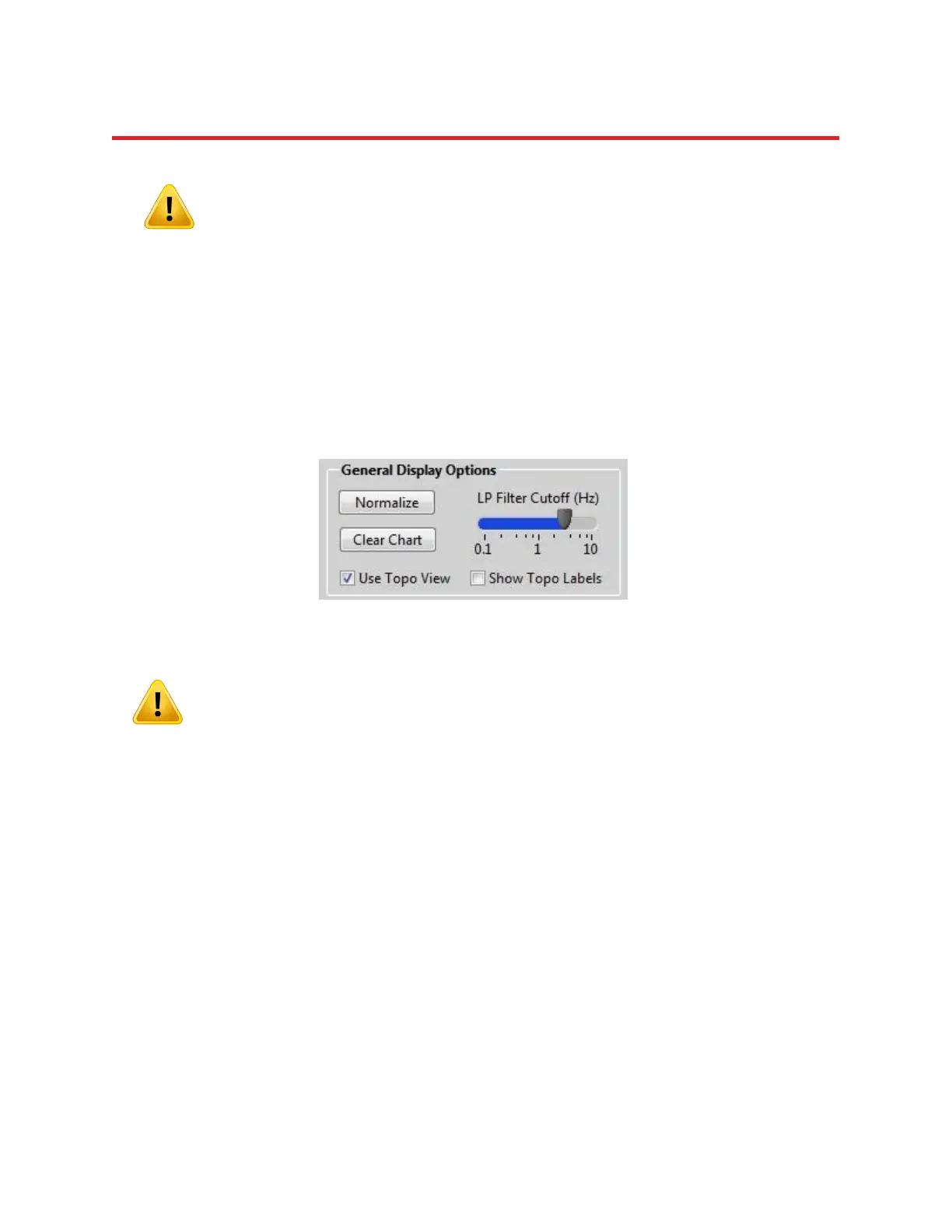NIRStar 14.1 - User Manual
Page 97 of 124
Low-Pass Filter
The ‘General Display Options’ module in the primary user interface (see Figure 75) will affect the real-
time average display. For example, the block averages will be affected by the setting of the low-pass
filter; in the example above (Figure 73) the filter was set to 0.2 Hz cut-off, and the display show very
minimal cardiac signatures.
Please note that if the cutoff frequency for the low-pass filter is changed during
the course of a scan, it will be applied only to subsequently recorded data and not
to the data already recorded. In order to restart the block averaging process, click
on the Normalize button.
Figure 75. General Display Options (present at bottom of NIRStar primary user interface)
If the time interval between two consecutive triggers for the same marker is less
than the user-defined upper limit for the display time period, then the upper limit
will automatically be adjusted downward to the lower value (see Figure 74).