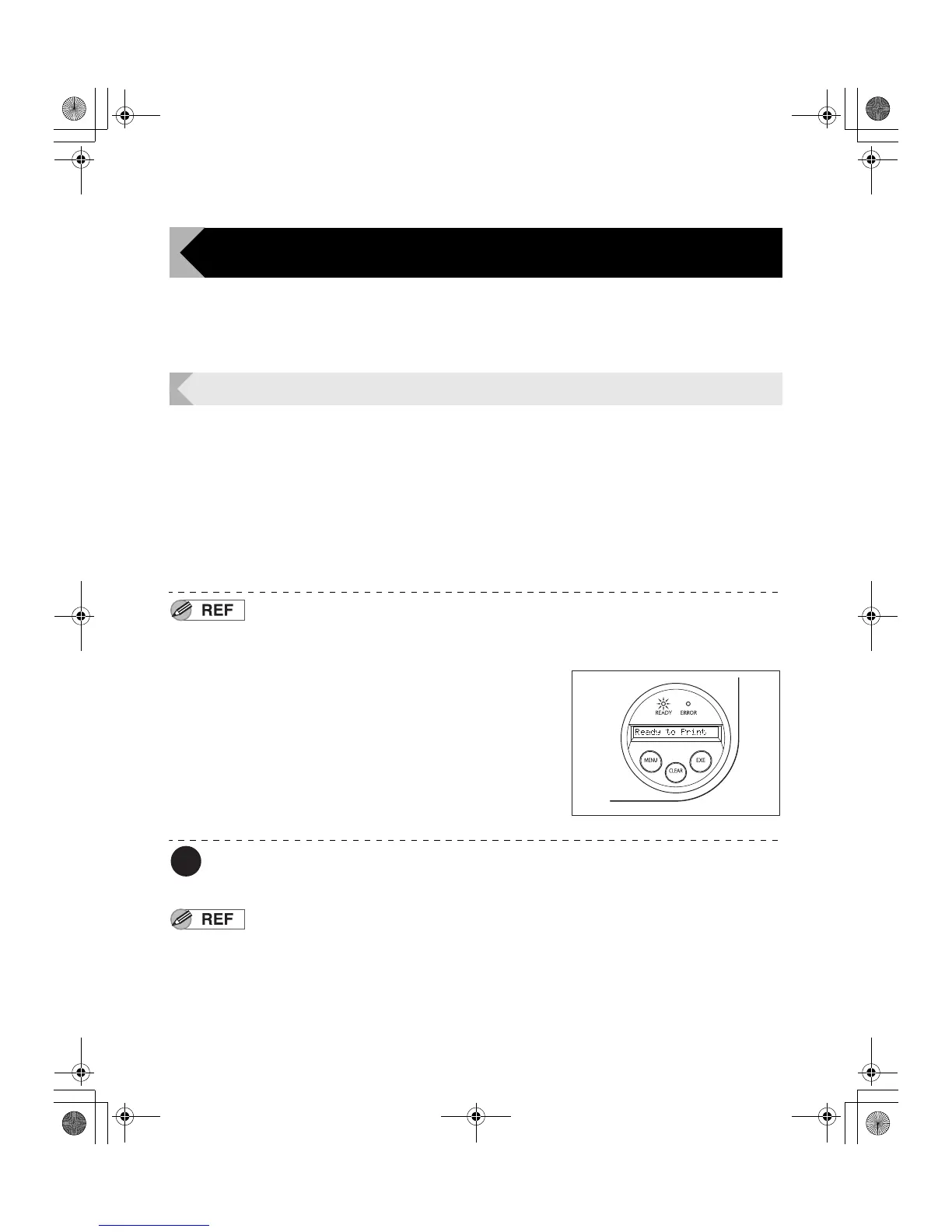Full Color Card Printer PR-C101/C101M
8
Basic Card Printing Methods
This section explains the basic flow of operations, from turning on the power through
printing a card.
Turning On and Off the Printer
Turn on the printer before starting to print.
Before turning on the power, make sure the following preparations are complete:
• The Ink Ribbon Cartridge is loaded
• The Card Case is loaded
• The cards are loaded
• The Front Cover is closed
• The printer is connected to the computer
• The printer driver is installed
z If the preparations above have not been performed, follow the instructions in
the "Easy Setup Guide".
1 Press the Power Switch to turn on the
power.
• Press "–" on the Power Switch behind of the printer for
turning on the power.
• After [Initializing..] appears on the LCD Panel, the
operating indicator turns blue and [Ready to Print]
appears.
• Press "O" on the Power Switch for turning off the
power.
Note
z If a card is still in the printer when the power is turned off, it is ejected from Card
Ejection Slot 1 (default setting).
z If the ERROR Indicator turns red, refer to "Troubleshooting" on page 36.
PR-C101_C101M_E.book Page 8 Monday, August 27, 2007 11:16 AM