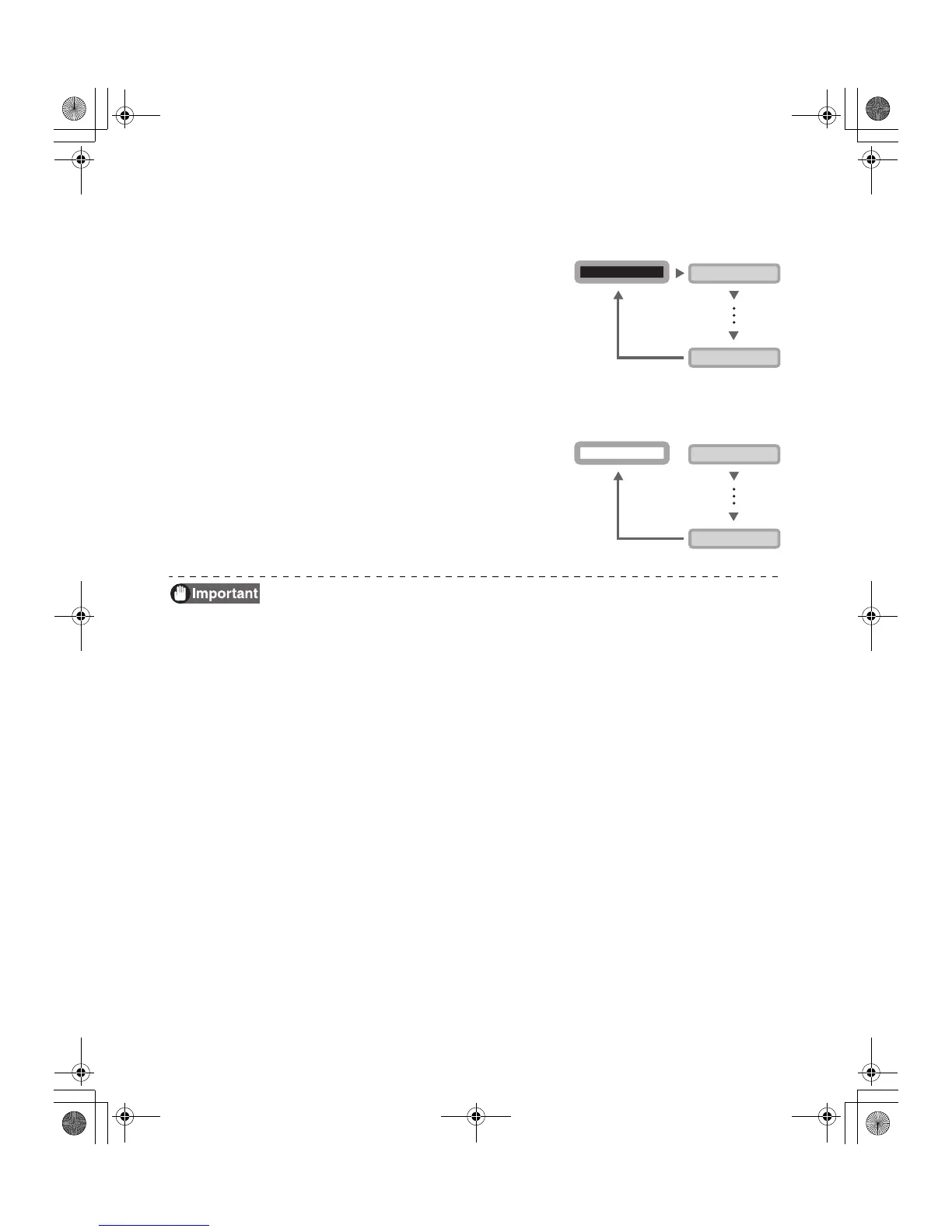Full Color Card Printer PR-C101/C101M
18
Returning to the Main Menu (Switching to Menus on a Higher Level)
Each sub-menu has a [Parent Menu <<] menu
for moving to a higher level.
Press the Menu Key several times to switch to the
[Parent Menu <<] menu and then press the EXE
Key to return to the main menu.
Switching to Normal Mode (Exiting User Mode)
Each level has a [Normal Mode <<<] menu for
exiting User Mode.
Press the Menu Key several times to switch to the
[Normal Mode <<<] menu and then press the
EXE Key to return to the Normal Mode.
z After changing the printer's setting on a menu, press the Menu Key to switch
to the next menu.
If you turn off the power without switching to the next menu, the changes will
not be saved.
(Changes to the settings are saved when you switch to the next menu.)
Image Setup >>
EXE
[Image Setup]
MENU
Parent Menu <<
EXE
MENU
Ready to Print Ready to Print
[Image Setup]
MENU
Normal Mode <<<
EXE
MENU
PR-C101_C101M_E.book Page 18 Monday, August 27, 2007 11:16 AM