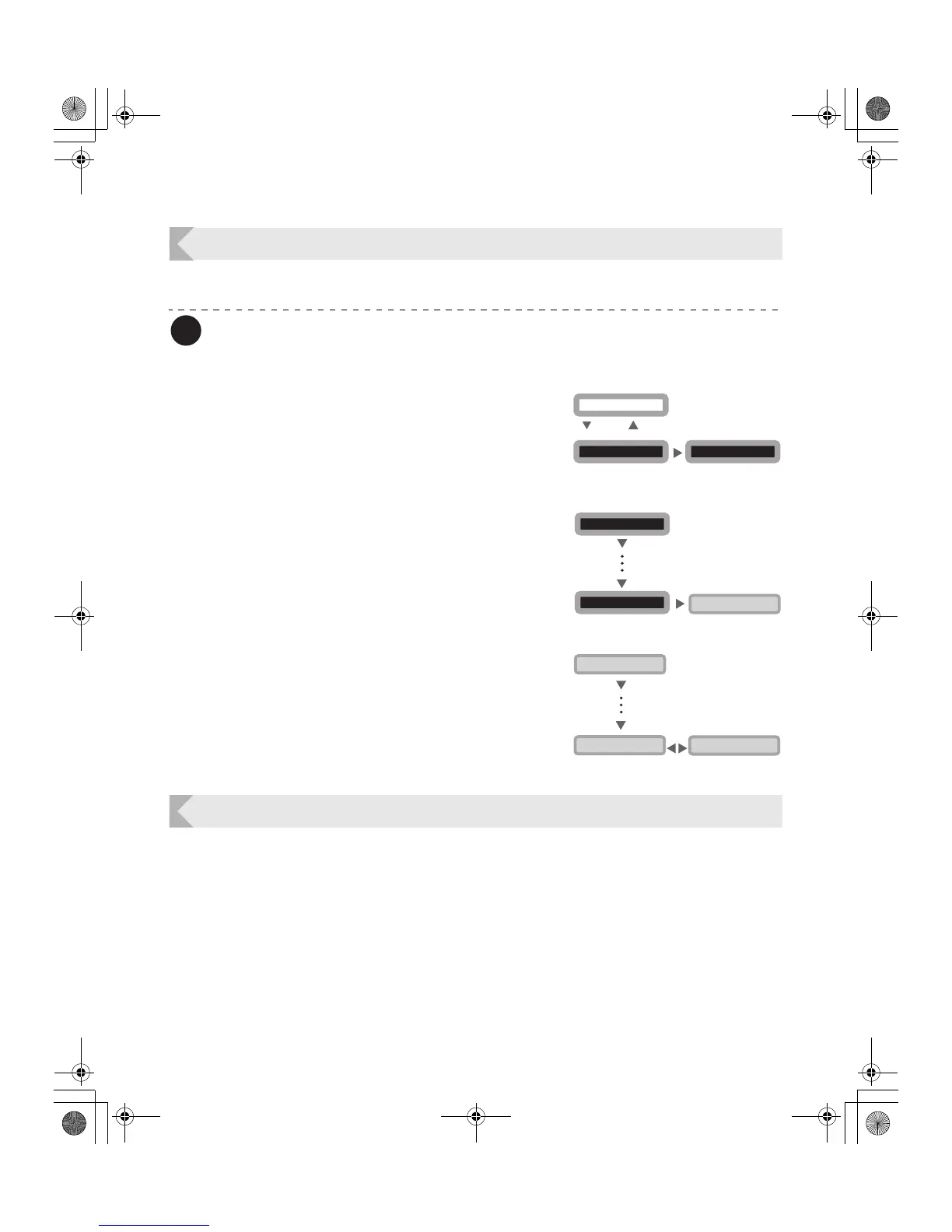Full Color Card Printer PR-C101/C101M
30
Changing the Magnetic Encoder's Settings (PR-C101M Only)
You can switch the coercivity (Hi-Co or Lo-Co) when writing magnetic data.
Note
z You can also change the setting by using the printer driver. (→See "Opening the
Printer Driver Settings Screen" on page 47.)
1 Switch from Normal Mode to User
Mode.
→See "Switching to User Mode" on page 16 for details on
how to switch to User Mode.
2 Press the Menu Key until [Printer
Setup >>] appears, and then press the
EXE Key.
3 Press the Menu Key until [Encode
Type] appears, and then press the EXE
Key.
• Pressing the EXE Key switches between [LOCO] and
[HICO].
Returning Settings to the Default
You can restore changed settings to their initial factory default settings.
The following settings can be returned to their initial settings.
• [Card Count] value (the [Total Count] value cannot be initialized).
• Settings on the sub menus in [Printer Setup].
• Settings on the sub menus in [Image Setup].
User Mode >>
MENU
Ready to Print
CLEAR
(3 Sec.)
EXE
[User Mode]
Printer Setup >>
EXE
[Printer Setup]
[User Mode]
MENU
MENU
Encode Type HICO
MENU
MENU
[Printer Setup]
Encode Type LOCO
EXE
PR-C101_C101M_E.book Page 30 Monday, August 27, 2007 11:16 AM