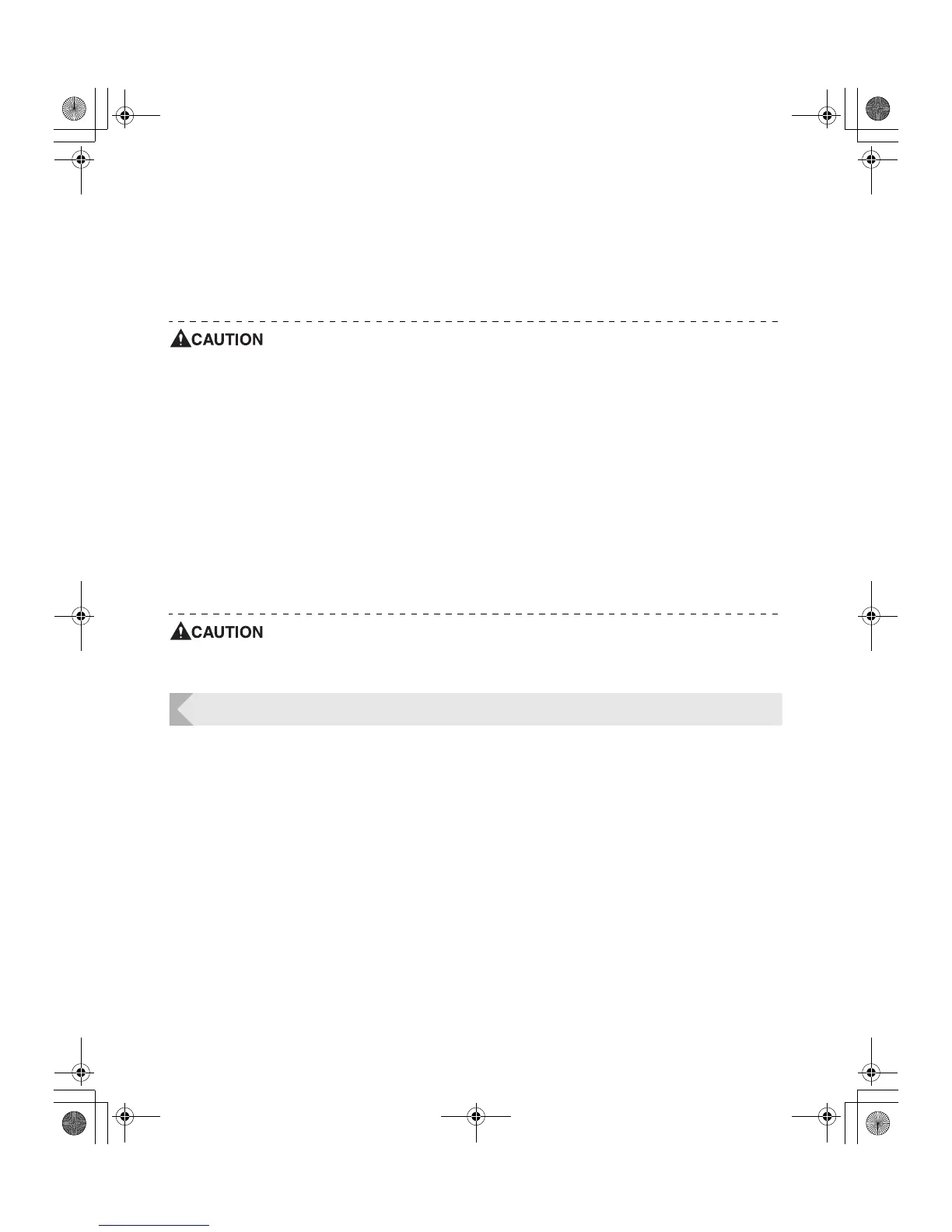Appendix
43
Cards
Use only cards that conform to the CR-80 standard.
Size: 3.375" x 2.125" (86 mm x 54 mm) Thickness: 0.03" (0.76 mm)
Material: PVC.PET (Coating PVC or ink absorbing layer on printing side)
z Use only cards that conform to the CR-80 standard. Otherwise cards may
not be printed properly.
z Do not use the following cards:
• Cards previously printed with this card printer or any other one.
• Wet cards
• Cards mixed with glass, metallic or other foreign objects
• Embossed cards
• Cards coated with oil or other foreign matter
• Cracked, chipped, bent or otherwise damaged cards
• Transparent cards
• Abnormally shaped cards
Cleaning Cards
Use the Nisca PR5500K574 Cleaning Card.
z Do not use Cleaning Cards other than those listed above. Doing so may
cause a malfunction.
Updating the Printer's Software
You can update the printer's software by downloading the printer's firmware program (main
program) and the printer driver from the Nisca Web page.
For more information, visit Nisca's homepage at the address listed below.
http://www.nisca.co.jp/
PR-C101_C101M_E.book Page 43 Monday, August 27, 2007 11:16 AM