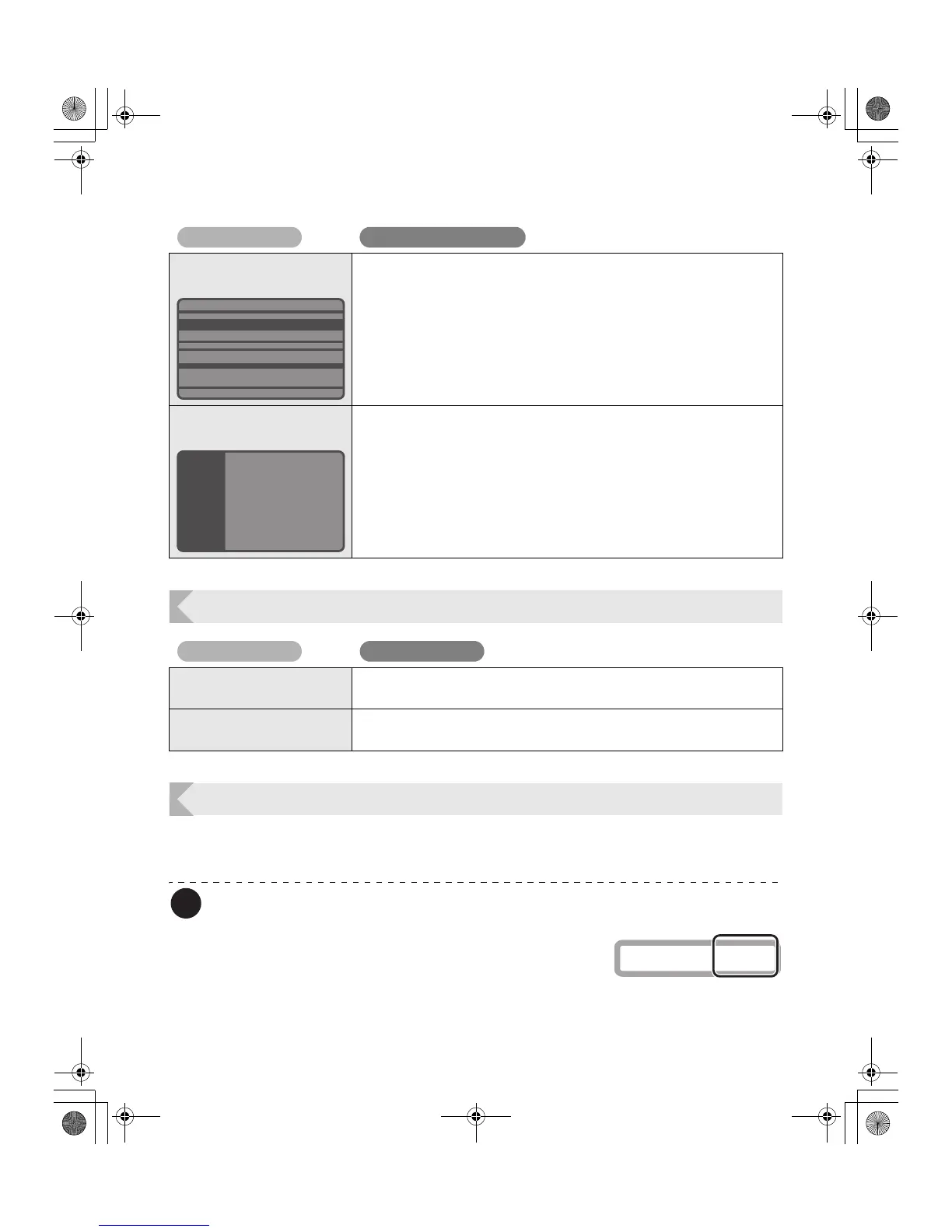Troubleshooting
41
Other Troubles
When These Solutions Don't Work...
Contact your reseller if errors appear which are not included in this manual or when an error
cannot be cleared.
Note
z When contacting your reseller, provide them with the content of the message and the
error code (XX-XX) that appears on the right side of the LCD Panel.
There is a surface
irregularity.
Contact your reseller.
The image suddenly changes
colors during printing.
Contact your reseller.
Problem Solution
The power cannot be turned
on.
Make sure the power cable is connected.
Data cannot be sent to the
printer.
Make sure the USB cable is connected.
Problem Cause and solution
Cover Open XX-XX
PR-C101_C101M_E.book Page 41 Monday, August 27, 2007 11:16 AM