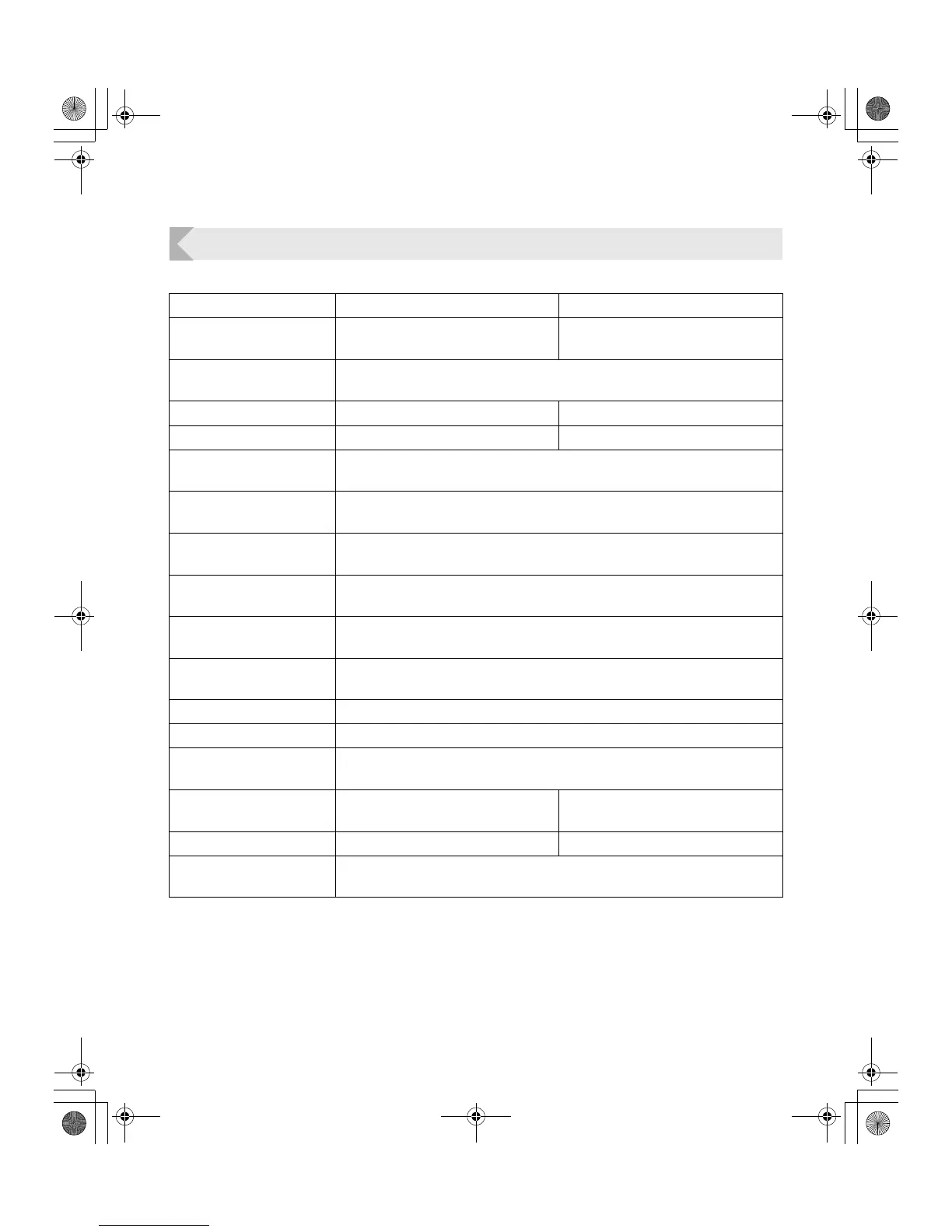Full Color Card Printer PR-C101/C101M
46
Main Specifications
PR-C101 PR-C101M
Function Full color print (1 side) Full color print (1 side)
Magnetic encode
Print media PVC card
Size and thickness according to CR-80
Magnetic Specifications — Comply with ISO7811
Print quality 300 dpi
Print tones Input tones: RGB, 256 tones/color
Output tones: YMC, 256 tones/color controlled
Print area 3.46" x 2.16" (86.5 mm x 54 mm)
Except for a 0.008" (0.2 mm) margin on the front edge.
Print time Approx. 25 seconds/card using 5 colors over the entire side (Factory default
settings)
Transfer ribbon Overcoating Color Ink Ribbon/Overcoating Black Ink Ribbon/Black Ink
Ribbon
Feed method Automatic feed from the Card Case (100 card auto feed)
Manual feed
Interface USB 2.0
RS-232C (Port for Enhancing Function)
Power source AC 100/120, 220/240V, 50/60 Hz
Power consumption Less than 120 W
Operating noise While operating: Less than 50 dB
While waiting: Less than 45 dB
Dimensions 7.2" (H) x 13.16" (W) x 8.88" (D)
(180 mm x 329 mm x 222 mm)
7.2" (H) x 15.2" (W) x 8.88" (D)
(180 mm x 380 mm x 222 mm)
Weight 14.3 lb (6.5 kg) 17.6 lb (8 kg)
Operating environment Temperature: 50 to 95°F/10 to 35°C
Humidity: 35 to 85% RH (without condensation)
PR-C101_C101M_E.book Page 46 Monday, August 27, 2007 11:16 AM