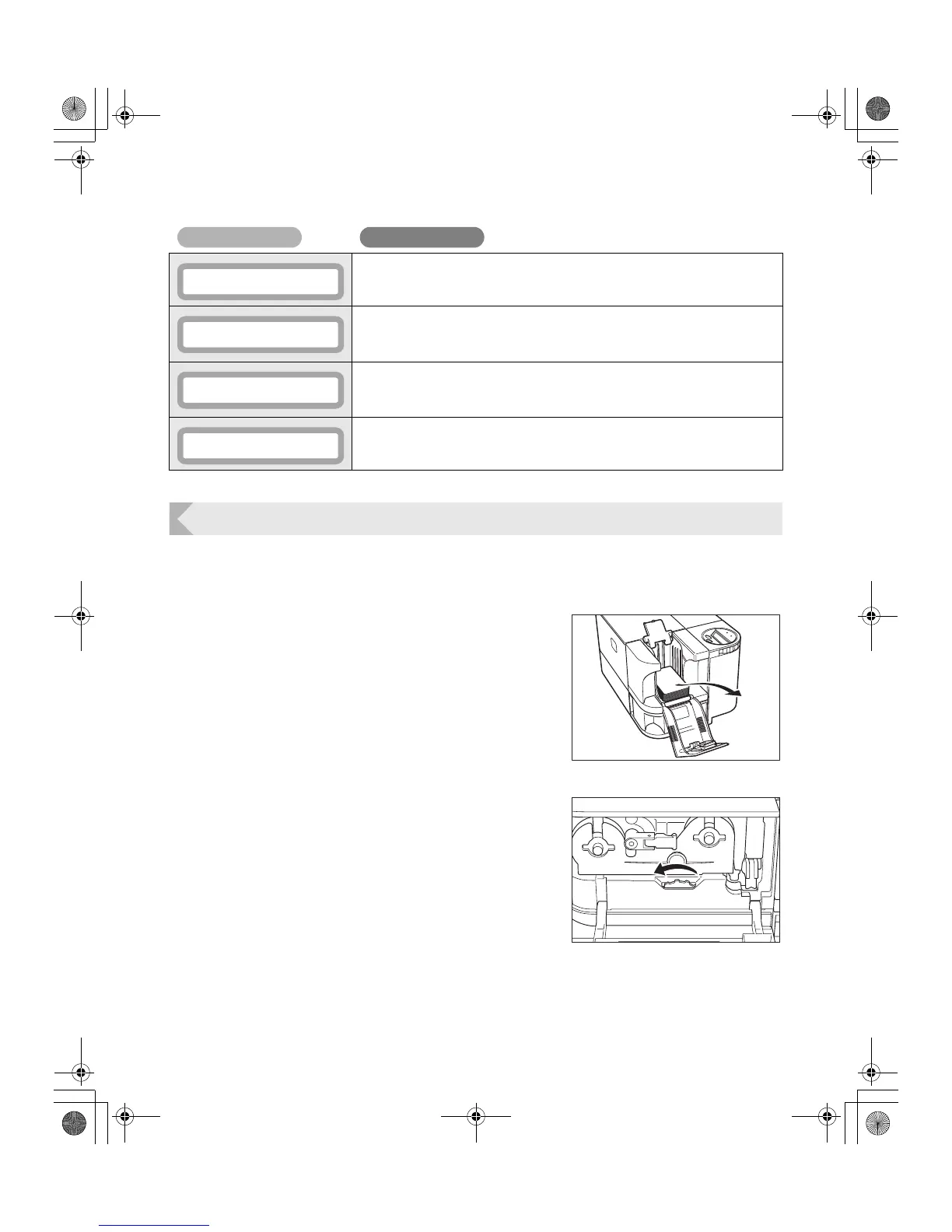Troubleshooting
39
When a Card is Jammed...
Use the following procedure to remove cards jammed during printing or when the jammed card
is unable to remove despite of CLEAR Key is pressed.
1 Remove cards from the Card Case.
• If the card on the bottom is partially fed into the
machine, slowly pull it out by hand.
• The Card Case cannot be removed.
2 Open the Front Cover, and then rotate
the Ejection Dial to the left.
• Jammed cards are ejected from Card Ejection Slot 2.
Load cards into the printer.
→See "Loading Cards" on page 9 for instructions on loading cards.
Remove the cards by rotating the Ejection Dial.
→See "When a Card is Jammed..." on page 39 for instructions on how to remove
cards.
Change to a normal Ink Ribbon Cartridge.
→See "Changing the Ink Ribbon Cartridge" on page 13 for details about
changing the Ink Ribbon Cartridge.
Turn off and on the power.
Repairs are necessary if the error reoccurs.
Message Solution
Card Empty
Remove Card
Check Ink Ribbon
Cannot Recover
PR-C101_C101M_E.book Page 39 Monday, August 27, 2007 11:16 AM