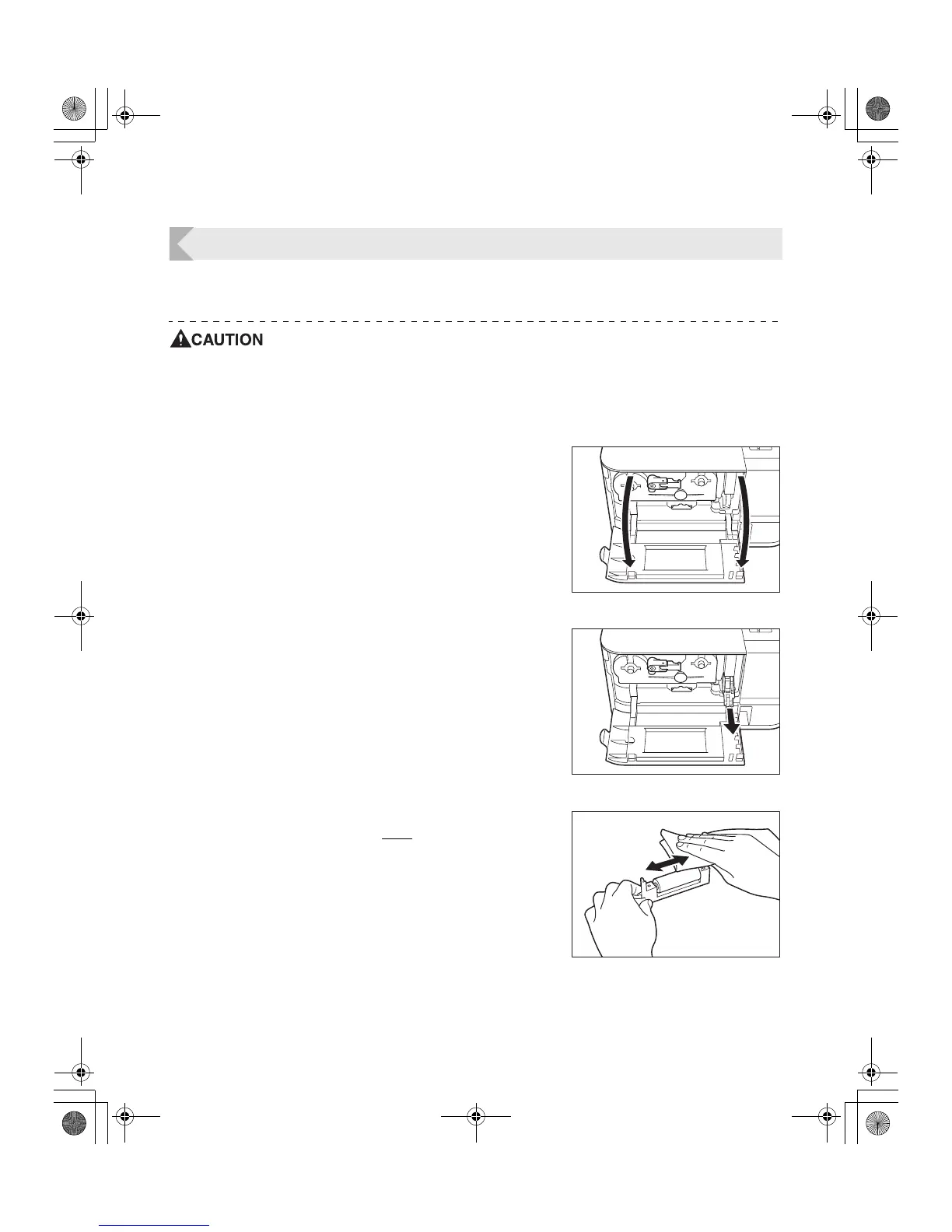Full Color Card Printer PR-C101/C101M
34
Cleaning the Cleaning Roller
Clean the Cleaning Roller if cards are printed with missing colors or if there are foreign objects
on them.
z Be sure to turn off the printer before cleaning the rollers.
z Read the cautions in "Before Cleaning" on page 32.
1 Turn off the power.
2 Open the Front Cover.
• Open the Front Cover towards you.
3 Remove the Cleaning Roller.
• To remove the Cleaning Roller, pinch the grip located
on the right side of the Ink Ribbon Cartridge, and pull it
out.
4 Wipe the roller clean.
• Use a soft cloth imbued with water to wipe the roller
clean.
PR-C101_C101M_E.book Page 34 Monday, August 27, 2007 11:16 AM