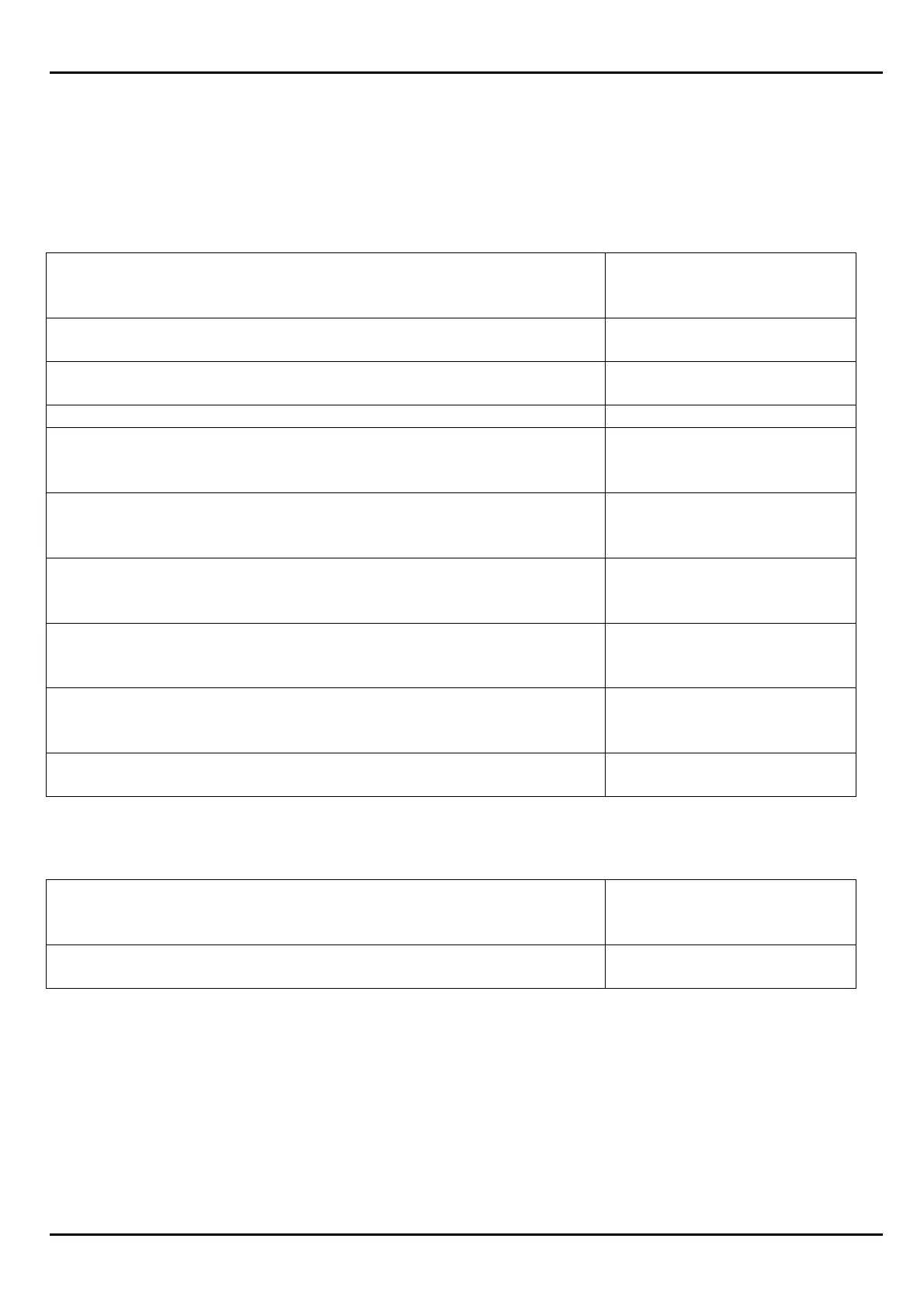1010/2020 INSTALLATION AND PROGRAMMING MANUAL PAGE 49
COPYRIGHT © 2000, NOTIFIER INERTIA PTY LTD
Example: Full point program on an analog Photo-optical detector at L2D23.
The Photo-optical Smoke Detector on Loop 2 will be programmed to activate two software zones
(Z13, Z29) and a control module (L2M19), and also be mapped to Annunciator address "02"
Point "02".
Select 4 from the Main Programming Menu for Full Point Program.
ENTER LXX(D/M)YY, ZXXX OR AXXPYY FOR PT INSTALL
(BCKSPC TO ABORT)
L2D23
ENTER TYPE ID PHOT
ENTER CONTROL-BY-EVENT (Z13 Z29 L2M19)
ENTER 20 CHARACTER CUSTOM LABEL. MAIN LOBBY DETECTOR
IS THE DETECTOR VERIFICATION OPTN TO BE ENABLED
FOR THIS DEVICE?(Y=YES,N=NO)
Y
ENTER THE DETECTOR SENSITIVITY SELECTION FOR THIS
DEVICE (L=LOW,M=MED,H=HIGH)
H
IS THE TRACKING OPTION TO BE ENABLED FOR THIS
DEVICE? (Y=YES,N=NO)
Y
IS THERE DAY/NIGHT SENSITIVITY CONTROL FOR THIS
DEVICE? (Y=YES,N=NO)
Y
DO YOU WANT THIS POINT MAPPED TO AN ANNUNCIATOR?
(Y=YES,N=NO)
Y
ENTER AXXPYY FOR Annunciator POINT MAPPING A2P2
Example: Programming Annunciator Points
Installation of individual Annunciator points.
ENTER LXX(D/M)YY, ZXXX OR AXXPYY FOR PT INSTALL
(BCKSPC TO ABORT)
A2P2
ENTER TYPE ID AINP