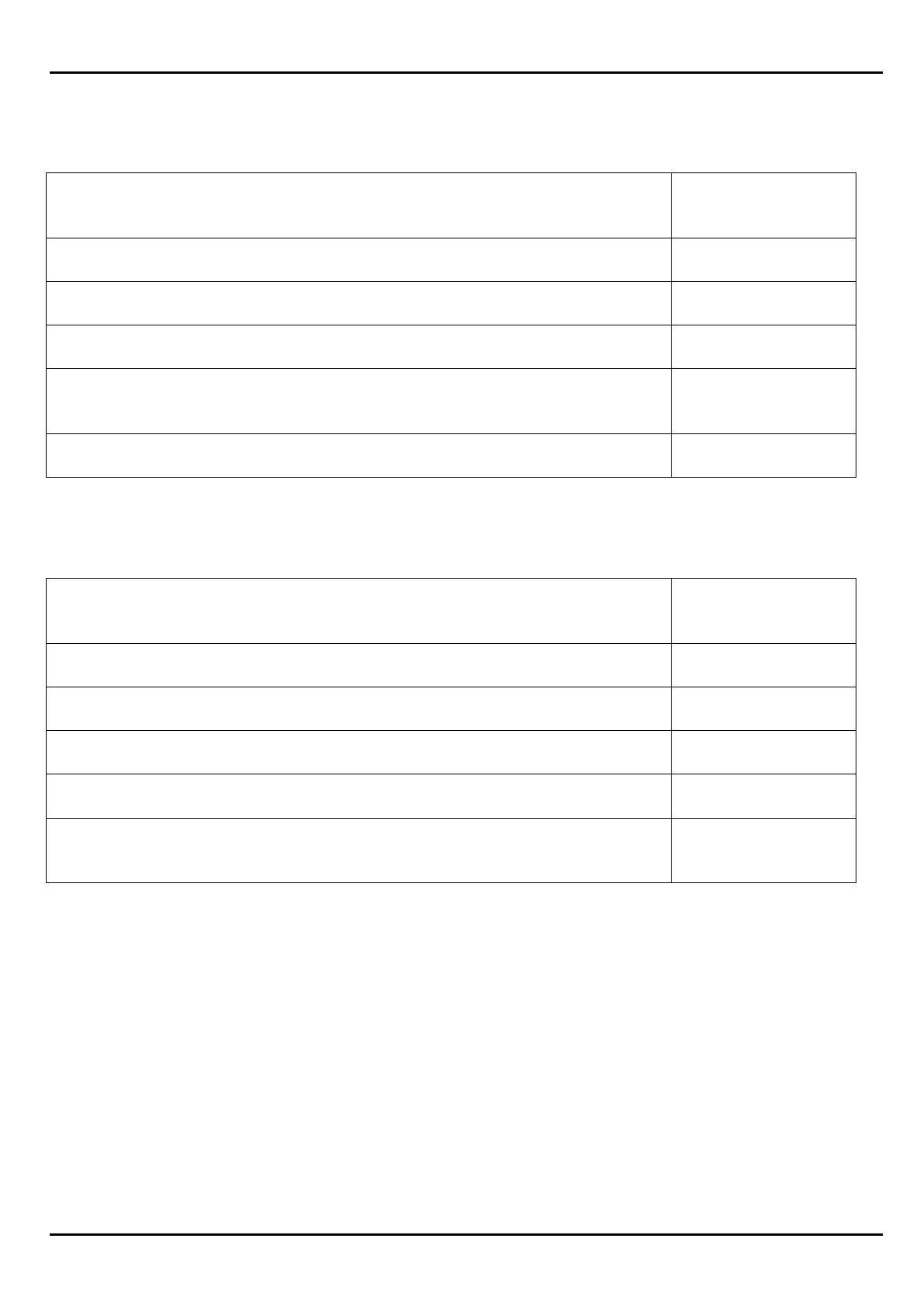1010/2020 INSTALLATION AND PROGRAMMING MANUAL PAGE 51
COPYRIGHT © 2000, NOTIFIER INERTIA PTY LTD
Example: Programming Software Zones
Software Zone 13 programmed as a forward zone to activate two other software zones (Z15 and
Z29), and also mapped to Annunciator module address "02" point "05".
ENTER LXX(D/M)YY, ZXXX OR AXXPYY FOR PT INSTALL
(BCKSPC TO ABORT)
Z13
ENTER TYPE ID FZON
ENTER CONTROL-BY-EVENT (Z15 Z29)
ENTER 20 CHARACTER CUSTOM LABEL FIRST FLOOR
DO YOU WANT THIS POINT MAPPED TO AN ANNUNCIATOR?
(Y=YES,N=NO)
Y
ENTER AXXPYY FOR ANNUNCIATOR POINT MAPPING A2P5
Reverse zones on a 1010/2020 system with NOTI•FIRE•NET can be programmed with both CBE
and CCBE *equations. Below is an example of Zone 220 programmed as a reverse zone to
activate once N8 Z1 goes into alarm.
ENTER LXX(D/M)YY, ZXXX OR AXXPYY FOR PT INSTALL
(BCKSPC TO ABORT)
Z220
ENTER TYPE ID RZON
ENTER CONTROL-BY-EVENT ()
ENTER COOPERATIVE CONTROL-BY-EVENT OR(N8Z1)
ENTER 20 CHARACTER CUSTOM LABEL LIBRARY
DO YOU WANT THIS POINT MAPPED TO AN ANNUNCIATOR?
(Y=YES, N=NO).
N