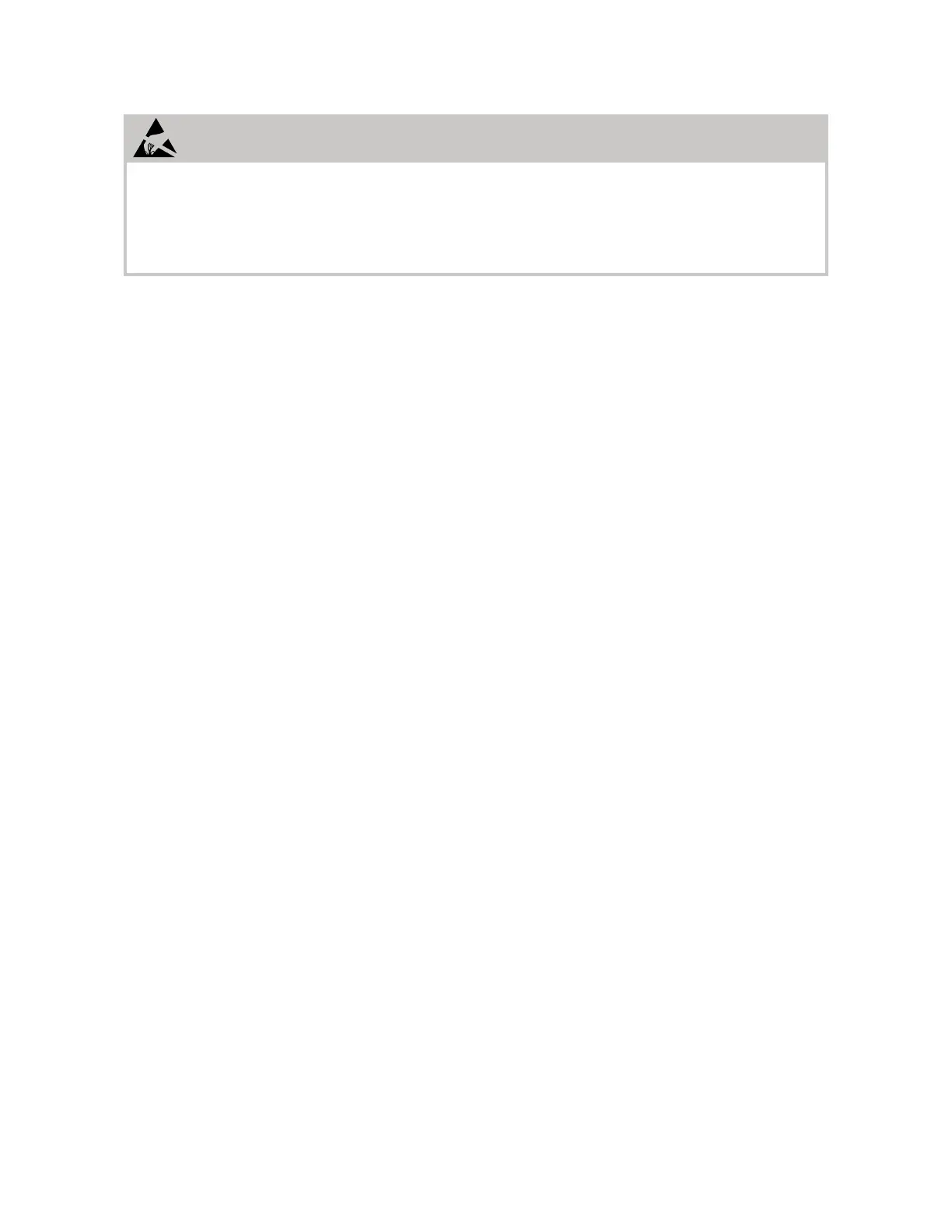• Novanta has implemented procedures and precautions for handling these components, and
we encourage our customers to do the same. Upon receiving your components, note that
they are packaged in an ESD-protected container with the appropriate ESD warning labels.
Keep the components sealed until they are located at a proper static control station.
A proper static control station includes:
• A soft grounded conductive tabletop or grounded conductive mat on the tabletop.
• A grounded wrist strap with the appropriate (1Meg) series resistor connected to the
tabletop mat and ground.
• An adequate earth ground connection such as a water pipe or alternating current
(AC) ground.
• Conductive bags, trays, totes, racks, or other containers for storage of ESD-sensitive
components.
• Properly grounded power tools.
Personnel handling ESD items should wear ESD protective garments and ground straps.
Note: Equipment returned to the factory must be shipped in antistatic packaging.
4.2 MECHANICAL LAYOUT
The SMC uses standard 0.1” pitch connectors to permit direct attachment of ribbon cables or
discrete terminated cables. An optional Auxiliary I/O module can be attached in a daughter-card or
cable arrangement to expose signals in Phoenix Contact industrial automation connectors. Lasers are
connected via a 50-pin connector located at the edge of the SMC module. Various laser adapter
cards can be attached to this connector, either directly or by a ribbon cable. The following figure
shows a fully assembled SMC with Auxiliary I/O and the High-power Laser Adapter for industrial laser
system integration.