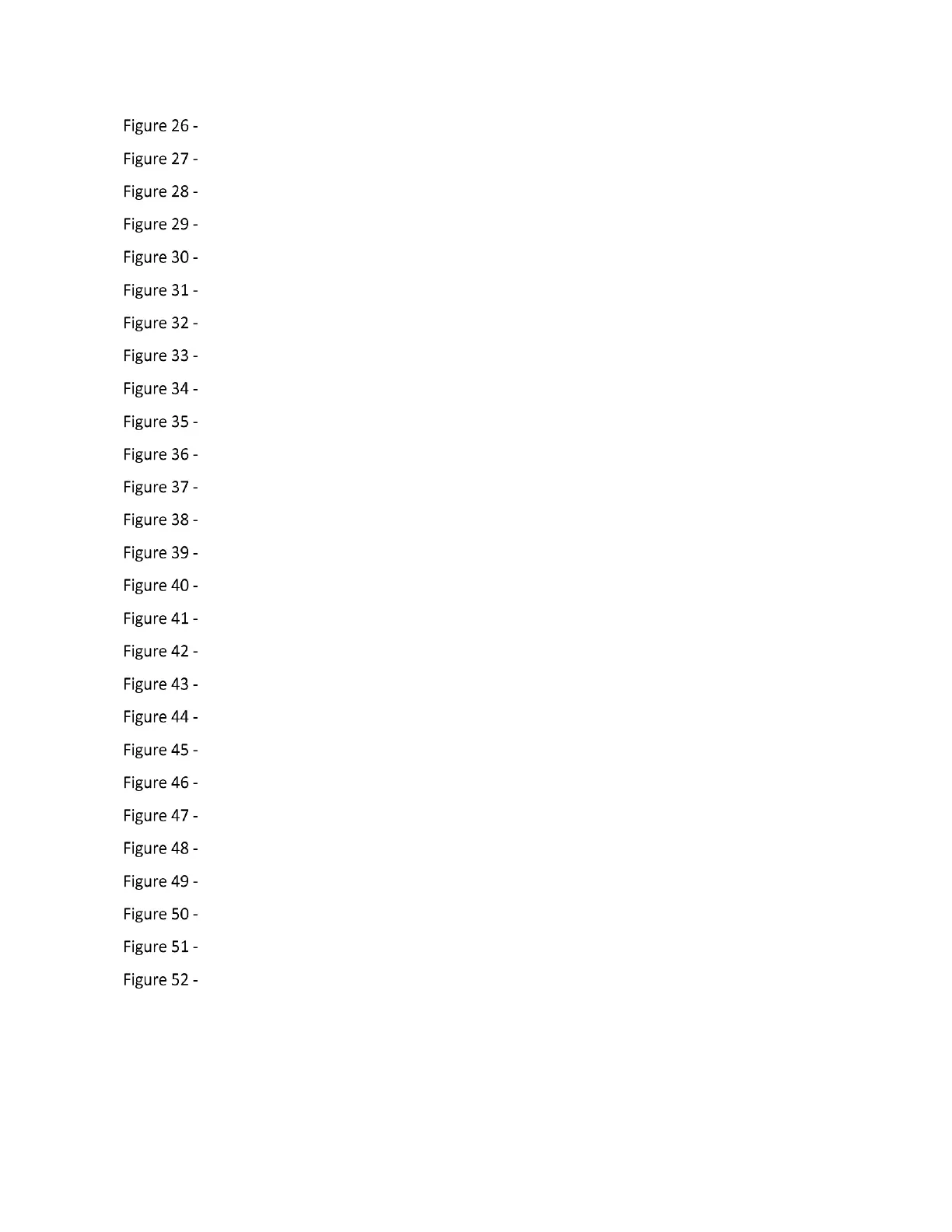List of Figures
Signal Conditioning for Auxiliary XY2-100 Signals (J13) .......................................................53
Auxiliary I/O module outline drawing ..................................................................................55
J3 XY2-100 Port 1 and J4 XY2-100 Port 2 .............................................................................56
J11 RS-485 Communications ................................................................................................57
J10 RS-232 Communications ................................................................................................58
J15 MOTF Port 0 (X) and J16 MOTF Port 1 (Y) ....................................................................59
J6 Extended Inputs Bank 0 ...................................................................................................60
J8 Extended Inputs Bank 1 ...................................................................................................60
Extended Inputs Signal Conditioning ...................................................................................61
J7 Extended Outputs Bank 0 ................................................................................................62
J9 Extended Outputs Bank 1 ................................................................................................62
Extended Outputs Signal Conditioning ................................................................................63
J13 and J14 External Motor Control Port 0 and Port 1........................................................64
J5 System Control Inputs ......................................................................................................64
J12 System Control Outputs ...............................................................................................65
IPG Laser Adapter Cable Mechanical Layout .......................................................................66
Connector JP6 (E-STOP) Pinouts ...........................................................................................70
SPI Laser Adapter Mechanical Layout ..................................................................................74
SPI Laser Connector Signal Assignments .............................................................................75
E-STOP Connector Signal Assignments.................................................................................76
High-Power laser adapter mechanical layout ......................................................................78
J5 BNC Laser Modulation Output .........................................................................................81
Remote Modulation Control Configuration .........................................................................82
Control Signal Pull-up/Pull-down Configuration ..................................................................82
Coherent C70 Laser Adapter Mechanical Layout ................................................................84
Remote Modulation Control Configuration .........................................................................87
X2-100 Timing Diagram ........................................................................................................89