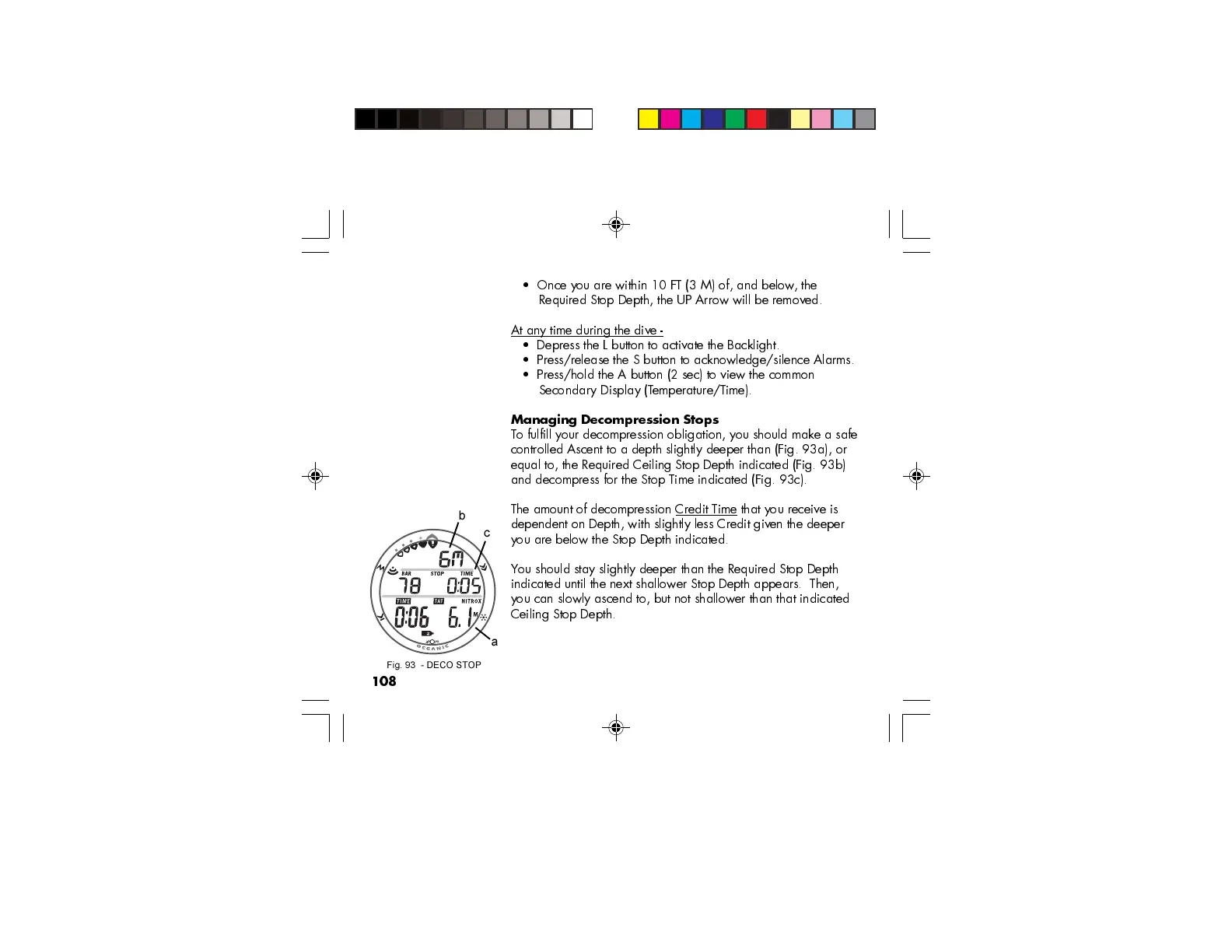108
Once you are within 10 FT (3 M) of, and below, the
Required Stop Depth, the UP Arrow will be removed.
At any time during the dive -
Depress the L button to activate the Backlight.
Press/release the S button to acknowledge/silence Alarms.
Press/hold the A button (2 sec) to view the common
Secondary Display (Temperature/Time).
Managing Decompression Stops
To fulfill your decompression obligation, you should make a safe
controlled Ascent to a depth slightly deeper than (Fig. 93a), or
equal to, the Required Ceiling Stop Depth indicated (Fig. 93b)
and decompress for the Stop Time indicated (Fig. 93c).
The amount of decompression Credit Time that you receive is
dependent on Depth, with slightly less Credit given the deeper
you are below the Stop Depth indicated.
You should stay slightly deeper than the Required Stop Depth
indicated until the next shallower Stop Depth appears. Then,
you can slowly ascend to, but not shallower than that indicated
Ceiling Stop Depth.
Fig. 93 - DECO STOP
a
b
c
