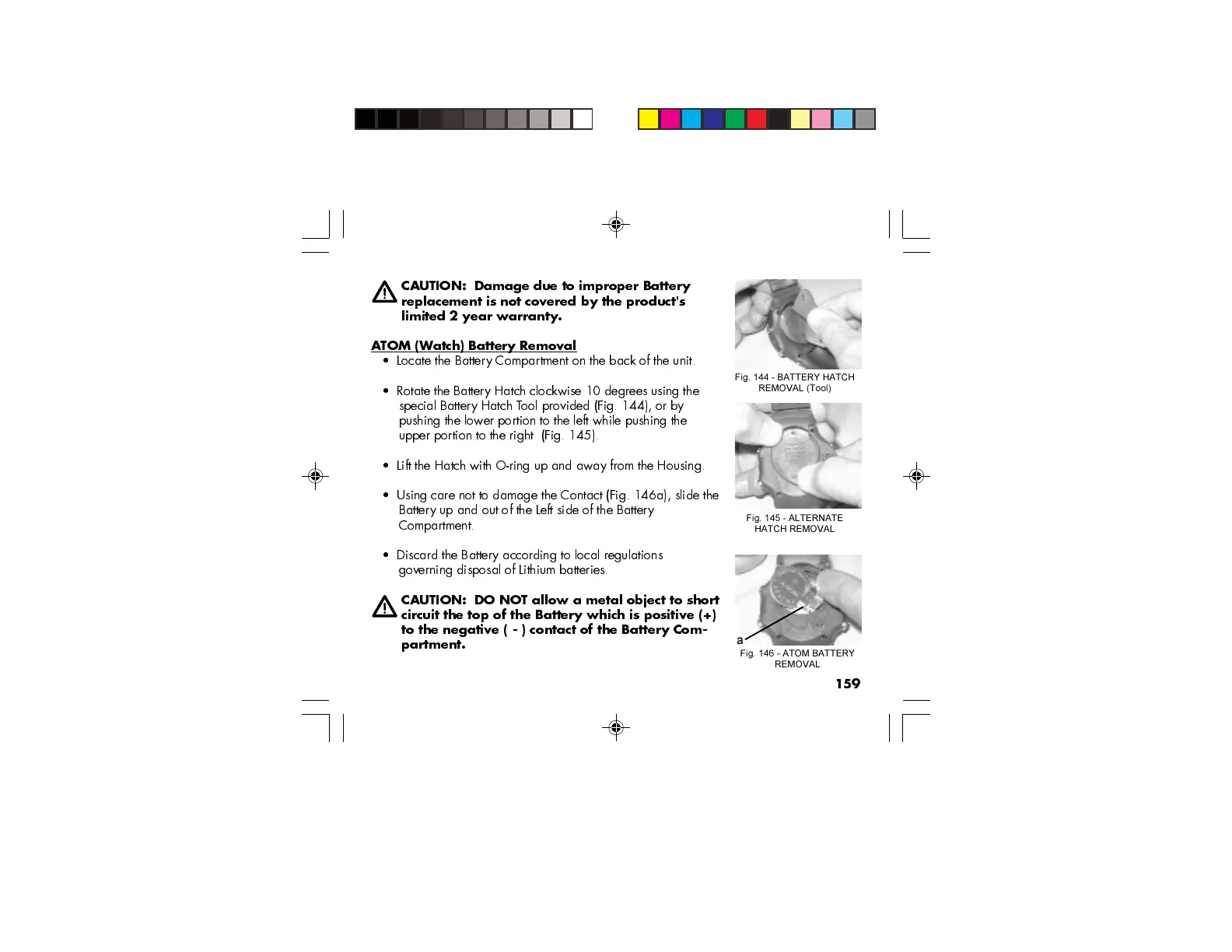159
CAUTION: Damage due to improper Battery
replacement is not covered by the product's
limited 2 year warranty.
ATOM (Watch) Battery Removal
Locate the Battery Compartment on the back of the unit.
Rotate the Battery Hatch clockwise 10 degrees using the
special Battery Hatch Tool provided (Fig. 144), or by
pushing the lower portion to the left while pushing the
upper portion to the right (Fig. 145).
Lift the Hatch with O-ring up and away from the Housing.
Using care not to damage the Contact (Fig. 146a), slide the
Battery up and out of the Left side of the Battery
Compartment.
Discard the Battery according to local regulations
governing disposal of Lithium batteries.
CAUTION: DO NOT allow a metal object to short
circuit the top of the Battery which is positive (+)
to the negative ( - ) contact of the Battery Com-
partment.
Fig. 144 - BATTERY HATCH
REMOVAL (Tool)
Fig. 145 - ALTERNATE
HATCH REMOVAL
Fig. 146 - ATOM BATTERY
REMOVAL
a