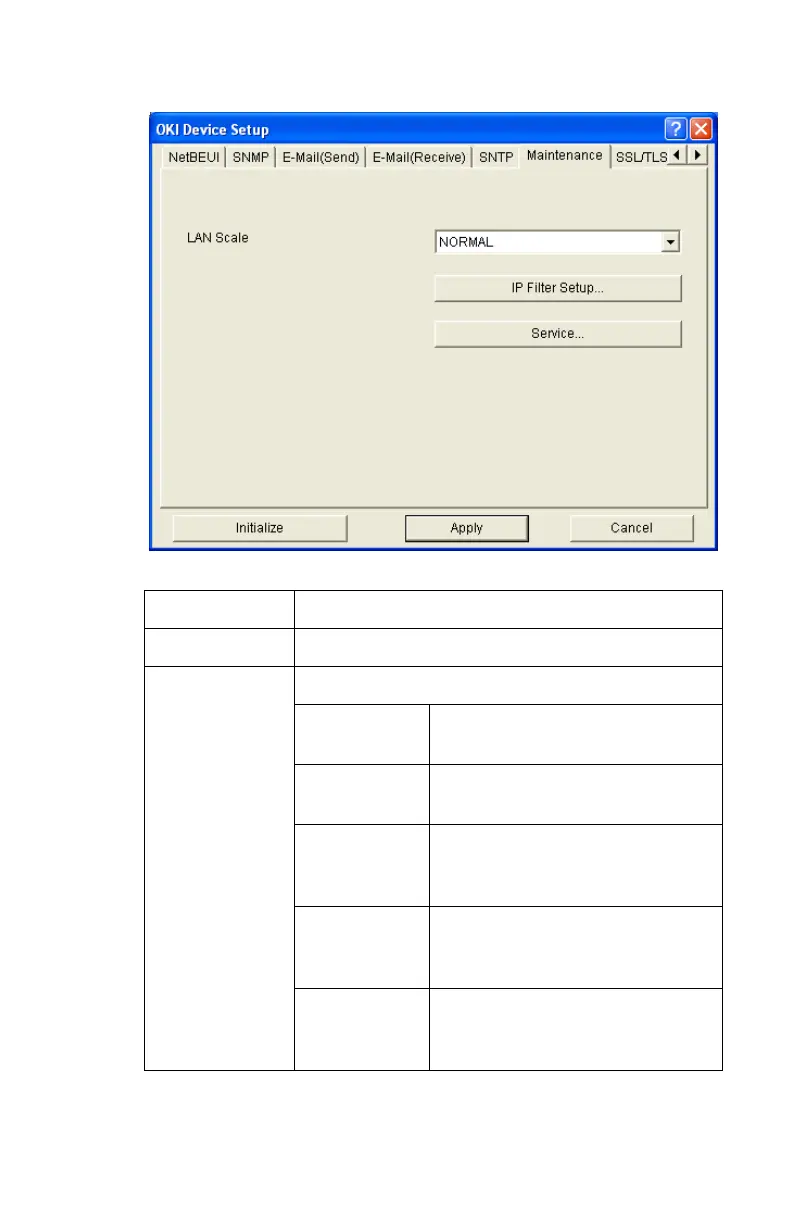Configuration: Using AdminManager Standard Setup • 45
Maintenance Tab (Oki Device Setup)
Item Comments
LAN Scale Select NORMAL (the default) or SMALL.
IP Filter Setup… The following items can be configured:
Use IP FIlter Enable/disable IP Filtering. Default
is disabled.
Admin IP
Address
Enter the printer’s IP Address.
IP Address
Range
Set up to 10 IP Filter address
ranges: [IP FIlter Range 1] through
[IIP Filter Range 10].
Printing Enable/disable printing of the
specified IP address range.
Default is disabled.
Configuration Enable/disable changing IP
address ranges. Default is
disabled.
