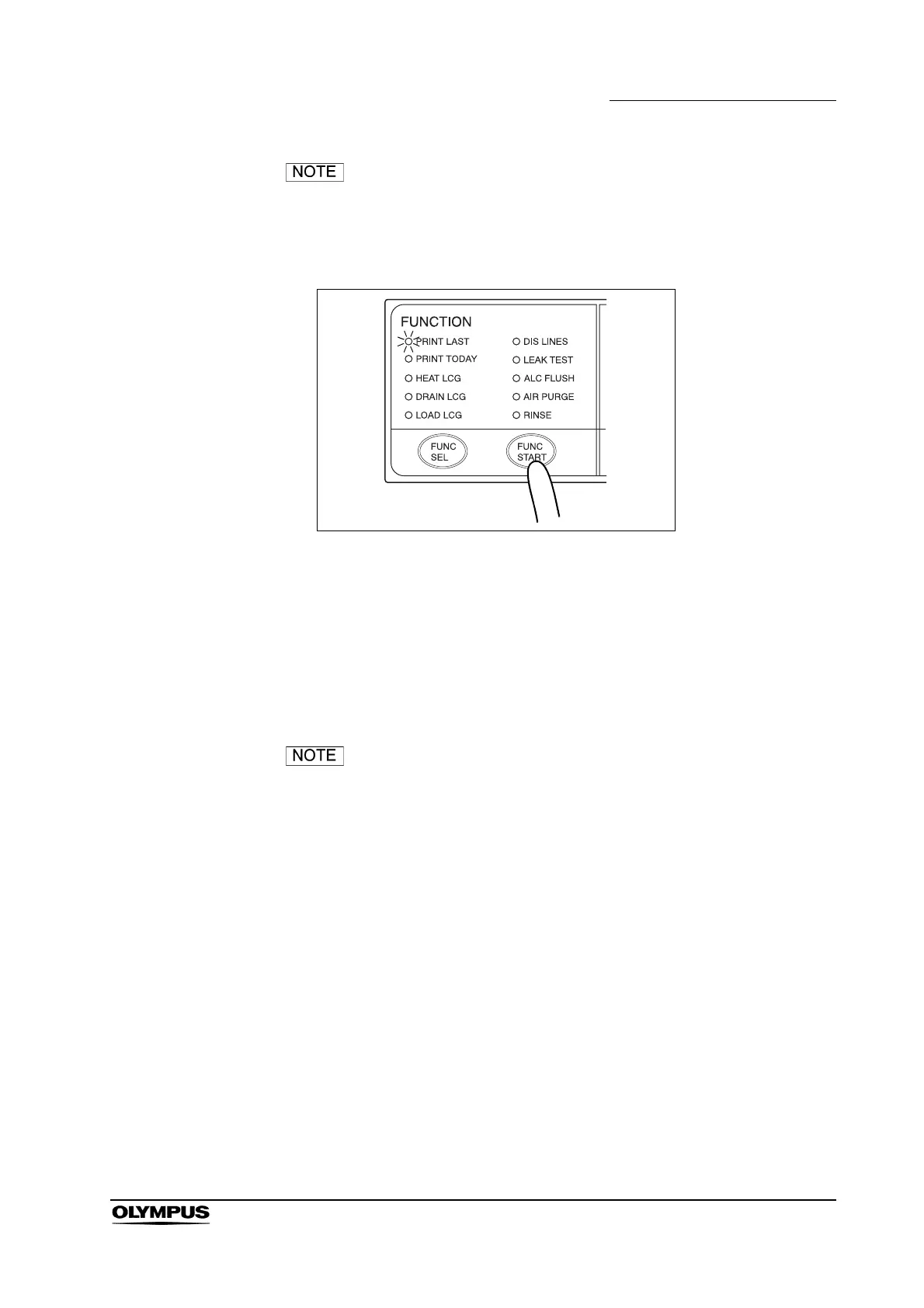Chapter 4 Reprocessing Operations
117
ENDOSCOPE REPROCESSOR OER-Pro Operation Manual
• The PRINT LAST lamp on the subcontrol panel lights up at
the end of reprocessing. You can also print the reprocessing
result of completed reprocessing process by manual
operation of “FUNC START” button.
Figure 4.39
When the error code [E93] is displayed during the alcohol
flush process
If alcohol has run out and the error code [E93] is displayed, the equipment will
stop the process. In this case, you can restart the reprocessing process from the
“Alcohol Flush” by implementing the following procedure.
• The reprocessing process can be restarted from the “Alcohol
Flush” only when the error code [E93] is displayed.
• The error code [E93] can be printed in one of two ways:
If the “AUTOMATIC PRINTING” function is activated, the
printer automatically prints the error result [E93] when the
error code is displayed.
If the “AUTOMATIC PRINTING” function is not activated,
the “PRINT LAST” lamp on the subcontrol panel lights up
when [E93] is displayed. You can print the error result
[E93] by manual operation of “FUNC START” button.
• The lid will remain locked until the error code is cleared, and
you cannot access the reprocessing basin even after
pressing the foot pedal. If you want to interrupt the
reprocessing process, press STOP button and follow the
procedure described in Section 6.10, “Emergency stop and
automatic processing after stopping” on page 178.
