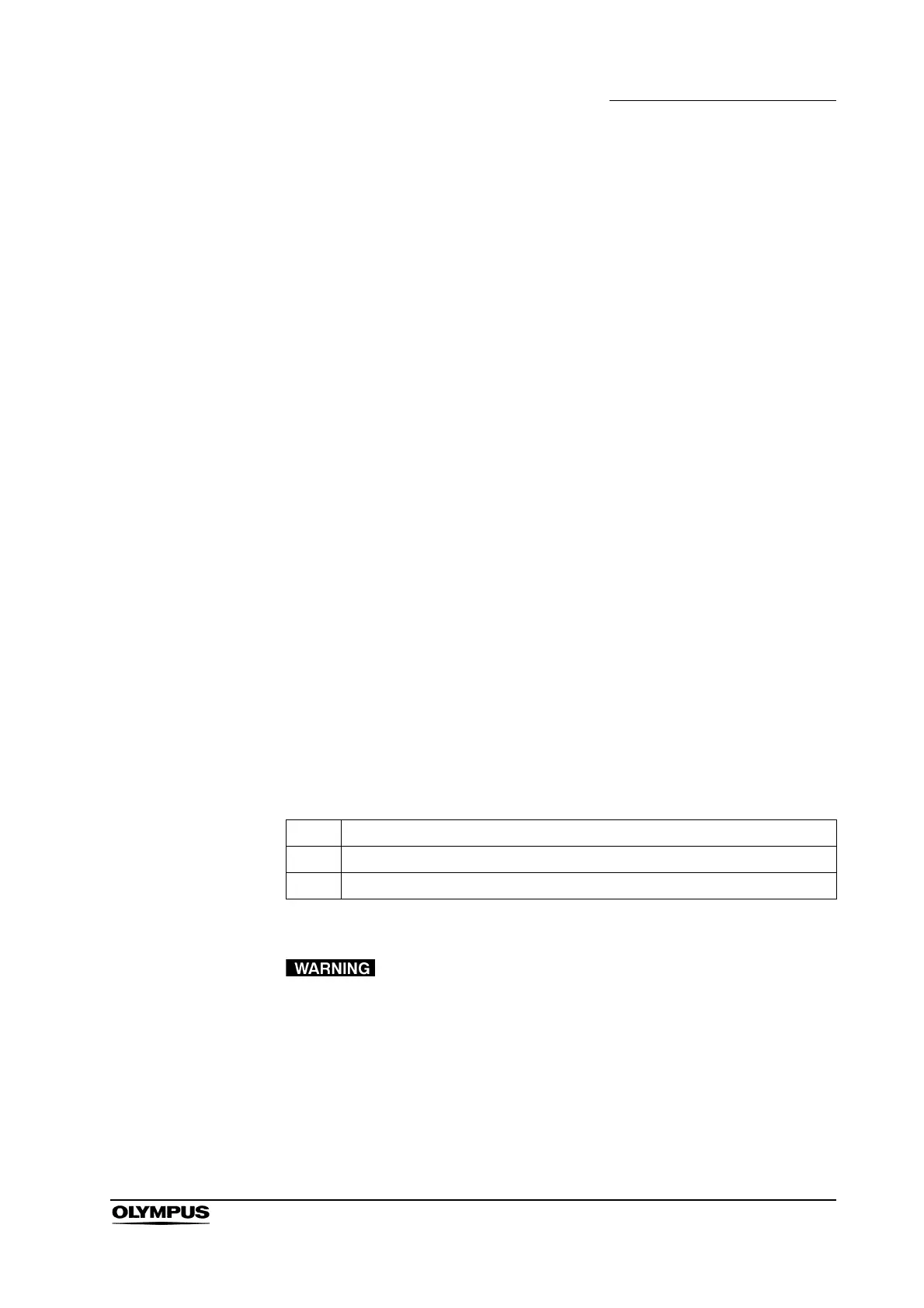Chapter 4 Reprocessing Operations
125
ENDOSCOPE REPROCESSOR OER-Pro Operation Manual
When the error code [E95] is displayed during the
reprocessing process
If detergent has run out and the error code [E95] is displayed, the equipment will
stops the process. In this case, you need to start the reprocessing process from
the beginning after replenishing the detergent. Follow the procedure described in
Section 3.5, “Inspecting and replacing the detergent tank” on page 44 for
replacing the detergent tank, then press START button to restart the
reprocessing process.
1. Press the STOP/RESET button to cancel the reprocessing process.
2. Inspect the detergent tank. If detergent is still present in the detergent tank,
go to the procedure of “If the error code [E95] is displayed again after
replacing the detergent tank and restarting the reprocessing process:”
described in this section.
3. Replace the detergent tank as described in Section 3.5, “Inspecting and
replacing the detergent tank” on page 44.
4. Press START button on the main control panel to start the reprocessing
process.
If the error code [E95] is displayed again after replacing
the detergent tank and restarting the reprocessing
process:
When the error code [E95] is displayed and the equipment has stopped even
when detergent is left in the detergent tank, manually fill the detergent line with
detergent as described below.
Before handling the detergent, read the precautions carefully
and use it as instructed. Be sure that you fully understand
what measures need to be taken if you get any detergent on
your skin.
Check Required items
Syringe
Tube
Table 4.2