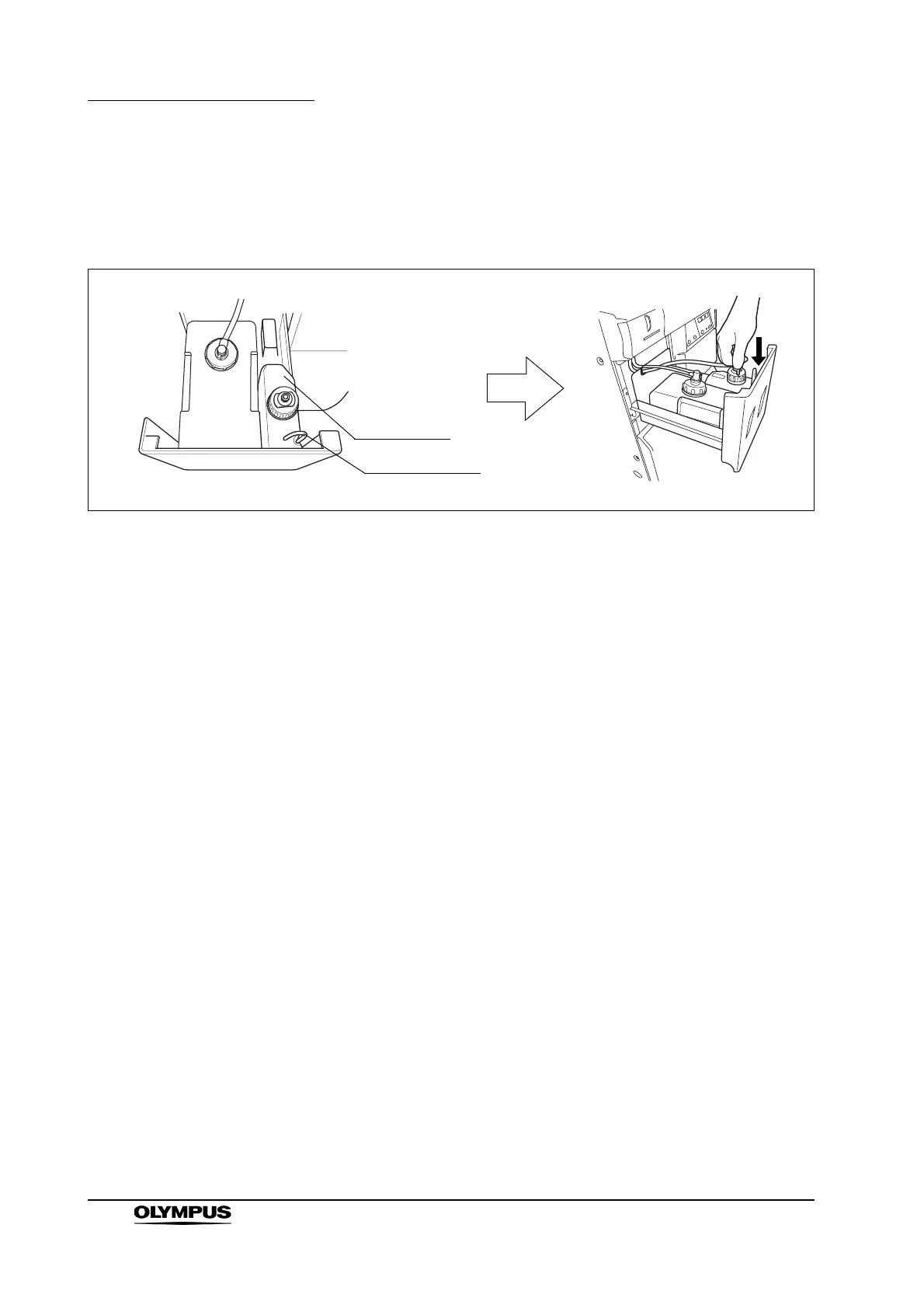124
Chapter 4 Reprocessing Operations
ENDOSCOPE REPROCESSOR OER-Pro Operation Manual
11. After confirming that alcohol has not spilled from the alcohol tank and there
is enough alcohol remaining in the alcohol tank, place the alcohol tank in the
detergent/alcohol drawer and connect the tube that is designed to be
connected to the cap of the alcohol tank.
Figure 4.49
12. Close the detergent/alcohol drawer. Rinse the syringe and tube with running
water, dry them completely and store in a clean place.
13. Press the FUNC SEL button on the subcontrol panel to select “ALC
FLUSH”, and press the FUNC START button to perform alcohol flush
process again.
14. If alcohol flush is successfully completed, the problem is resolved. If the
error code [E93] is displayed again, the device component malfunction is
suspected. In this case, do not use the device and contact Olympus.
15. Disconnect the connector jig from the reprocessing basin, wipe off any
water using a piece of sterile gauze, and store them in a clean place.
Alcohol tank
Ventilation tube