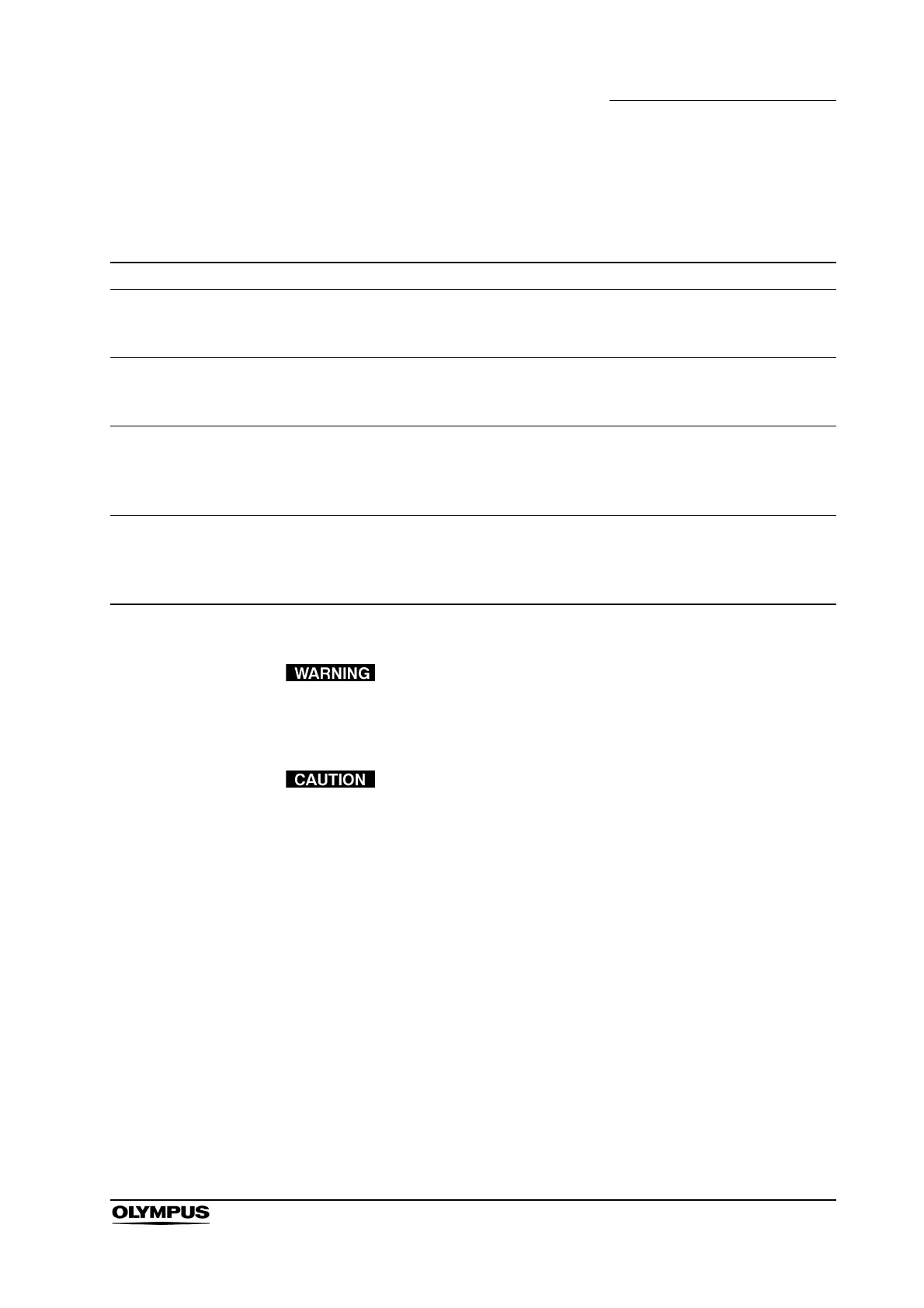Chapter 4 Reprocessing Operations
131
ENDOSCOPE REPROCESSOR OER-Pro Operation Manual
As shown in Table 4.4, there are four options for printing of reprocessing
records; “AUTOMATIC PRINTING”, “PRINT LAST”, “PRINT TODAY” and
“PRINT ALL”.
Do not touch the printer and the area around it during and
immediately after printing as they will be very hot and may
cause skin burns.
• The printed information does not guarantee the reprocessing
of endoscopes. Use the printed sheets as a log of the
equipment’s operations.
• Printed data may be lost as the paper ages and deteriorates.
If you want to store this information for a month or more,
transfer it to a medium with long-term storage capability.
• To prevent printer failure or printer paper roll discoloration, do
not touch the printer or printer paper roll with wet hands.
• To prevent the equipment from malfunctioning, do not
moisten the printer or printer paper roll.
• Always keep the printer cover closed. Otherwise, the printer
and/or printer paper roll may get wet and cause a
malfunction.
Print Option Control panel lamps Description
AUTOMATIC
PRINTING
–
Prints the latest reprocessing record automatically. For more
details, refer to “AUTOMATIC PRINTING (Prints the reprocessing
records automatically)” on page 133.
PRINT LAST “PRINT LAST” Prints the latest reprocessing record by manual operation of
subcontrol panel. For more details, refer to “PRINT LAST (Prints
the latest reprocessing records)” on page 136.
PRINT TODAY “PRINT TODAY” Prints all of the reprocessing records recorded that day by manual
operation of subcontrol panel. For more details, refer to “PRINT
TODAY (Prints all of the reprocessing records recorded that day)”
on page 139.
PRINT ALL “PRINT LAST” and
“PRINT TODAY”
Prints all the reprocessing records stored in the equipment by
manual operation of subcontrol panel. For more details, refer to
“PRINT ALL (Prints all the reprocessing records stored in the
equipment)” on page 142.
Table 4.4