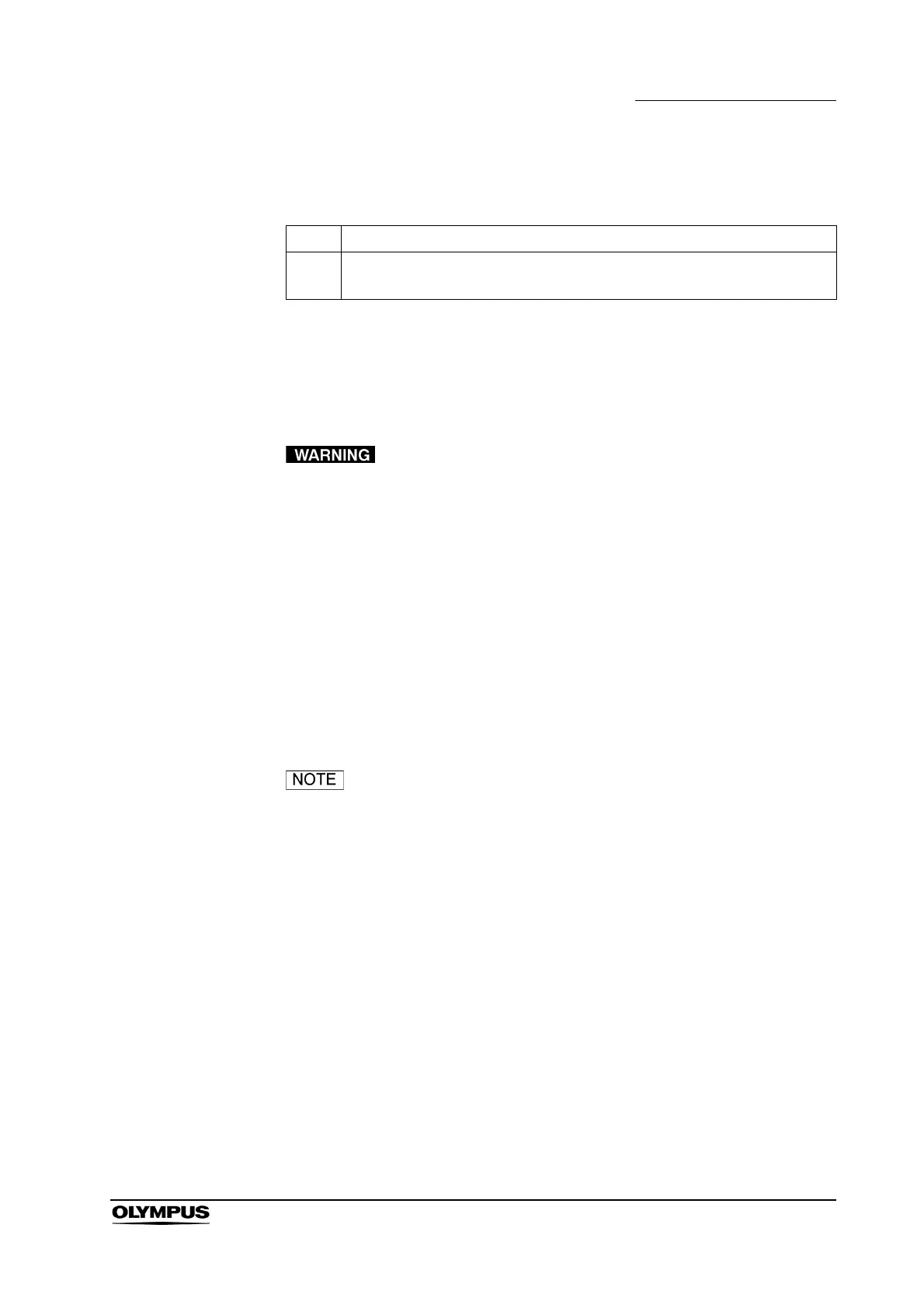Chapter 7 Routine Maintenance
245
ENDOSCOPE REPROCESSOR OER-Pro Operation Manual
When using Olympus-validated ready-to-use disinfectant
solution
The ready-to-use disinfectant solution indicated here is not cassette bottles, but
commercially available Olympus-validated disinfectant solution prepared by top
loading.
• When adding the disinfectant solution, continuously monitor
the fluid level via the disinfectant solution indicator. When the
Max line is exceeded, the disinfectant solution may spill from
the equipment or be drained from the equipment.
• When adding the disinfectant solution, slowly dispense it into
the drain port. Otherwise, the disinfectant solution may spill
over from the equipment or be drained from the equipment.
• When adding the disinfectant solution, check the indicators
on the main panel showing the disinfectant solution supplying
process and listen to the buzzer sound. Otherwise,
disinfectant solution may spill from the equipment or be
drained from the equipment.
• The required amount is approximately 17.5 L (4.6 gallons).
• If the power supply is interrupted during the process of
adding the disinfectant solution and recovers afterward, the
main control panel will display error code [E41]. In this case,
the quantity of the disinfectant solution in the disinfectant
solution tank is not sufficient. Press the STOP/RESET button
to clear the error code [E41] and restart “Setting up the
disinfectant solution” on page 236.
Check Required items
Olympus-validated ready-to-use disinfectant solution (Approximately 5 gallons
to fill reservoir.)
Table 7.16