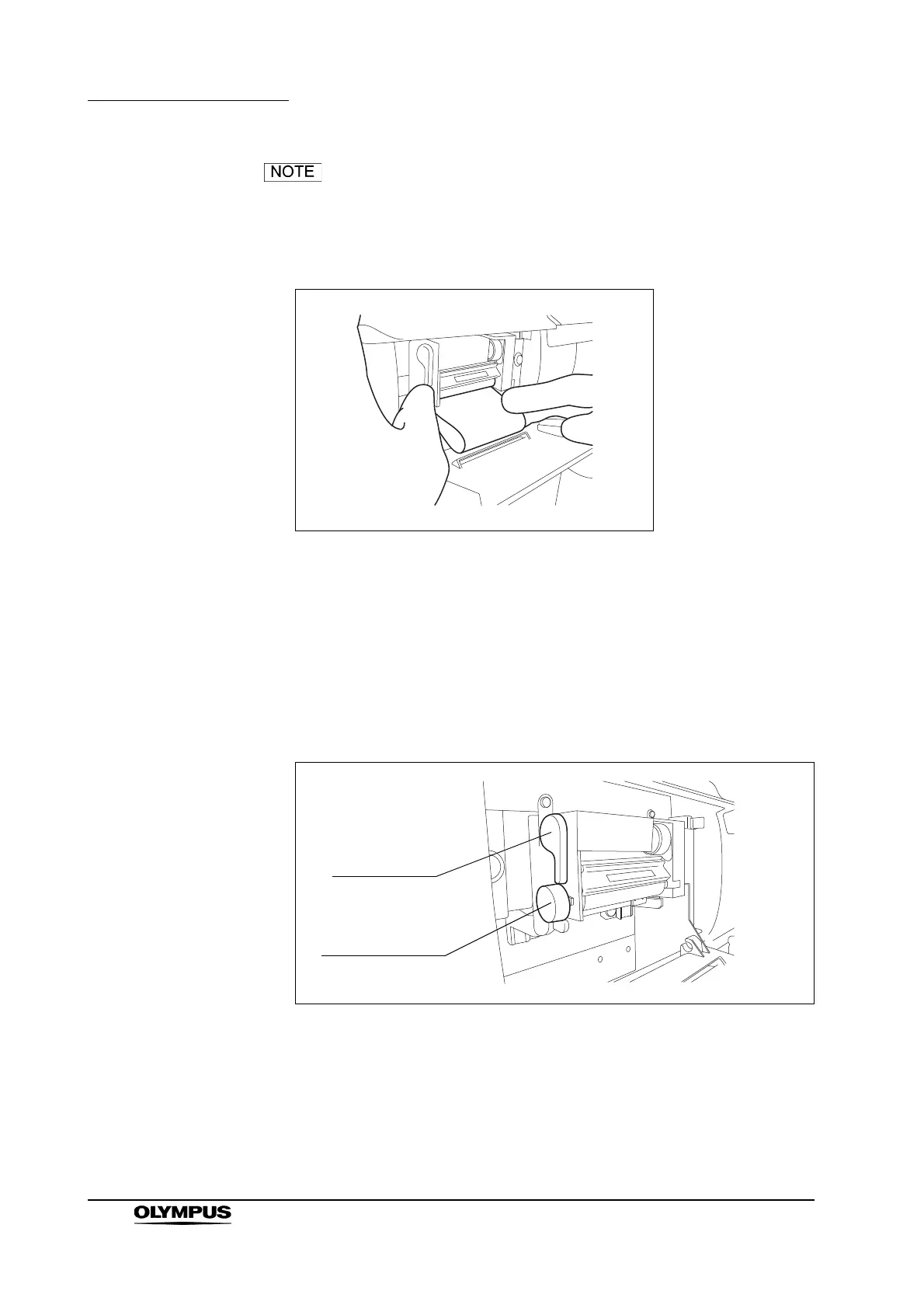270
Chapter 7 Routine Maintenance
ENDOSCOPE REPROCESSOR OER-Pro Operation Manual
• If the paper is not fed automatically, rotate the paper feed
roller on the left of the printer while keeping the printer paper
roll inserted into the printer paper roll inlet. This should cause
the printer paper roll to be fed automatically.
Figure 7.118
• If the printer paper roll cannot be inserted neatly, cut the
paper, raise the release lever, rotate the paper feed roller to
remove the printer paper roll from the printer, lower the
release lever, and retry insertion.
• If the release lever on the left side of the printer is raised, the
printer paper roll cannot be fed automatically. Make sure that
the release lever is lowered.
Figure 7.119
Release lever
Paper feed roller