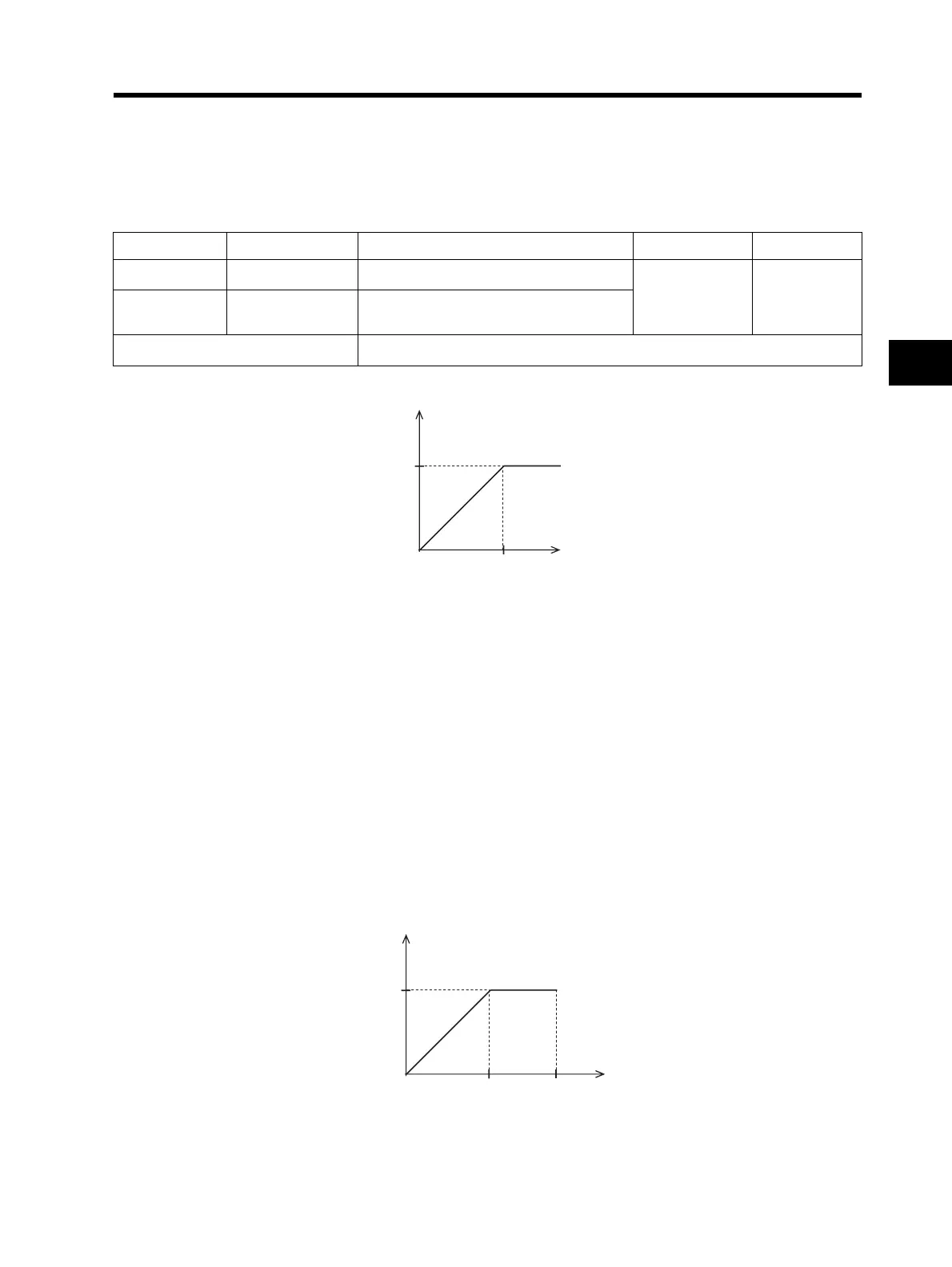4-8
4-2 Function Mode
4
Functions
Base Frequency
Base Frequency and Motor Voltage
Match the Inverter output (frequency/voltage) to the motor rating. Be careful, especially if you set a
base frequency at below 50 Hz. Otherwise, the motor may burn out.
* To switch to the 2nd base frequency, allocate 08 (SET) to the multi-function input terminal and then turn it on.
•If you apply a base frequency of over 60 Hz, a special motor is required. This may require the
Inverter to increase its capacity to accommodate a different applicable motor.
•Select the motor voltage according to the motor specifications. If the voltage exceeds the specified
level, the motor may burn out.
•The Inverter cannot output voltage beyond that of the incoming voltage.
Maximum Frequency
Set the maximum value of the output frequency.
•The value set here will be the maximum value (e.g.,10 V in the range from 0 to 10 V) of the external
analog input (frequency reference).
•The maximum Inverter output voltage from base to maximum frequencies is the voltage set at AVR
voltage selection A082.
•The Inverter cannot output voltage beyond that of the incoming voltage.
Parameter No. Function name Data Default setting Unit
A003 Base frequency 30 to max. frequency [A004]
60.0 Hz
*
A203
2nd base
frequency
30 to max. frequency [A204]
Related functions A004, A204, A081, A082
Output voltage
VR voltage
selection
(A082)
Base frequency
(A003/A203)
Output
frequency (Hz
Output voltage
AVR voltage
selection
(100%)
(A082)
Base frequency
(A003/A203)
Maximum frequency
(A004/A204)