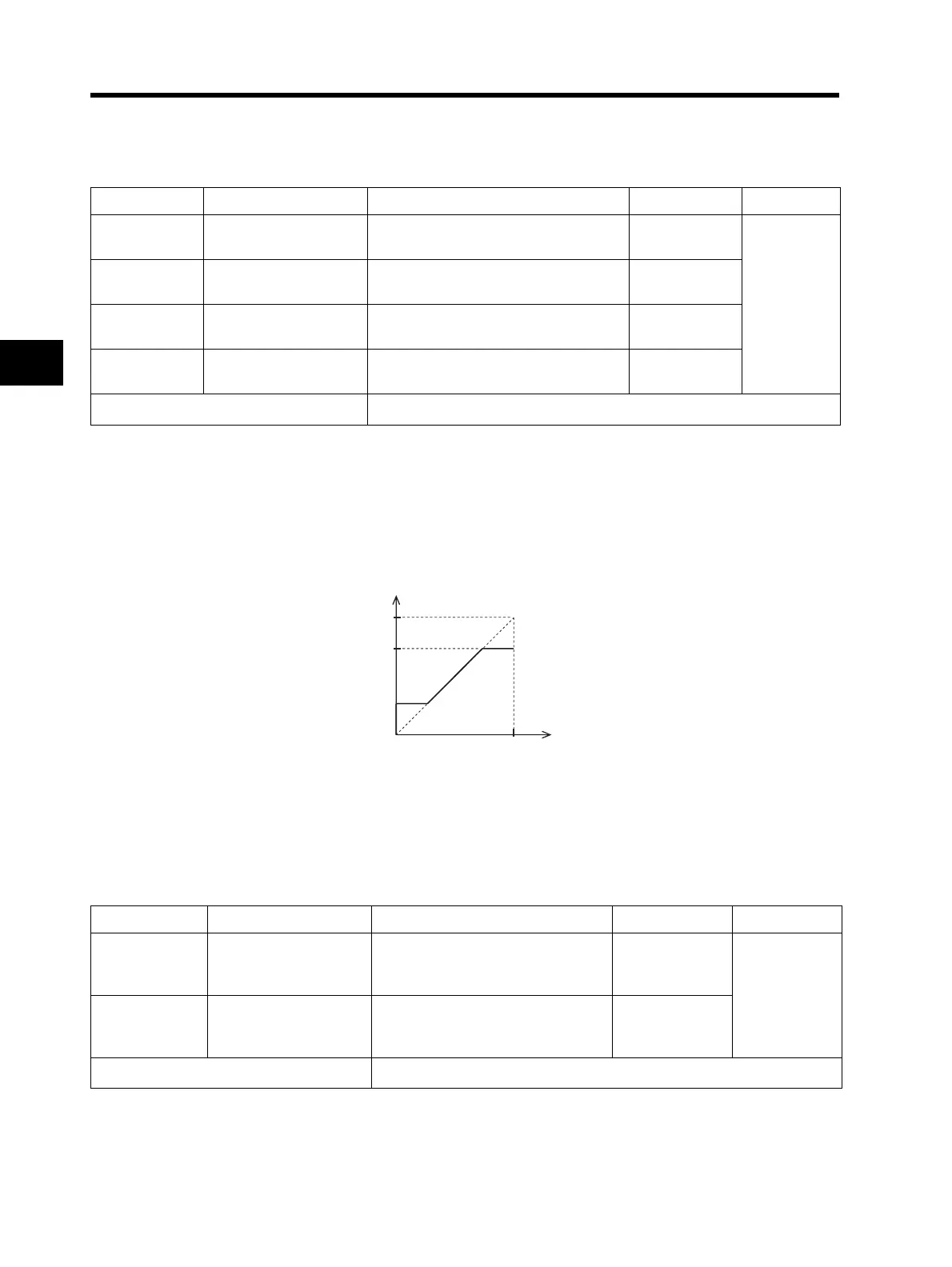4-19
4-2 Function Mode
4
Functions
Frequency Limit
This function limits the Inverter output frequency.
* To switch to the 2nd control, allocate 08 (SET) to the multi-function input terminal and then turn it on.
•You can set both upper/lower limits to the set frequency. This function does not accept any
frequency reference beyond the set limits.
•Set the upper limit first.
Make sure the upper limit (A061/A261) is higher than the lower limit (A062/A262).
•Neither limit would work if set to 0 Hz.
If the lower limit is set, the set value is prioritized even if 0 V (4 mA) is input for frequency reference.
Frequency Jump Function
This function helps avoid resonant points of loaded machines.
•The output frequency cannot be set within the frequency range set in the frequency jump function.
•The output frequency fluctuates continuously according to the acceleration/deceleration time
during both actions. The jump frequency can be set at up to three points.
Parameter No. Function name Data Default setting Unit
A061 Frequency upper limit
0.0/Frequency lower limit [A062] to
Max. frequency [A004]
0.0
Hz
*
A261
2nd frequency upper
limit
0.0/Frequency lower limit [A262] to
Max. frequency [A204]
0.0
A062 Frequency lower limit
0.0/Starting frequency to Frequency
upper limit [A061]
0.0
*
A262
2nd frequency lower
limit
0.0/Starting frequency to Frequency
upper limit [A261]
0.0
Related functions C001 to C005
Set frequency (Hz)
Max. frequency
A004/A204
A061
A062
0V
4mA
10V
20mA
Frequenc
reference
Parameter No. Function name Data Default setting Unit
A063
A065
A067
Jump frequency 1
Jump frequency 2
Jump frequency 3
0.0 to 400.0 0.0
Hz
A064
A066
A068
Jump frequency width 1
Jump frequency width 2
Jump frequency width 3
0.0 to 10.0 0.5
Related functions C001 to C005