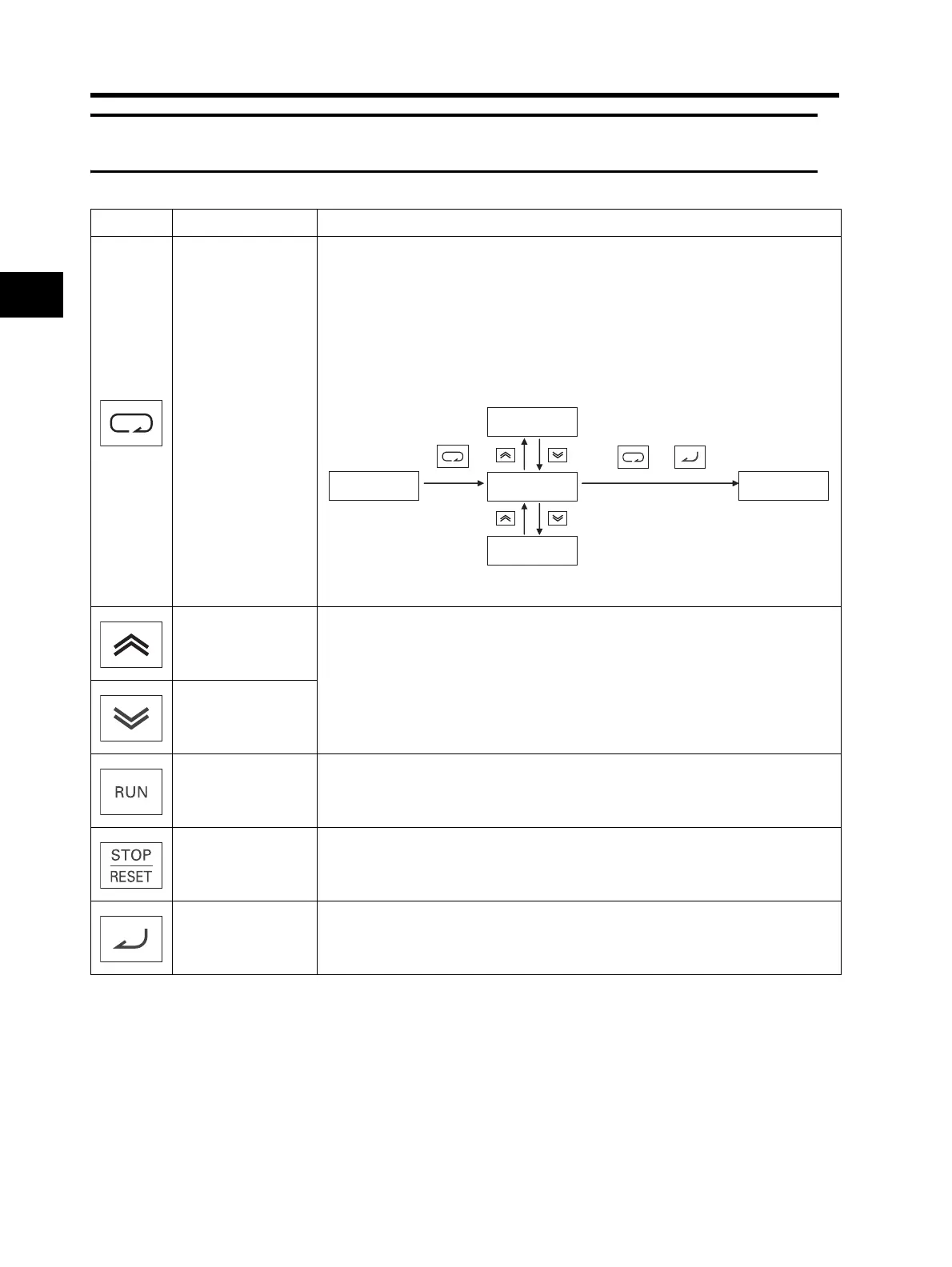3-17
3-5 Keys
3
Operation
3-5 Keys
Name Description
Mode key
Switches between the command setting and the data setting, and between the
extended function mode and the basic function mode.
With this key, you can always change the display as follows.
[Supplemental Information]
To jump to "d001" from any function mode, hold down the Mode key for 3
seconds.
Note: Always press the Enter key to store any changed data.
Increment key
Changes the set values, parameters, and commands.
Decrement key
RUN key Starts the operation. Forward/Reverse rotation depends on the "F004" setting.
STOP/RESET key Stops the operation. Functions as a reset key if an error occurs.
Enter key
Enters and stores changed data.
Do not press the Enter key if you don't want to store any changes, for example, if
you have changed the data inadvertently.
or
fk0k0k1 fk0k0k1
k5k8.1
5k8.0
5k7.9