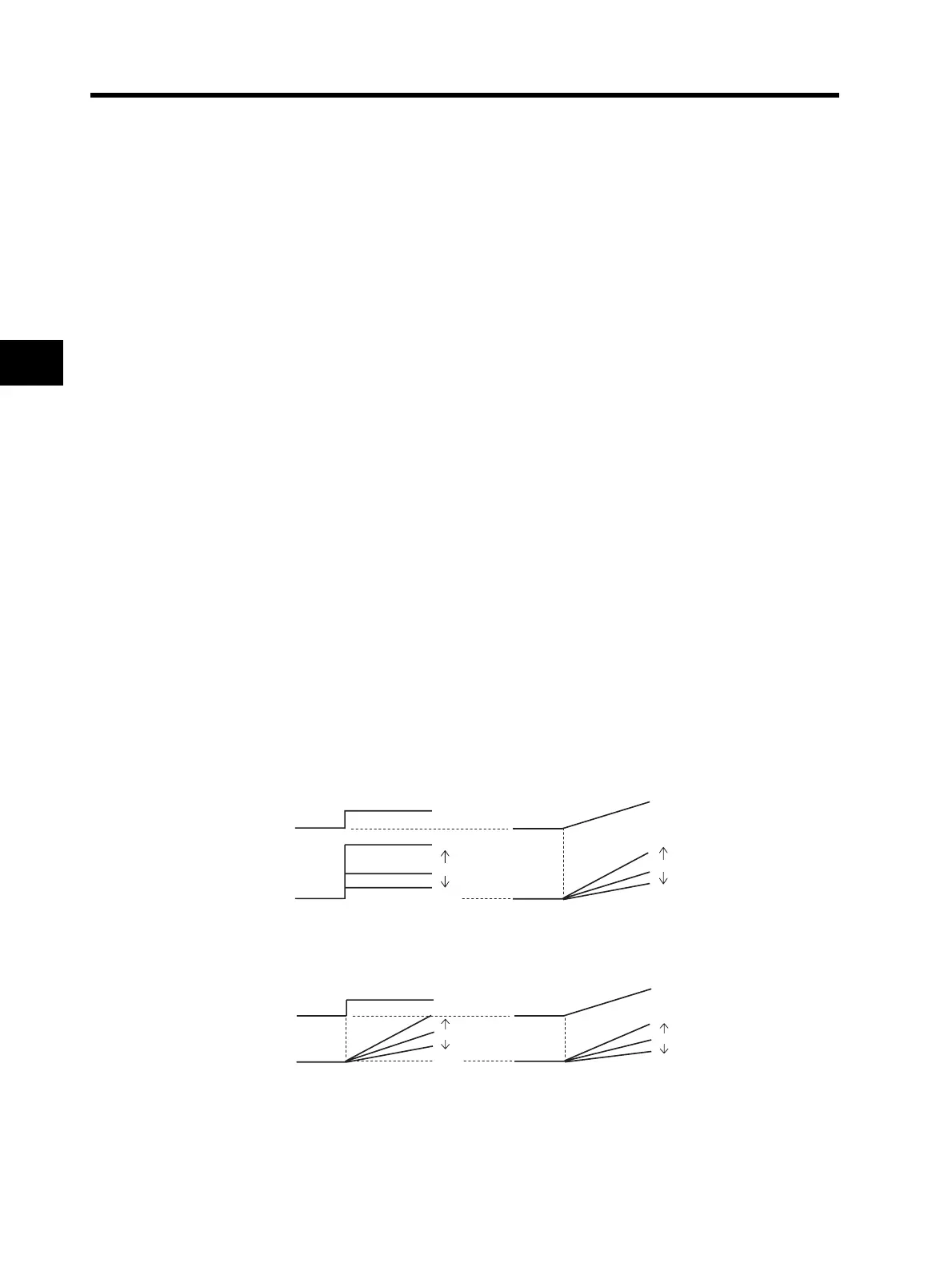4-21
4-2 Function Mode
4
Functions
Target Value Selection
•The target value depends on the terminal selected in frequency reference A001 other than that in
A076.
You cannot set analog inputs FV and FI to both target and feedback values simultaneously. Do not
connect the signal lines for inputs FV and FI simultaneously.
Feedback Selection
•Select a terminal for feedback signals in A076.
The setting of FV/FI terminal selection A005 is disabled when the control terminal block (terminal)
01 is set in A001.
PID Feedback Value Monitor
•You can monitor the PID feedback value in d004.
•The monitor value is displayed as the multiplied value of the PID scale (A075).
Monitor display = Feedback value (%) × A075 setting
Excessive Deviation/Output
•You can set the PID deviation excessive level (C044) during PID control. If the PID deviation
reaches the PID deviation excessive level (C044), the multi-function output terminal is turned on.
•C044 can be set from 0 to 100. The setting corresponds to the range of 0 to the maximum target
value.
•Allocate 04 (OD) to any of the multi-function output terminal P1 selection (C021) or relay output
(MA, MB) function selection (C026).
PID Feedback (FB) Upper/Lower Limit
•If the feedback value exceeds the upper limit set in C052, FBV, which is allocated to the multi-
function output terminal, turns on. If the value falls below the lower limit set in C053, FBV turns off.
PID Operation
P Operation
•Operation where the control volume is proportional to the target value
I Operation
•Operation where the control volume increases linearly according to time
Small
Target value
Control volume
Step transition
Large
A072
Ramp transition
Small
Large
A072
Large
Small
Target value
Control volume
A073
Large
Small
A073
