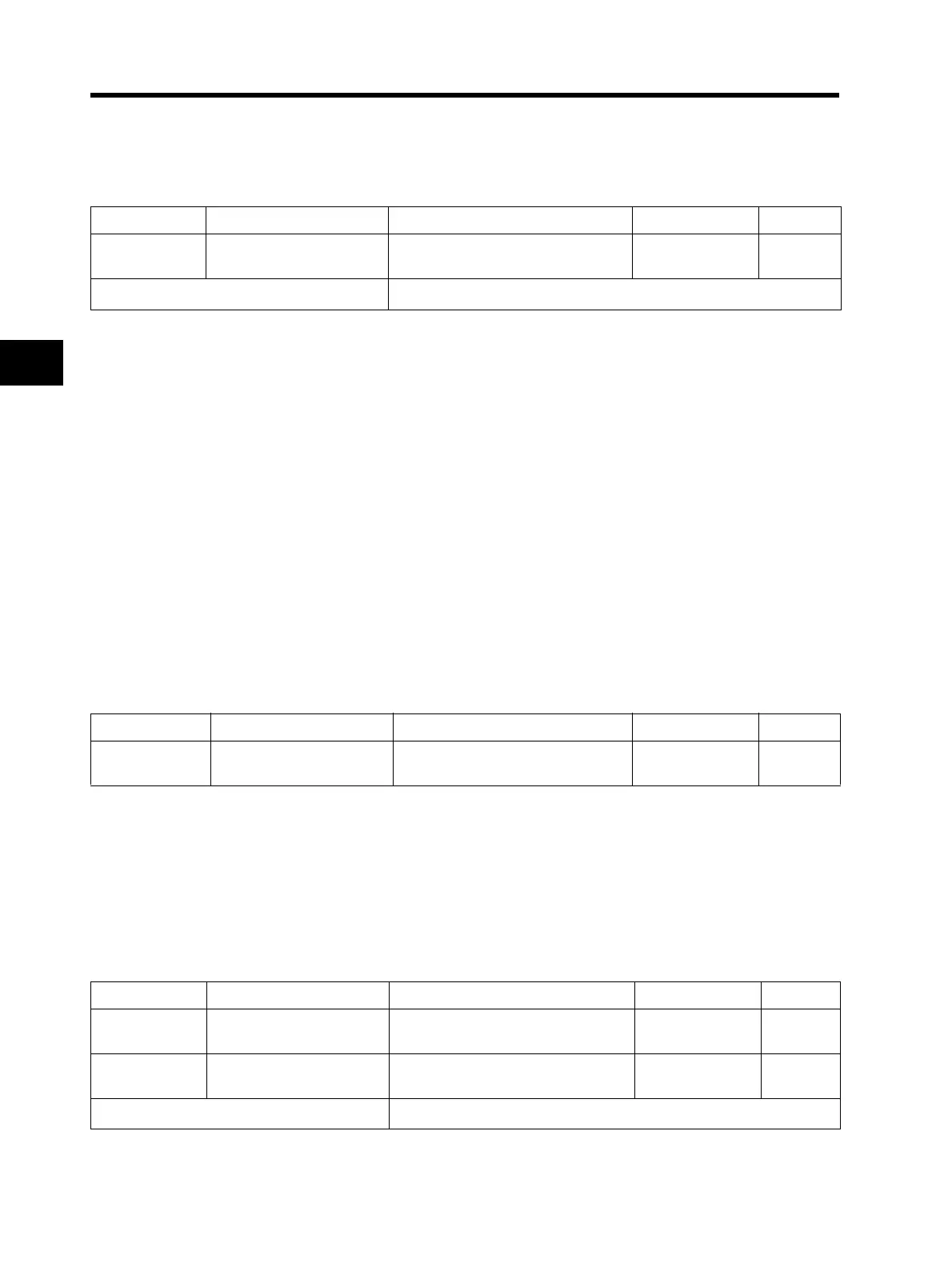4-39
4-2 Function Mode
4
Functions
Frequency Conversion Coefficient
This function displays a conversion value obtained by multiplying the Inverter output frequency by
the coefficient set in [b086]. This helps display the actual physical value on the monitor.
Displayed value [d007] = "Output frequency [d001]" x "Frequency conversion coefficient [b086]"
(Display) [d007]
0.00 to 99.99 : Displays in increments of 0.01.
100.0 to 999.9 : Displays in increments of 0.1.
1000. to 9999. : Displays in increments of 1.
1000 to 3996 : Displays in increments of 10.
(Setting range) [b086]
0.1 to 99.9 : Can be set in increments of 0.1.
(Example) When the output frequency [d001] = 50.0 Hz, and
the frequency conversion coefficient [b086] = 1.1,
the monitor [d007] displays "55.0" through 50.0 × 1.1 = 55.0.
STOP Key Selection
You can select whether to enable the STOP key on the Digital Operator, even if the RUN command
is set to the control terminal block (terminal).
•The trip reset function via the STOP/RESET key works according to this setting.
Free-run Stop Selection and Stop Selection
You can select the operation to be performed when the free-run stop input is reset, and select the
stop method, deceleration stop or free-run stop.
For details, refer to "Free-run Stop" (page 4-53) in the Multi-function Input section.
Parameter No. Function name Data Default setting Unit
b086
Frequency conversion
coefficient
0.1 to 99.9 1.0 ⎯
Related functions d007
Parameter No. Function name Data Default setting Unit
b087 STOP key selection
00: Enabled
01: Disabled
00 ⎯
Parameter No. Function name Data Default setting Unit
b088 Free-run stop selection
00: 0 Hz start
01: Frequency pull-in restart
00 ⎯
b091 Stop selection
00: Deceleration → Stop
01: Free-run stop
00 ⎯
Related functions C001 to C005, b003
