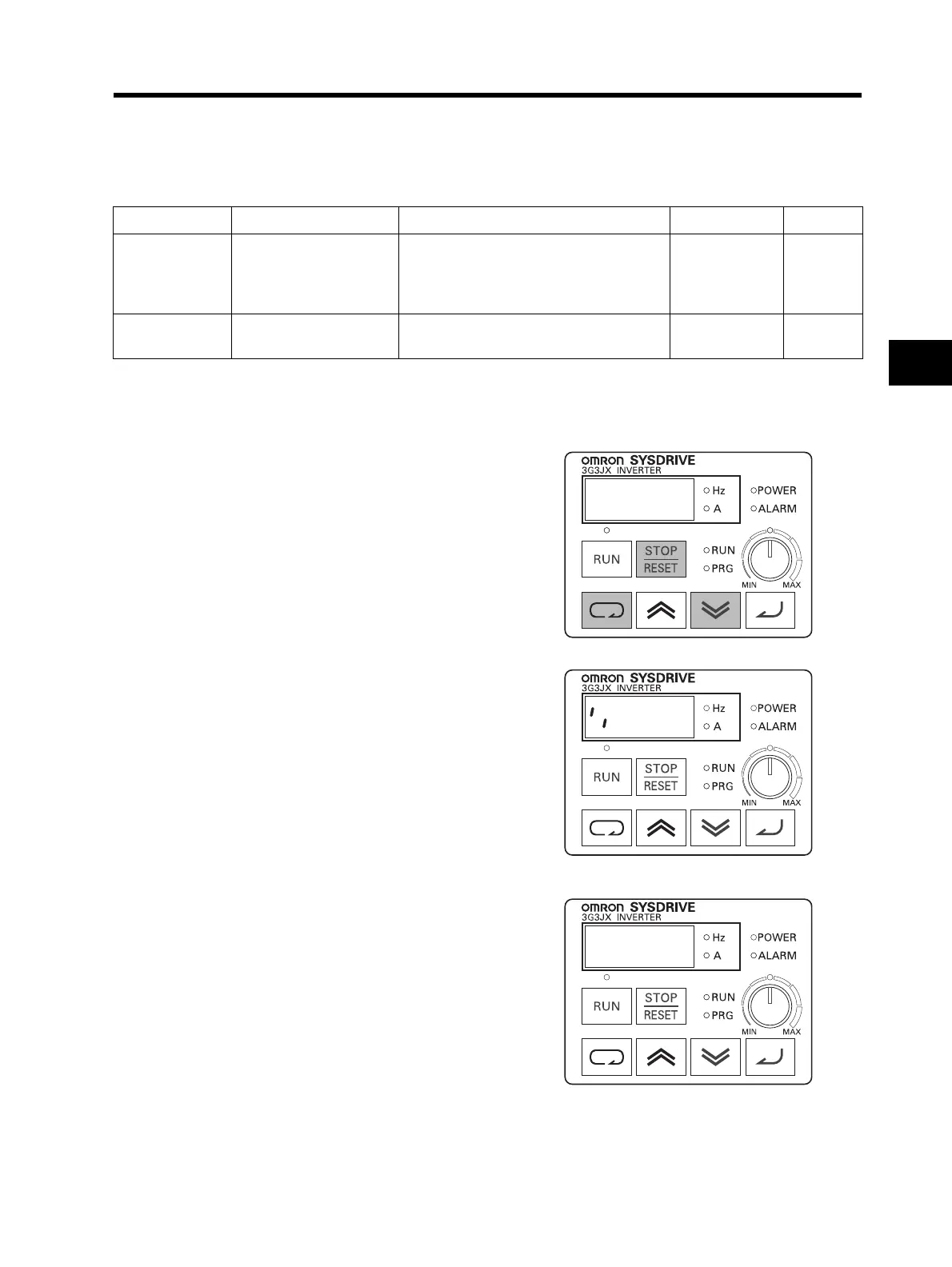4-38
4-2 Function Mode
4
Functions
Parameter Initialization
You can initialize the rewritten set values and reset to the factory default, or clear trip records.
Note that this is not available for RUN and power ON times.
Initialization Method
After setting the parameter, use the following method to initialize.
The multi-function input/output terminals are also initialized with this function. To avoid unexpected
operation, be sure to re-examine the wiring.
Parameter No. Function name Data Default setting Unit
b084 Initialization selection
00: Clears the trip monitor
01: Initializes data
02: Clears the trip monitor and initializes
data
00 ⎯
b085
Initialization parameter
selection
00: Do not change. 00 ⎯
(1) Press the STOP/RESET key with the Mode
and Decrement keys pressed simulta-
neously.
Release the STOP/RESET key when the
display blinks.
Release the Mode and Decrement keys.
(2) Initializing
(3) Initialization completes with "d001"
displayed on the monitor.
0k0
dk0k0k1