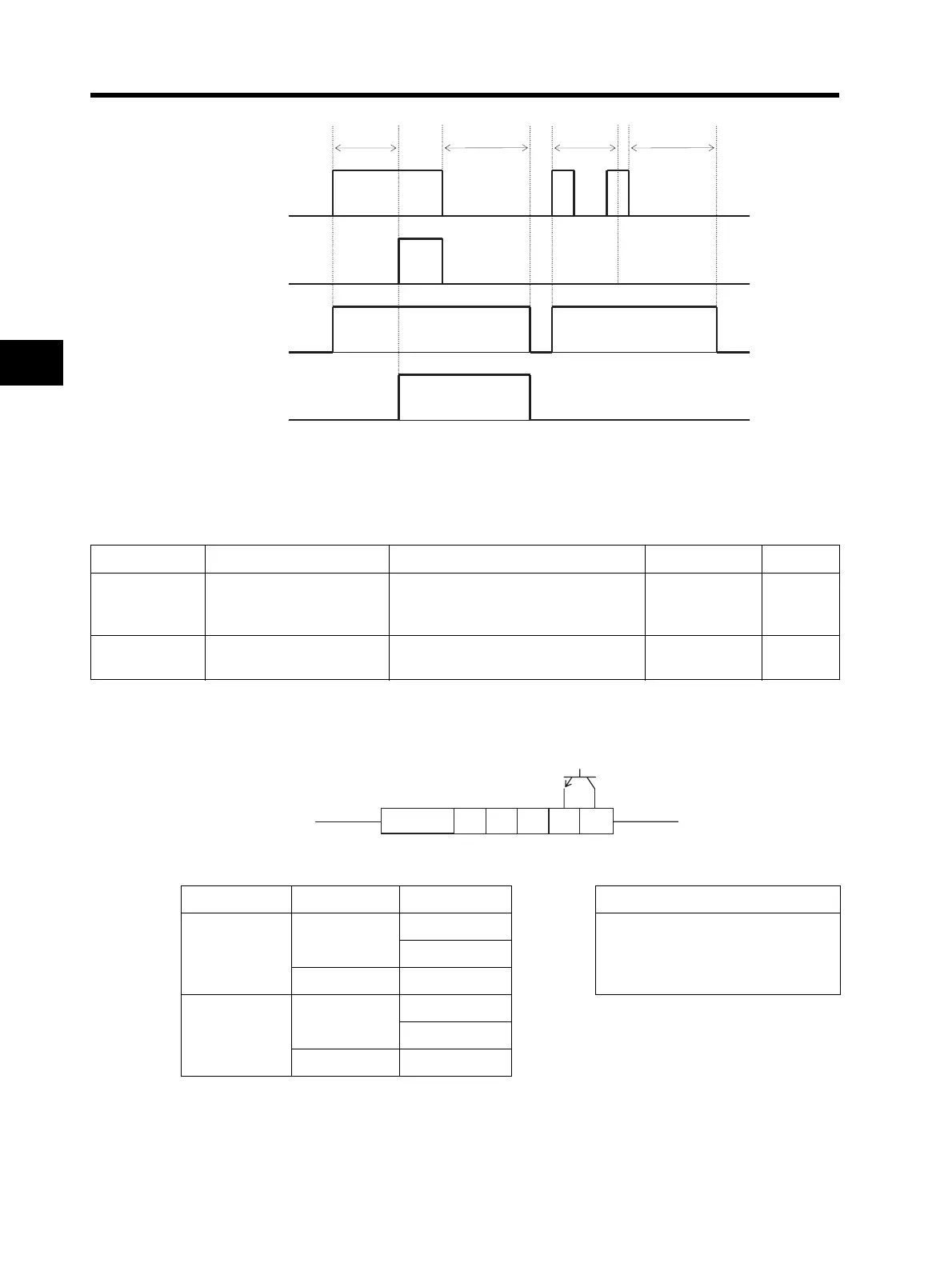4-71
4-2 Function Mode
4
Functions
Multi-function Output Terminal Contact Selection
This function allows you to set either contact for the two multi-function output terminals respectively.
Specifications of the Multi-function Output Terminal P1
•Below are the specifications of the multi-function output terminal P1.
•The PC terminal acts as a common terminal at sink/source logics.
Original signal waveform
(without delay)
ON delay only
OFF delay only
ON and OFF delays
ON delay ON delay
OFF delay
OFF delay
Parameter No. Function name Data Default setting Unit
C031
Multi-function output
terminal P1 contact
selection
00: NO contact
01: NC contact
00 ⎯
C036
Relay output (MA, MB)
contact selection
00: NO contact between MA and MC
01: NC contact between MA and MC
01 ⎯
Inside the Inverter
PC
P1
C031 set value Power supply Output status Electrical specifications
00
(NO contact)
ON
ON
Between each terminal and PC
Voltage drop 4 V max. at power-on
Max. allowable voltage: 27 V DC
Max. allowable current: 50 mA
OFF
OFF -
01
(NC contact)
ON
ON
OFF
OFF -
