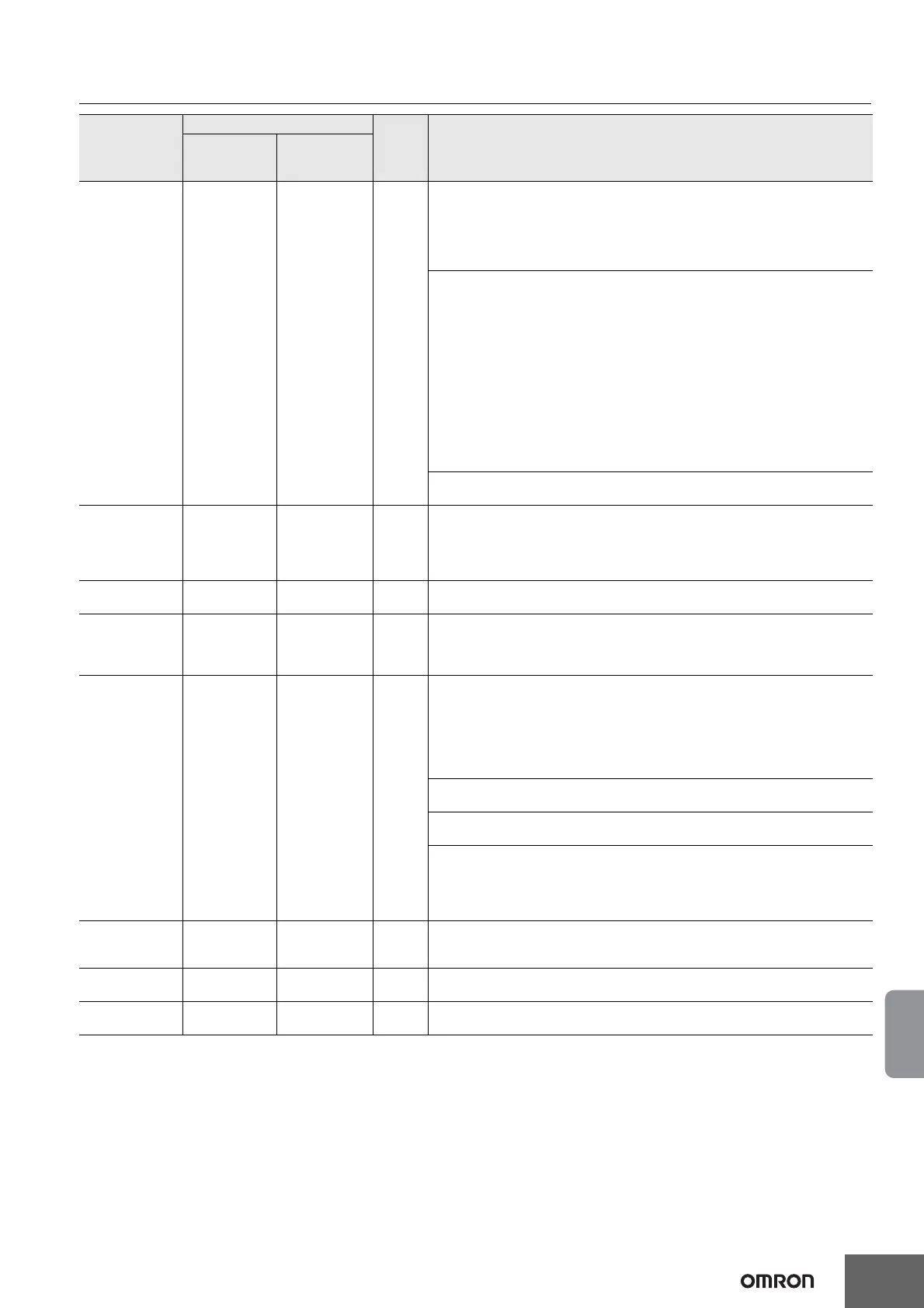F3SG-SR/PG
103
* You can check the error codes by SD Manager 3 or SD Manager 3 Mobile APP.
Communication
error in
Restoration
XX1F
The communication lines or other lines may be short-circuited or broken.
Check the cables for cascading or extension cables.
If the wiring is extended with cables other than specified, the cables used for
extension may not have performance equivalent or greater than the specified
cables. Use cables with the same performance or more than the specified
cables.
Effect of noise may be excessive.
If other devices using the same power supply generate noise, do not share the
same power supply with other devices, and use a separate power supply
exclusively for the safety components.
The inductive noise tends to be induced especially if the power supply line of the
machine guarded and the power supply line of the Intelligent Tap are arranged
in parallel.
Arrange the exclusive power supply near the Intelligent Tap or lay the power
supply line of the Intelligent Tap away from the power supply line of the machine
guarded.
If the power supply for the Intelligent Tap is located near the power supply of the
machine guarded and it shares the same grounding wire, it is subject to the
influence of common mode noise.
Separate the grounding point or use it as the exclusive ground.
The internal circuit of the Intelligent Tap may be defective.
Replace the Intelligent Tap.
Communication
error between
the F3SG-SR
and the
Intelligent Tap
X --- ---
The F3SG-SR may be disconnected from the Intelligent Tap, the communication
line of the F3SG-SR may be broken, or the internal circuit of the Intelligent Tap
may be defective. Check the connection and cable wiring between the Intelligent
Tap and the F3SG-SR. In the case of defective internal circuit, replace the
Intelligent Tap.
F3SG-SR
LOCKOUT state
X --- ---
The F3SG-SR is in the LOCKOUT state. For details of the error of the F3SG-SR,
check the indicator status or error code of the F3SG-SR.
Restoration
failed
X --- ---
The sensor configuration (sensor model, connection configuration, etc.) that the
Intelligent Tap stored by Backup does not match the sensor configuration of the
connected the F3SG-SR. Connect the F3SG-SR with the same sensor
configuration as the Backup sensor configuration. Error codes are not recorded.
Power supply
voltage error, or
other errors
XXA3
The muting inputs A and B are kept in the OFF state when the LOCKOUT state
occurs due to the power supply voltage error.
The power supply voltage may have dropped temporarily when the F3SG-SR is
in operation. Check for temporary power supply voltage drop (by about 12 VDC)
by the influence of the inductive load, etc.
If the exclusive power supply is not used, check the power consumption of other
connected devices for enough capacity.
Power supply voltage may be outside the rated range.
Connect the F3SG-SR to a 24 VDC±20% power supply voltage.
Voltage fluctuation may have occurred due to insufficient power supply capacity.
Replace the power supply with one that has a larger capacity.
Instantaneous break or instantaneous stop may have occurred due to power
sharing with other devices. Do not share the power supply with other devices.
Connect the F3SG-SR to a power supply that is dedicated to electro-sensitive
protective devices for electro-sensitive protective equipment such as the F3SG-
SR, safety controller, etc.
DIP Switch
circuit error at
startup
XXBC
The internal circuit may be defective.
Replace the Intelligent Tap.
IO-Link circuit
error
XXBD
The internal circuit may be defective.
Replace the Intelligent Tap.
Internal error X X Others
The internal circuit may be defective.
Replace the Intelligent Tap.
Description
Checking by
Error
code
(HEX) *
Cause and measures
Indicator
SD Manager 3/
SD Manager 3
Mobile APP
