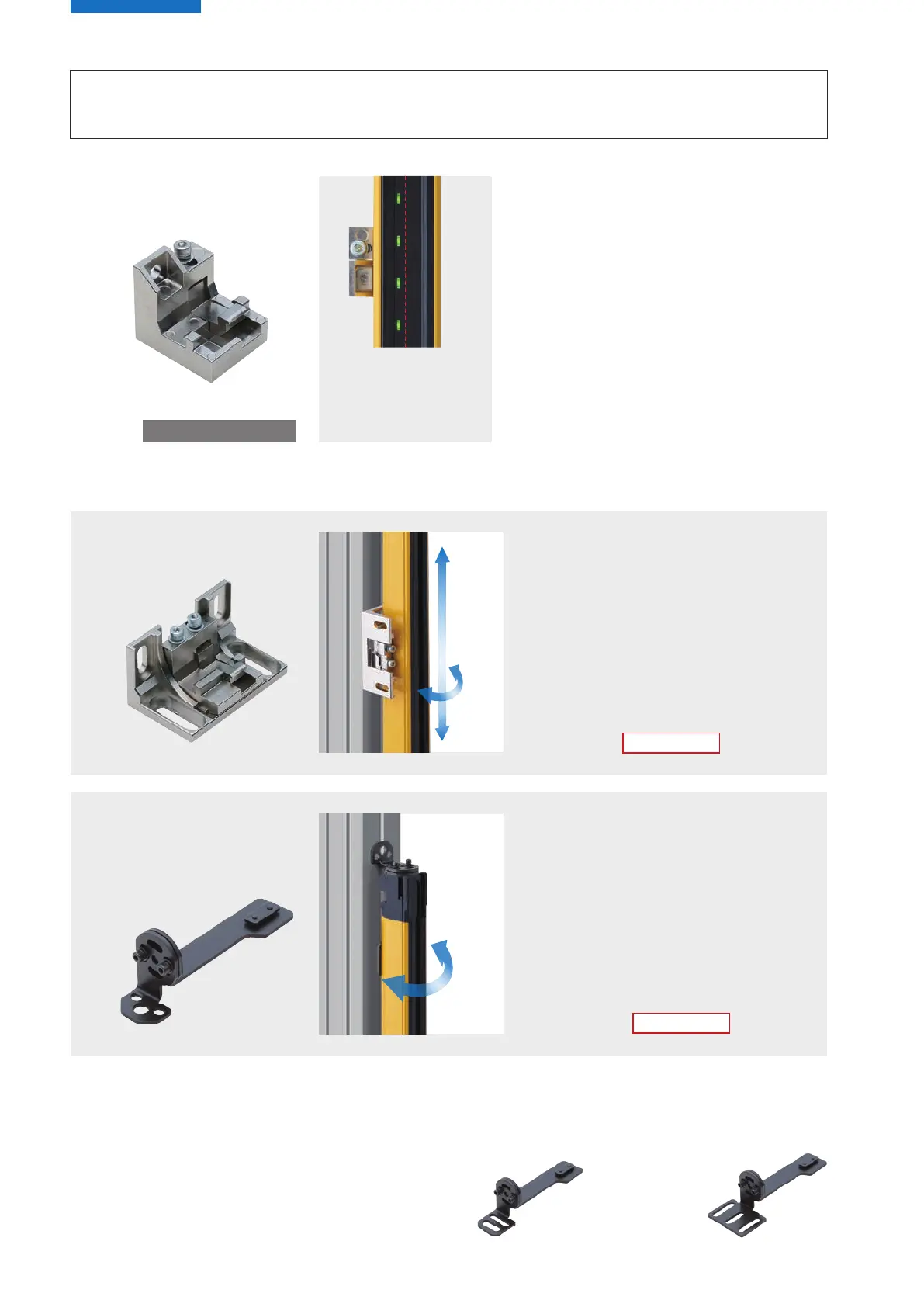28
For replacement of
F3SG-RA/RE Series
Adjustable Top/Bottom Bracket
F3SG-RA/RE Adapter
F39-LSGTB-RE
For replacement of MS4800 Series
and F3SR-B Series
Adjustable Top/Bottom Bracket
MS4800/F3SR Adapter
F39-LSGTB-MS
Mounting brackets to
easily replace your existing
Omron light curtains are
also available.
STEP 2 Choose a mounting bracket
See page 37 for details of mounting brackets.
・Included as a standard accessory
with the light curtain
・
Side mounting and backside mounting
・Beams not adjustable after installation
・Vertical adjustment
Angle adjustment range : ±15°
・Side mounting and backside mounting
・Two brackets per set
Adjustable Side-Mount Bracket
(Intermediate Bracket)
F39-LSGA
・Used at the top and bottom
of the light curtain
・Angle adjustment range : ±22.5°
・
For replacement of F3SJ or F3SN Series
・Side mounting and backside mounting
・Two brackets per set
Adjustable Top/
Bottom Bracket
F3SJ, F3SN Adapter
F39-LSGTB-SJ
For F3SG-PG Perimeter
Guarding Deflect Mirror
F39-LSGA-C
For F3SG-PG Perimeter
Guarding Deflect Mirror
F39-LSGTB-C
Side-Mount Bracket
(Intermediate Bracket)
Suitable for mounting on
an aluminum profile so
that its center is aligned
with the center of beams.
[Number of provided brackets]
Protective height ≤ 1,440 mm : 4
Protective height ≤ 1,520 mm : 6
Brackets that allow beam adjustment after the light curtain is installed
Standard accessory
±22.5°
±15 °
Available soon
Available soon
Product selection
