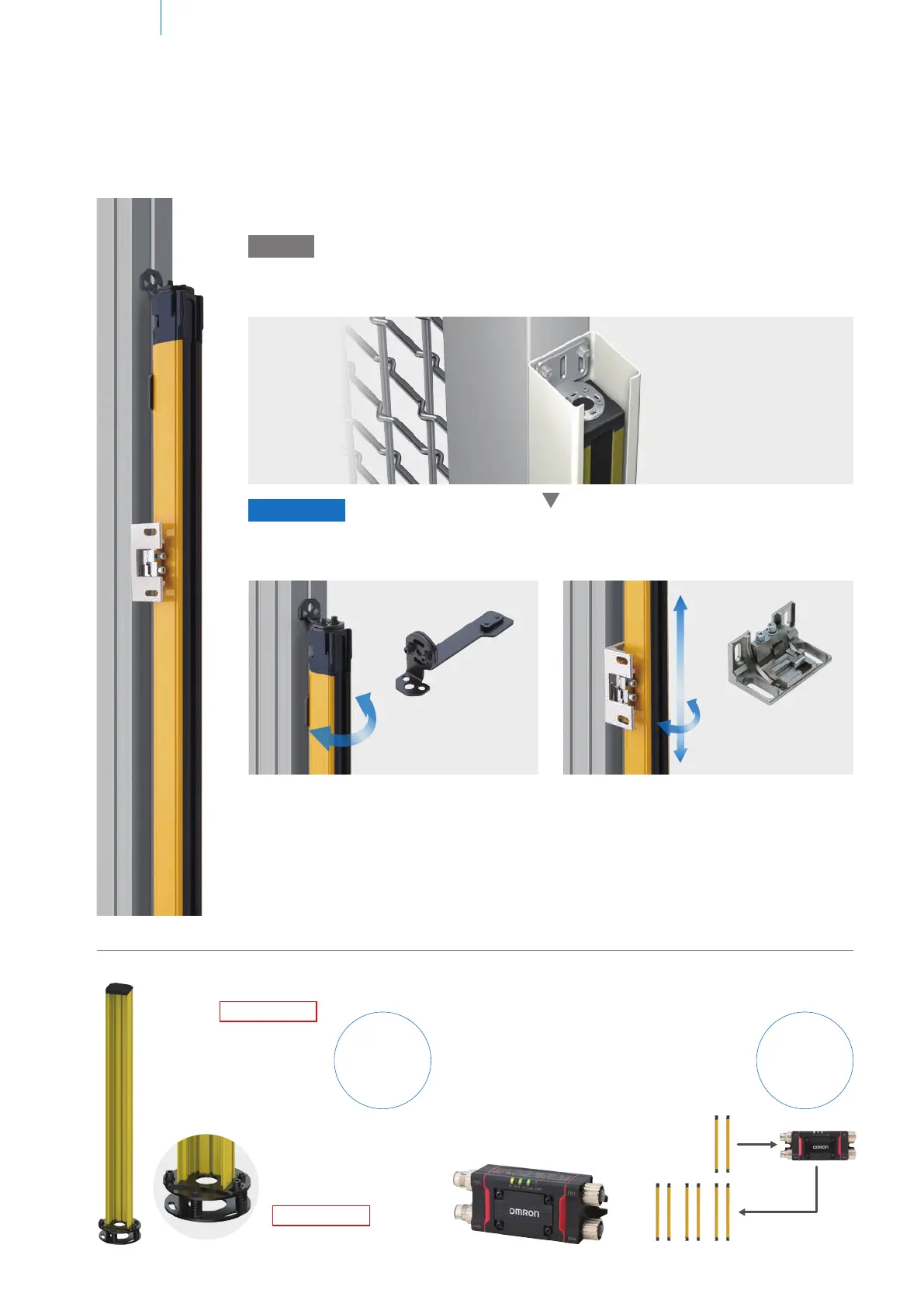11
Easy beam adjustment after installation
A variety of accessories for easy installation and angle adjustment
It is difficult to adjust beams after the light curtain is installed
and the protection cover is attached.
The rugged metal housing of the light curtain does not need a protection cover.
Beams can be adjusted using optional brackets.
This bracket used at the top and
bottom of the light curtain provides
horizontal adjustment of ±22.5º.
Adjustable Top / Bottom Bracket
F3SJ, F3SN Adapter
F39-LSGTB-SJ
This bracket provides horizontal
adjustment of ±15º as well as vertical
position adjustment.
Adjustable Side-Mount Bracket
(Intermediate Bracket)
F39-LSGA
Reduce installation time and easily adjust beams after installation without relying
on the expertise of experienced engineers.
Floor Mount Column
F3 9 - S T
Intelligent Tap
F39-SGIT-IL3
This column can be
installed independently
of equipment or fences,
almost anywhere.
Mount-Column
Adjustable Base
F39-STB
Settings can be copied and pasted
between light curtains without using a PC,
reducing time and effort to install many
machines.Backed up settings are
automatically restored at power on.
F3SG-SR/PG
Paste
・・・・
Copy
±22.5° ±15°
Flexible
protection
Set ting
without PC
Easy installation and angle adjustmentSet-up
Available soon
Available soon
Problem
