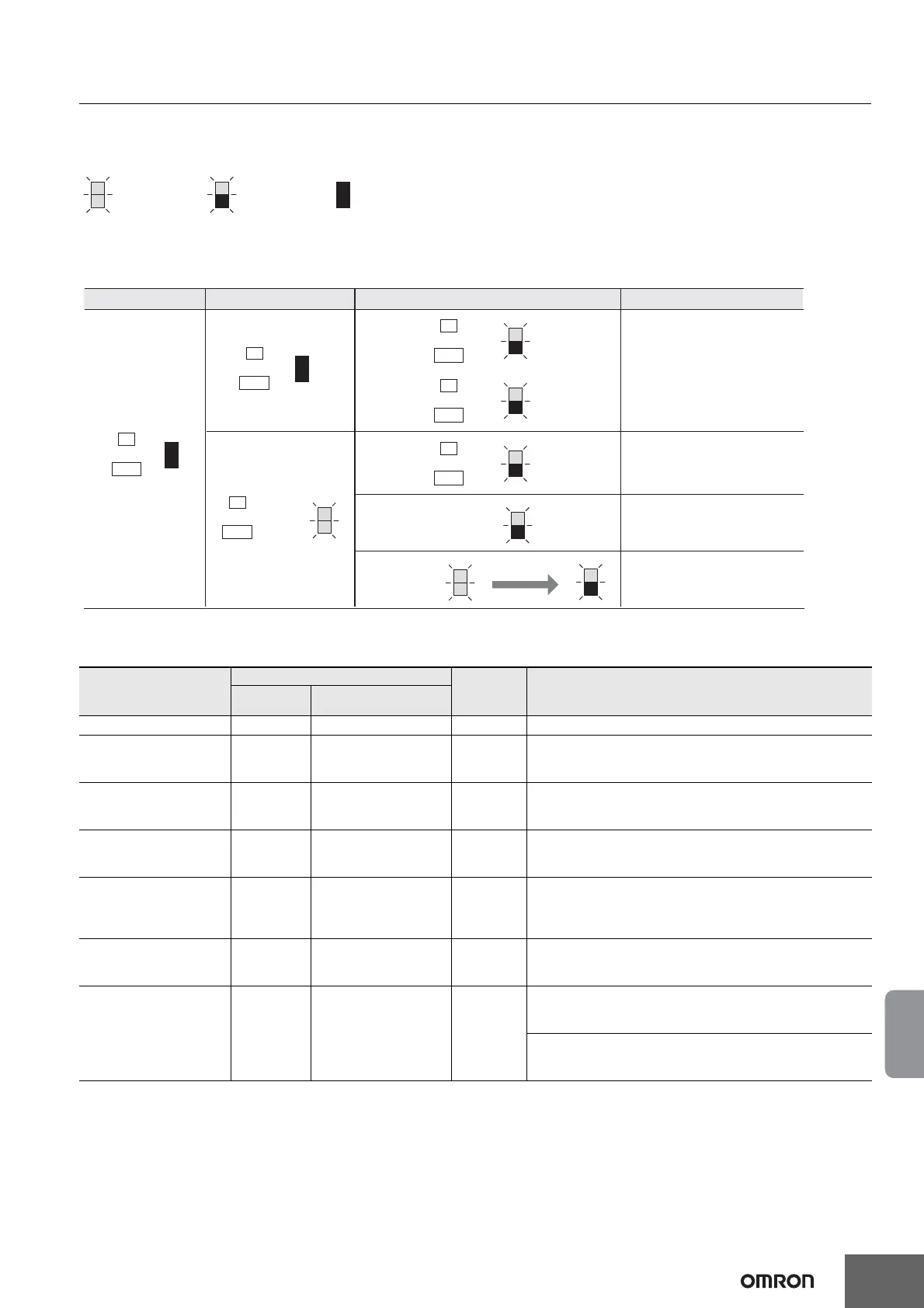F3SG-SR/PG
99
Warning
Identify an error according to the combination of the indicators when the error occurs. See the following troubleshooting tables to take measures.
For detail, Refer to User’s Manual (Man. No. Z405).
*1. You can check the warning codes by SD Manager 3 or SD Manager 3 Mobile APP.
*2. You can check by instantaneous block detection logs in [Instantaneous Block Detection Information].
*3. The indicators are not illuminated. For details of the warning, refer to [Code] and [Warning description] displayed in [Warning Log] in the SD
Manager 3.
Description
Checking by
Warning
code (HEX)
*1
Cause and measures
Indicator
SD Manager 3/
SD Manager 3 Mobile APP
Teach-in error X X ED Teach-in failed. Perform the Teach-in again.
Muting sequence error X X 2C, 2D, 2F
Muting input may have been applied in the incorrect order.
Check the pattern of illumination of the LED indicator to
identify the cause.
Interlock sequence error X --- ---
When using the Pre-Reset function, the reset signals for
interlock may be input in the wrong order. Check the pattern of
illumination of the LED indicator to identify the cause.
PSDI sequence error X X 2A, 2B
PSDI input may have been applied in the correct order. Check
if the pattern of illumination of the LED indicator to identify the
cause.
Malfunction due to
ambient light or vibration
X
X
(SD Manager 3 Mobile
APP is not applicable)
*2
---
Malfunction may have occurred due to ambient light or
instantaneous beam misalignment from vibration. Check the
installation condition.
Low incident light level X X 12
The incident light level may be low due to dirty front window or
misaligned beams caused by vibration.
Clean the front window and check the alignment of the beams.
Low communications
quality
---
*3
XF0
Retries of communications may have been generated due to
noise. Check the noise level in the proximity of the
communication lines.
Retries of communications may have been generated due to
short-circuit of the communication lines. Check the cables
connected.
OFFBlinking
Illuminated
Combination of indicators and error description
<Indicator status at warning: Receiver
*
1>
ERR indicator Other indicatorsMAINT indicator Error description
E
or
ERR
Orange
*2
S
or
SEQ
S
or
SEQ
F
or
CFG
M
or
MAINT
M
or
MAINT
Area Beam
Indicator
Orange
Area Beam
Indicator
Green
Low incident light level
Teach-in error
Muting sequence error,
Interlock sequence error
or PSDI sequence error
Malfunction due to
ambient light or vibration
After 5 to 10 s
*1. In the warning state, no indicators on the emitter are illuminated or blink.
*2. There are several illumination patterns to identify a faulty sequence.
