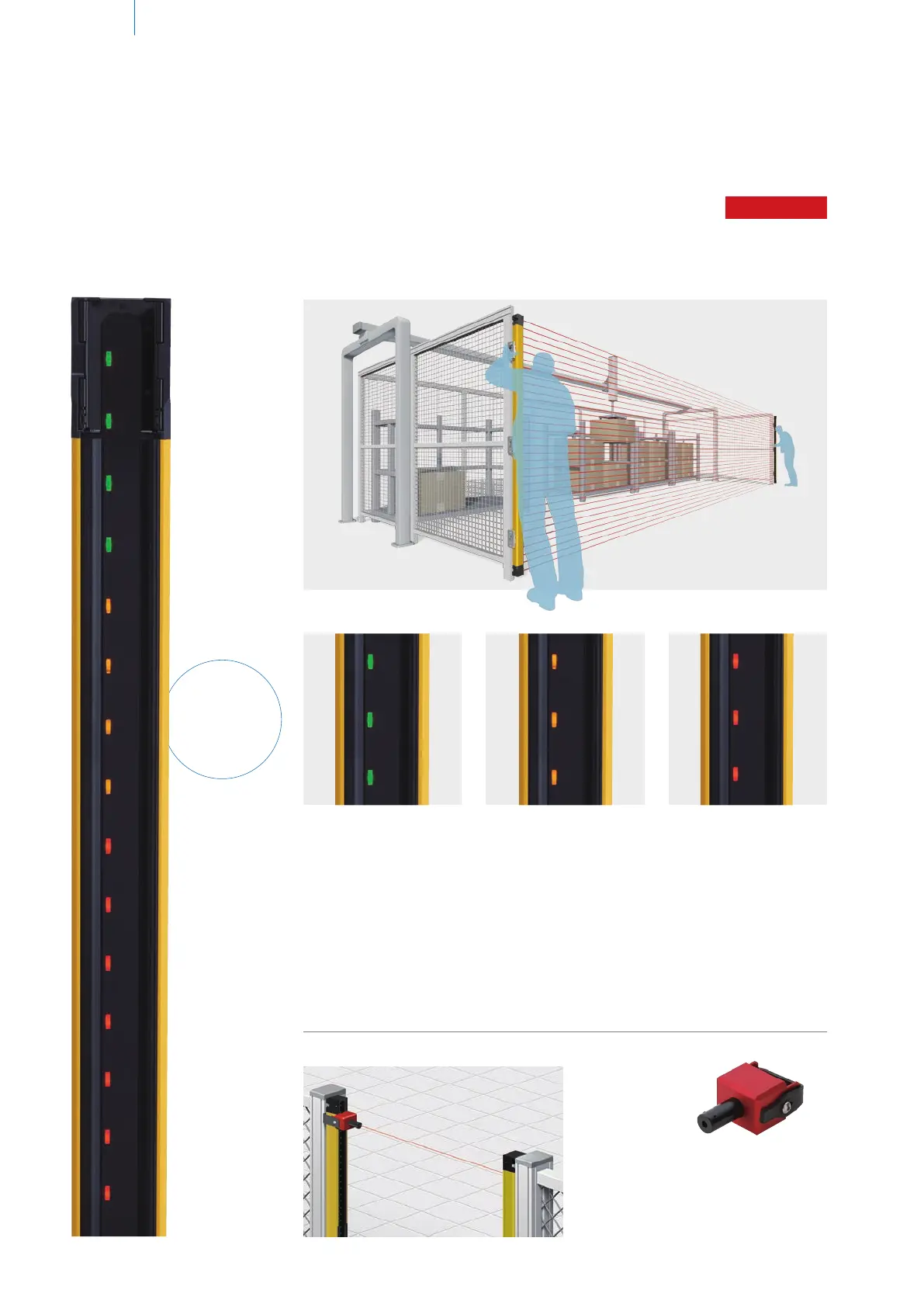10
Area Beam Indicator
(
ABI
)
for an at-a-glance check of beam status
Color indication of beam status for quick and easy beam adjustment
The ON or OFF state of the light curtain and low light intensity can be checked.
The ABI also facilitates fine adjustment of beams for long-distance sensing.
Reduce beam adjustment time.
Stable state
Gr ee n :
Safety outputs ON
Low light intensity
Or ange :
Safety outputs ON
Beams blocked
Re d :
Safety outputs OFF*
Laser Alignment
Pointer
F39-PTG
The beams
are unblocked.
* The indicator of an unblocked area is OFF.
Note : Factory default setting.
The images of indicator illumination may vary somewhat from the actual products.
Adjust beams or check
if the light curtain is dirty.
The beams
in the area are blocked.
Assists with beam adjustment.
Easy-to-see laser beam shows the
sensor orientation. It can be attached
on the spatter protection cover.
Easy to see
Simple beam adjustmentSet-up
Patent pending
