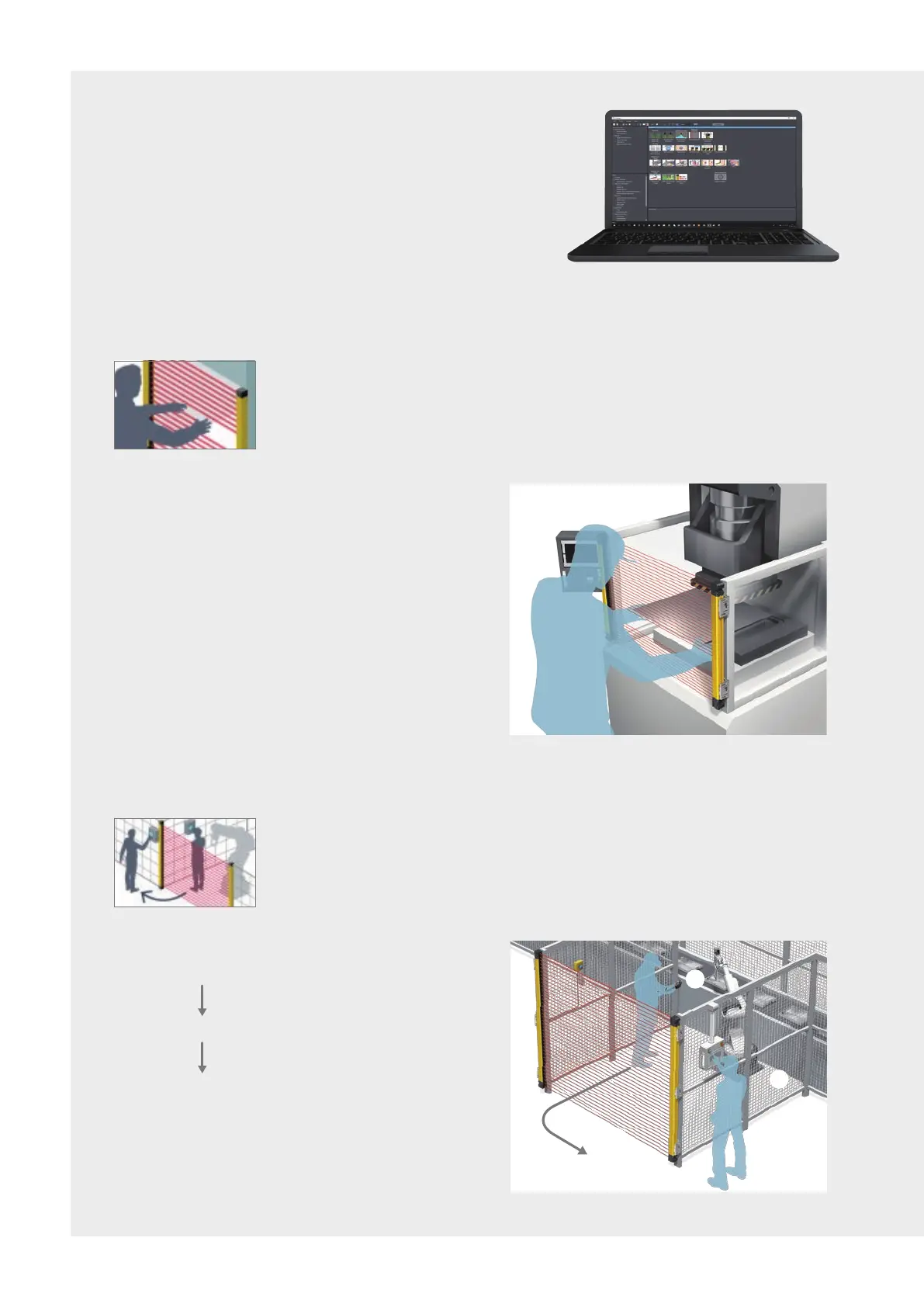❶
❷
❸
18
Easy setting via PC software
SD Manager 3
Manually loaded machining : PSDI
Dangerous restart prevention : Pre-Reset
PSDI*, provided as standard,
reduces operator effort and increases productivity
The Pre-Reset function
prevents possible accidents
There is no need for the operator to press a two-hand control switch, saving
operating time and increasing operating efficiency.
This function prevents the restart of equipment while an unseen worker
is still near the robot, ensuring operators’ safety.
Single break
Double break
The machine restarts when the light curtain is
interrupted and reset once.
Example : Manual loading and automatic unloading press
The equipment cannot be restarted until the pre-reset switch
of the light curtain is pressed and the light curtain is reset.
The machine restarts when the interruption and
reset are repeated twice.
Example : Manual loading and manual unloading press
* PSDI : Presence Sensing Device Initiation
Read the User’s Manual (Cat. No. Z405) before using.
Note: Comply with laws and regulations in the countries
where the machine operates.
Press the pre-reset
switch inside the hazardous zone.
Get out of the hazardous zone.
Press the reset switch in the control panel
to restart the light curtain.
The machine is ready for restart.
●❶
●❷
●❸
The configuration tool allows you to easily monitor status
and make settings without using a safety controller.
