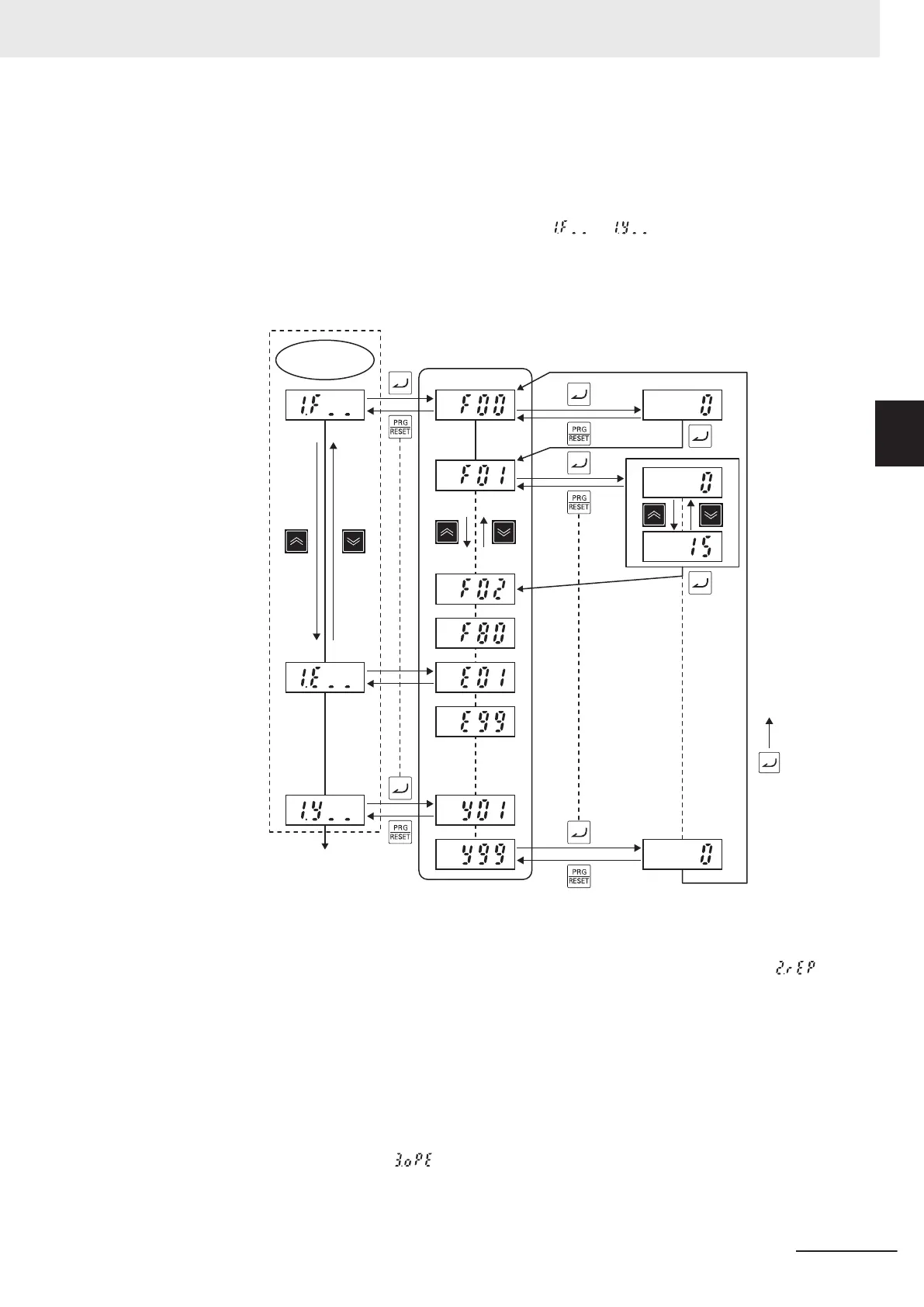The menu to display can be selected at Operator Display Selection (E52). For details, refer to
5-1-1 Display Selection on page 5-3.
Data setting
All parameters can be set at menu No. 1 “Data setting:
to ” in the Program mode.
To set parameters at menu No. 1 “Data setting,” Operator Display Selection (E52) must be set to
“0: Parameter data setting mode (menu 0 and menu 1)” or “2: Full menu mode.”
The following figure shows transition through “Data setting.”
Program
Mode
Parameter list
To the next menu number
Parameter data
Data check
After parameters have been changed, they can be checked at menu No. 2 “Data check:
” in
the Program mode. Only parameters that have been changed from their factory default values are
displayed on the LED monitor. The data of displayed parameters can also be referenced and
changed. To monitor parameter data at menu No. 2 “Data check,” Operator Display Selection (E52)
must be set to “1: Parameter data check mode (menu 2)” or “2: Full menu mode.”
T
ransitioning through “Data check” is the same as for Data setting.
Operation monitor
Menu No. 3 “Operation monitor:
” is used to check the operation status in maintenance and
test runs, for example.
For details on “Operation monitor” display items, refer to 7-1-1 Operation Monitor on page
7-3.
3 Operation and Test Run
3-9
M1 Series Standard Type User's Manual (I669)
3-1 Operation of Operator
3
3-1-2 Key Operation Method