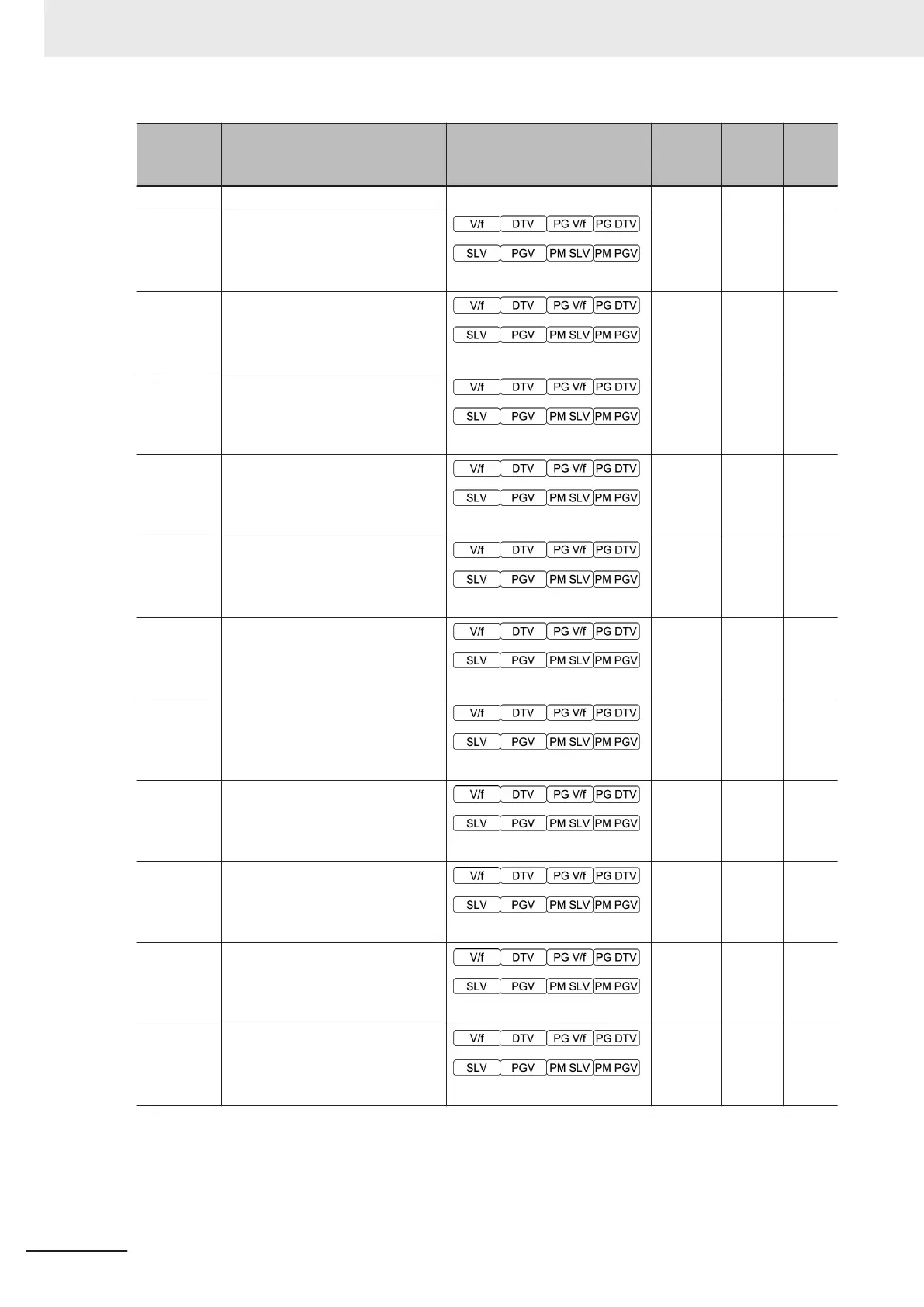Parameter
No.
Function name Monitor or Data Range
Default
data
Setting
during
RUN
Unit
W71 Do not use - - - -
W72 Internal Air Highest Temperature
-32768 to 32767
0 - degC
W73 Heat Sink Maximum Temperature
-32768 to 32767
0 - degC
W74 Maximum Effective Current Value
0.00 to 9999 A
0 - A
W75
Main Circuit Capacitor's Capacitor
Monitor
0.00 to 100.0
0 - %
W76
Cumulative Run Time of Electro-
lytic Capacitors on PC Board
0 to 65535 hour
0 - h
W77
Cumulative Run Time of Cooling
Fan
0 to 65535 hour
0 - h
W78 Number of Startups
0 to 65,535
0 - -
W79
Cumulative Operation Time of
Motor
0 to 65535 hour
0 - h
W81 Integrated Power Monitor
0.0 to 999900.0
0 - kWh
W82
Data Used Integrating Electric
Power
0.0 to 9999
0 - -
W83 Number of Operator Comm Errors
0 to 9999
0 - -
4 Parameter List
4-36
M1 Series Standard Type User's Manual (I669)